Settings, Index – Wintec FileMate Identity Tablet User Manual
Page 4
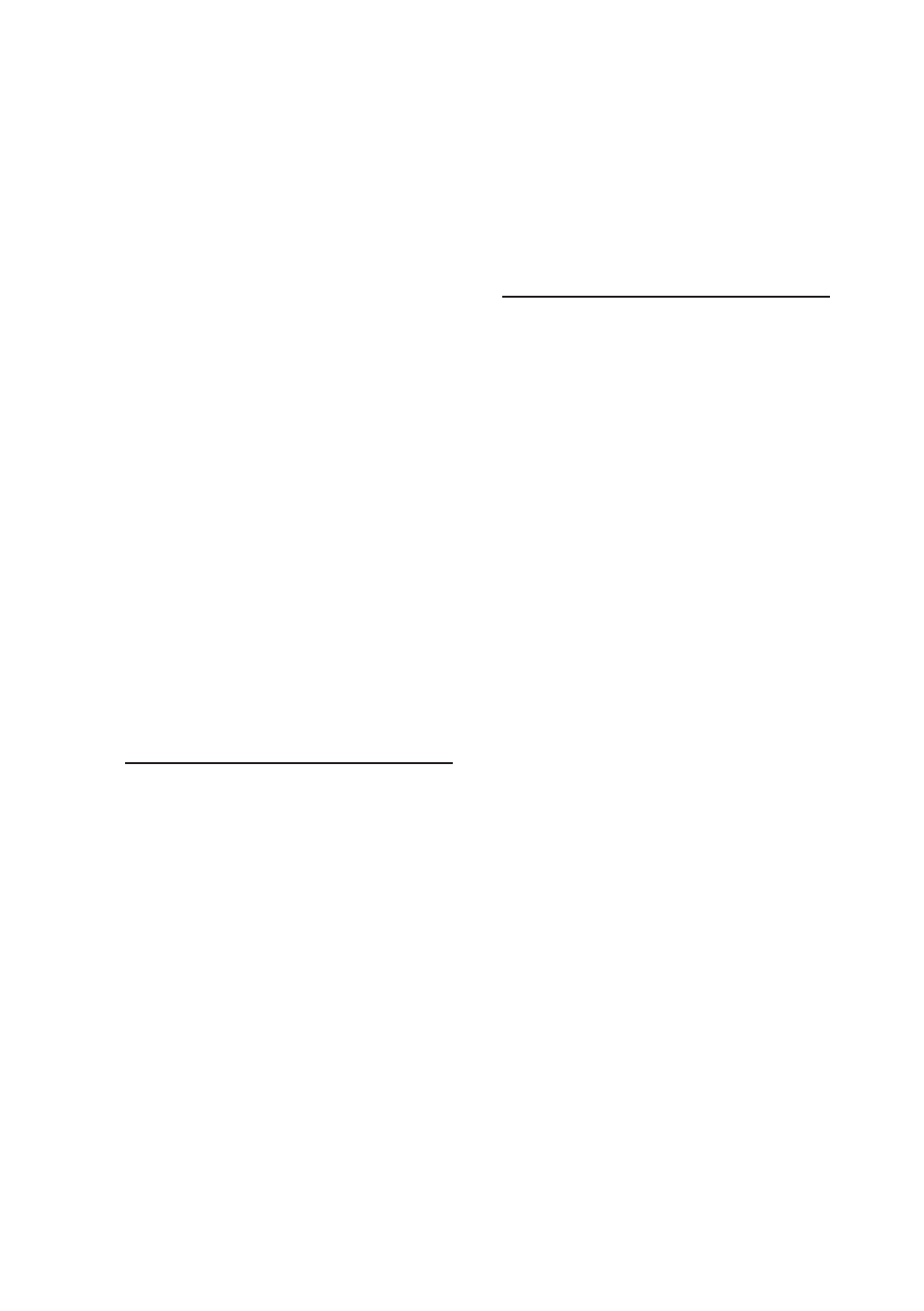
Before Getting Started
3
Installing ConvergenceOne™ on a PC
Playing multimedia contents using a PC
Playing multimedia contents using
Managing Data on IDENTITY tab
Copyright / Authentication, Trademark /
Warranty Statement and After-Sales Service
