Connecting to an external usb storage device, Connecting to an external usb storage, Device – Wintec FileMate Identity Tablet User Manual
Page 36: Connecting to external devices
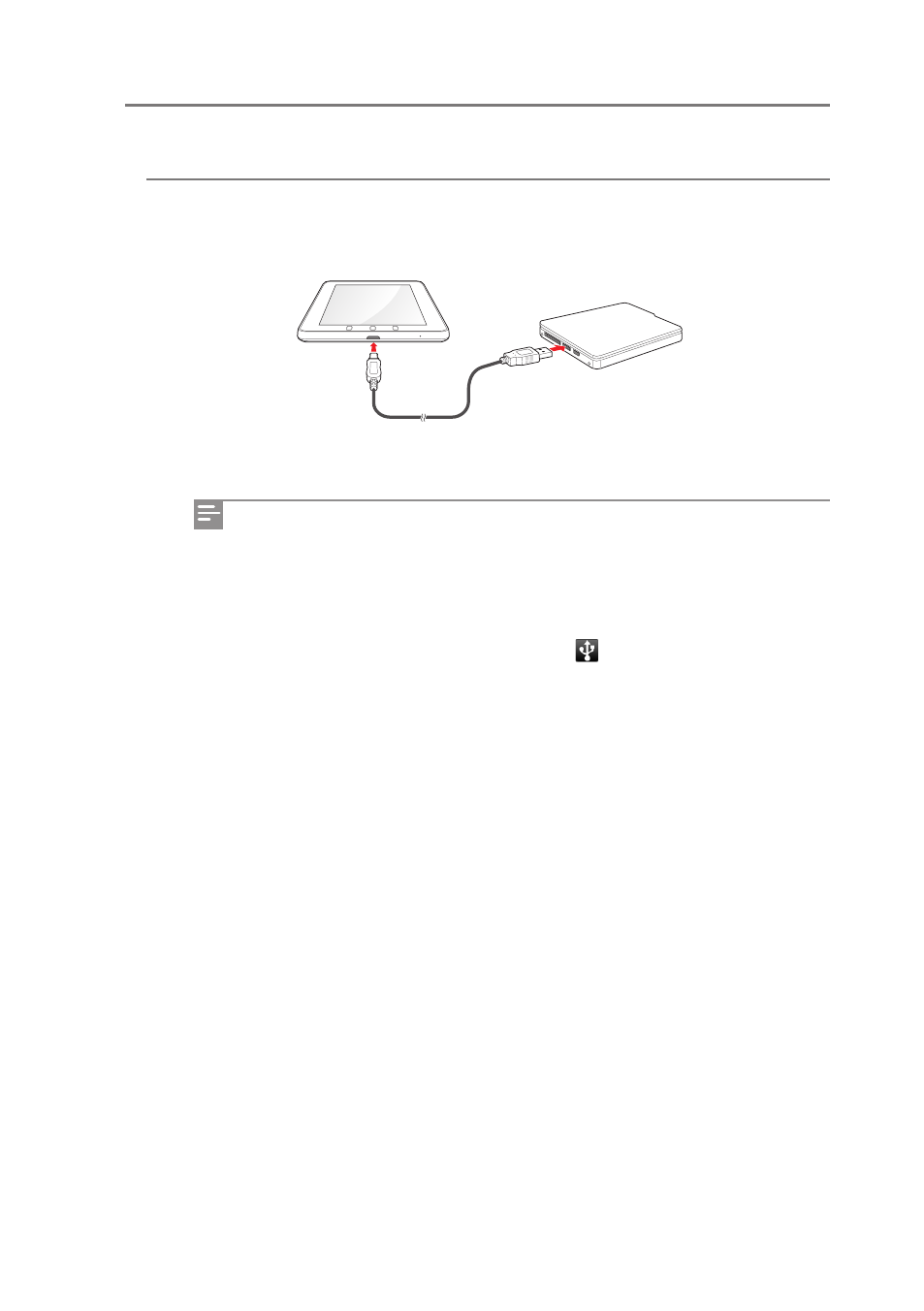
Basic Functions
35
Connecting to an external USB storage device
1
Connect the one end of the USB cable to the USB Host/Slave Mini port on IDENTITY tab
and the other end to an external device.
Some products (digital cameras and external HDDs) that require separate
installation of a driver or some products (multi card readers) or require
creation of multiple drivers may not be supported.
Some products requiring separate power may not be supported.
Only FAT formatting is available for an external HDD.
When the USB cable is connected, the icon
appears at the top of the
screen.
Connecting to External Devices
