Resetting, Button functions, Turning on/ turning off/ resetting – Wintec FileMate Identity Tablet User Manual
Page 19
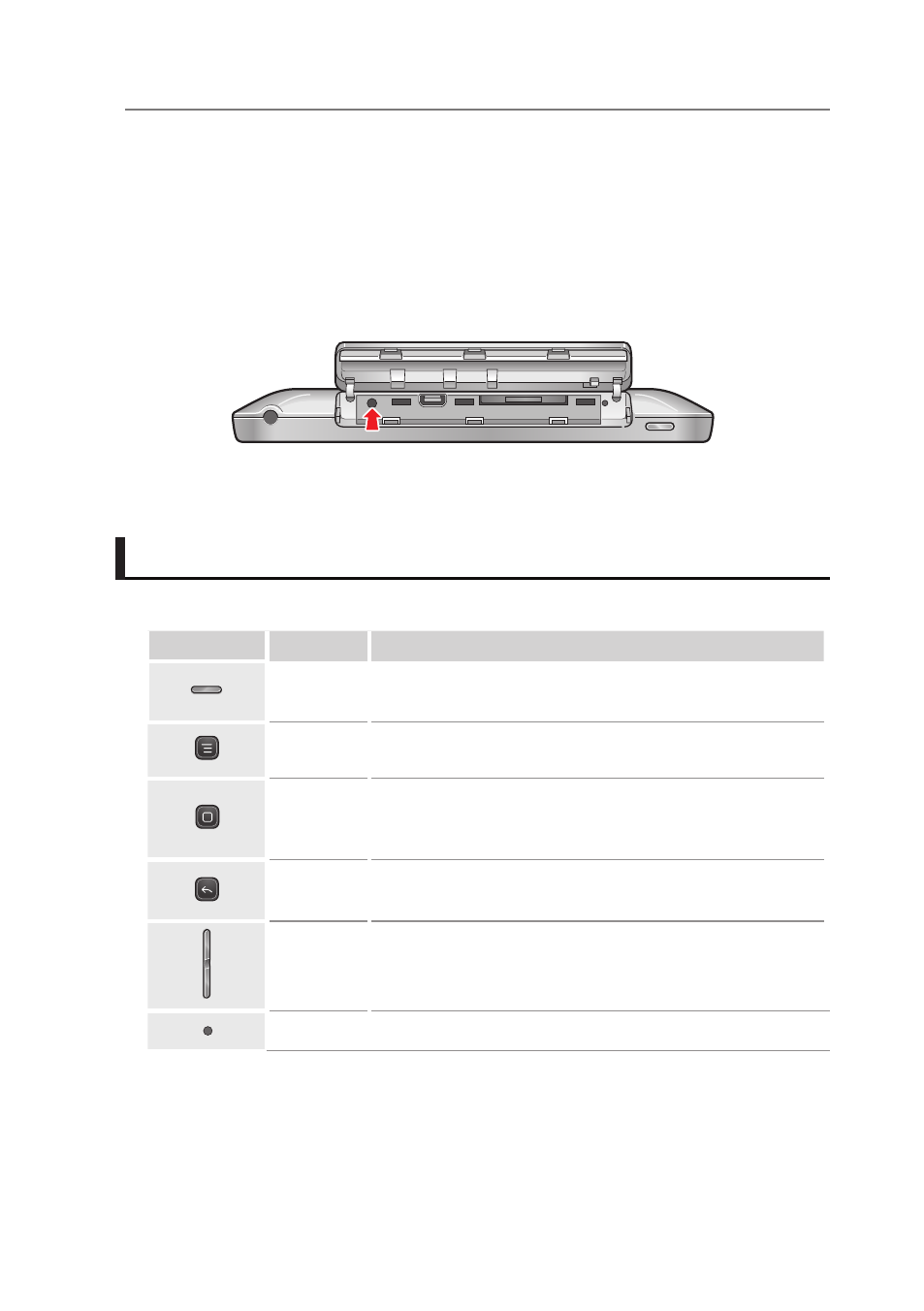
18
Basic Functions
Button Functions
Button
Name
Function
Power
Turns on or off the screen.
Menu
Opens the corresponding, linked munu
Home
Returns to the Home screen
Executes the last menu when this button is pressed and
held down.
Previous
Returns to the previous menu.
Volume
Adjust the volume.
Sets to the Silent mode when this button is pressed and
held down.
Reset
Resets IDENTITY tab.
Resetting
If errors occur while using IDENTITY tab and IDENTITY tab does not work properly, refer to
the image below and reset the system by pressing the
Reset button
with a thin, long metal
object, such as a ballpoint pen. You can reset IDENTITY tab without any loss of the application
or the data saved in the SD card memory.
Turning On/ Turning Off/ Resetting
