Troubleshooting – Western Digital My Net N900 Central User Manual User Manual
Page 85
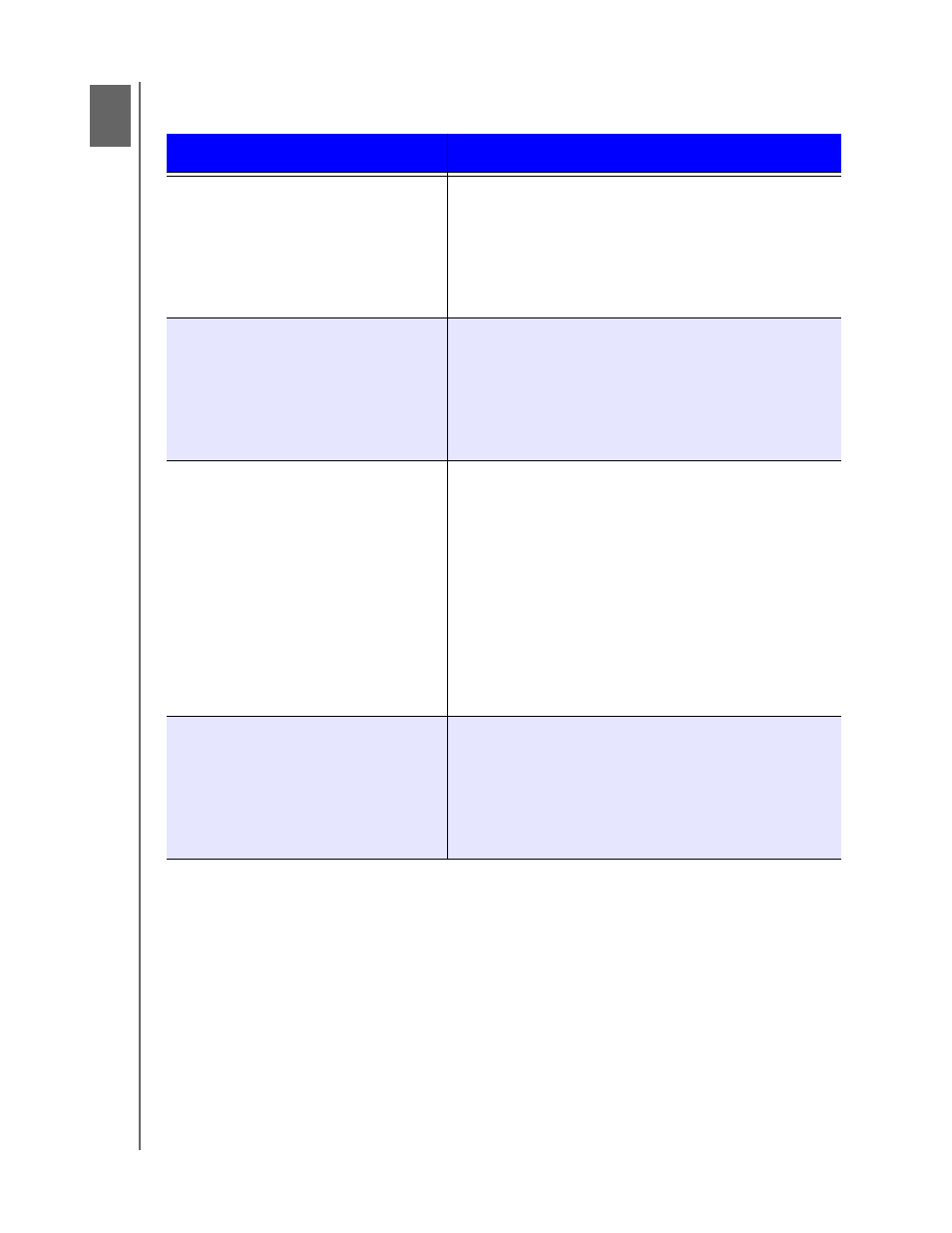
8
TROUBLESHOOTING
81
MY NET N900 CENTRAL
USER MANUAL
Troubleshooting
The power LED does not illuminate.
A port number LED does not illuminate.
Computers are unable to access the
Internet.
All front panel LEDs (except the internal
storage LED) flash continuously.
G
Problem
Solution
Ensure that the power cord is correctly connected to
the router.
Ensure that the electrical outlet is working properly. To
do this, plug a different electronic device into the
outlet and try to power it on.
Ensure that you are using the AC adapter provided
with the router.
Ensure that the connected device is powered on.
Ensure that the Ethernet cable(s) are securely
connected to the ports on both the device and the
router.
To ensure that the cable between the router and the
electronic device is working properly, replace it with
another cable.
Ensure that the router is powered on. The power LED
should be solid and not flashing.
Check the cable connections between the modem,
router and computer. The Ethernet cable connected
to your modem should be connected to the Internet
port on the router. An Ethernet cable from your
computer should be connected to a LAN port on the
back of the router.
Power off and power on your modem, router, and
computer.
If all else fails, install My Net View from the product
CD or contact Technical Support at
your ISP.
Relocate your router to a place that has good
ventilation.
Turn off your router, and set it aside for 15 to 20
minutes until it cools down. Turn your router back on
to resume operation.
If the problem persists, contact Technical Support at
