Western Digital My Net N900 Central User Manual User Manual
Page 3
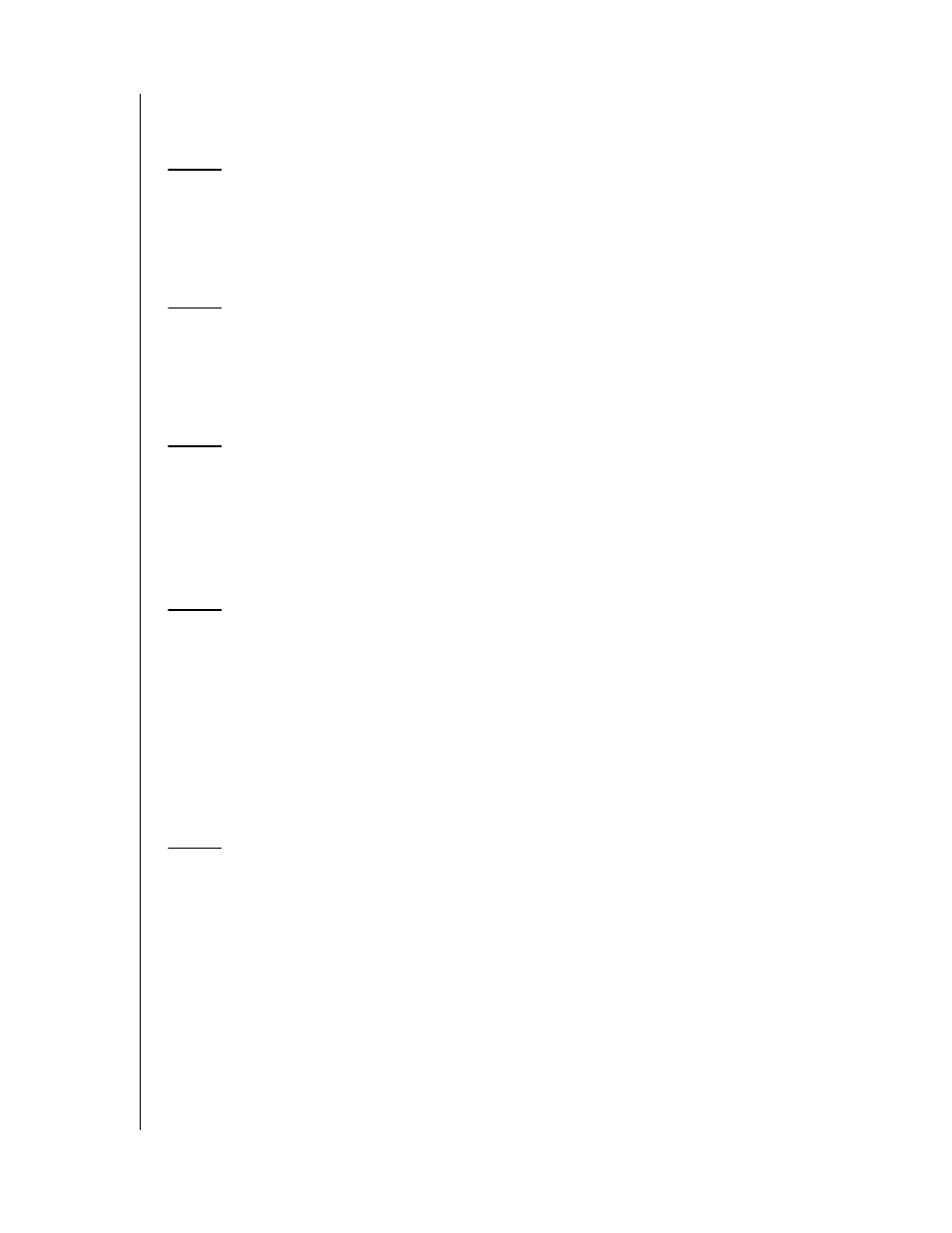
TABLE OF CONTENTS – iii
®
Service and Support . . . . . . . . . . . . . . . . . . . . . . . . . . . . . . . . ii
Important User Information . . . . . . . . . . . . . . . . . . . . 1
Important Safety Instructions . . . . . . . . . . . . . . . . . . . . . . . . . . . . . . 1
Recording Your WD Product Information . . . . . . . . . . . . . . . . . . . . 2
Registering Your WD Product . . . . . . . . . . . . . . . . . . . . . . . . . . . . . 2
Product Overview . . . . . . . . . . . . . . . . . . . . . . . . . . . . 3
Package Contents . . . . . . . . . . . . . . . . . . . . . . . . . . . . . . . . . . . . . . 5
Components . . . . . . . . . . . . . . . . . . . . . . . . . . . . . . . . . . . . . . . . . . 6
3
Getting Started . . . . . . . . . . . . . . . . . . . . . . . . . . . . . . 9
Installing the Router on the Network . . . . . . . . . . . . . . . . . . . . . . . . 9
Using the Setup CD . . . . . . . . . . . . . . . . . . . . . . . . . . . . . . . . . . . . . 9
Using a Browser for Setup (Windows or Mac) . . . . . . . . . . . . . . . . 13
Installing WD Software from the CD (Optional) . . . . . . . . . . . . . . . . 18
Basic Settings and Tasks . . . . . . . . . . . . . . . . . . . . . 21
Opening My Dashboard After Setup. . . . . . . . . . . . . . . . . . . . . . . . 21
Understanding My Dashboard . . . . . . . . . . . . . . . . . . . . . . . . . . . . 22
Connecting to the Internet . . . . . . . . . . . . . . . . . . . . . . . . . . . . . . 24
Configuring Wireless Settings . . . . . . . . . . . . . . . . . . . . . . . . . . . . 26
Setting Up Storage . . . . . . . . . . . . . . . . . . . . . . . . . . . . . . . . . . . . 27
Adding a Wi-Fi Device . . . . . . . . . . . . . . . . . . . . . . . . . . . . . . . . . . 29
Setting up Remote Access . . . . . . . . . . . . . . . . . . . . . . . . . . . . . . 31
Advanced Settings . . . . . . . . . . . . . . . . . . . . . . . . . . 36
Introduction . . . . . . . . . . . . . . . . . . . . . . . . . . . . . . . . . . . . . . . . . . 36
Typical Advanced Settings Screen . . . . . . . . . . . . . . . . . . . . . . . . . 37
Advanced WAN (Internet) Category . . . . . . . . . . . . . . . . . . . . . . . . 38
Advanced LAN Category . . . . . . . . . . . . . . . . . . . . . . . . . . . . . . . 44
Security Settings Category. . . . . . . . . . . . . . . . . . . . . . . . . . . . . . . 48
Remote Access Category . . . . . . . . . . . . . . . . . . . . . . . . . . . . . . . 50
Additional Features Category . . . . . . . . . . . . . . . . . . . . . . . . . . . . . 52
Admin Category . . . . . . . . . . . . . . . . . . . . . . . . . . . . . . . . . . . . . . 55
