Advanced wan (internet) category – Western Digital My Net N900 Central User Manual User Manual
Page 42
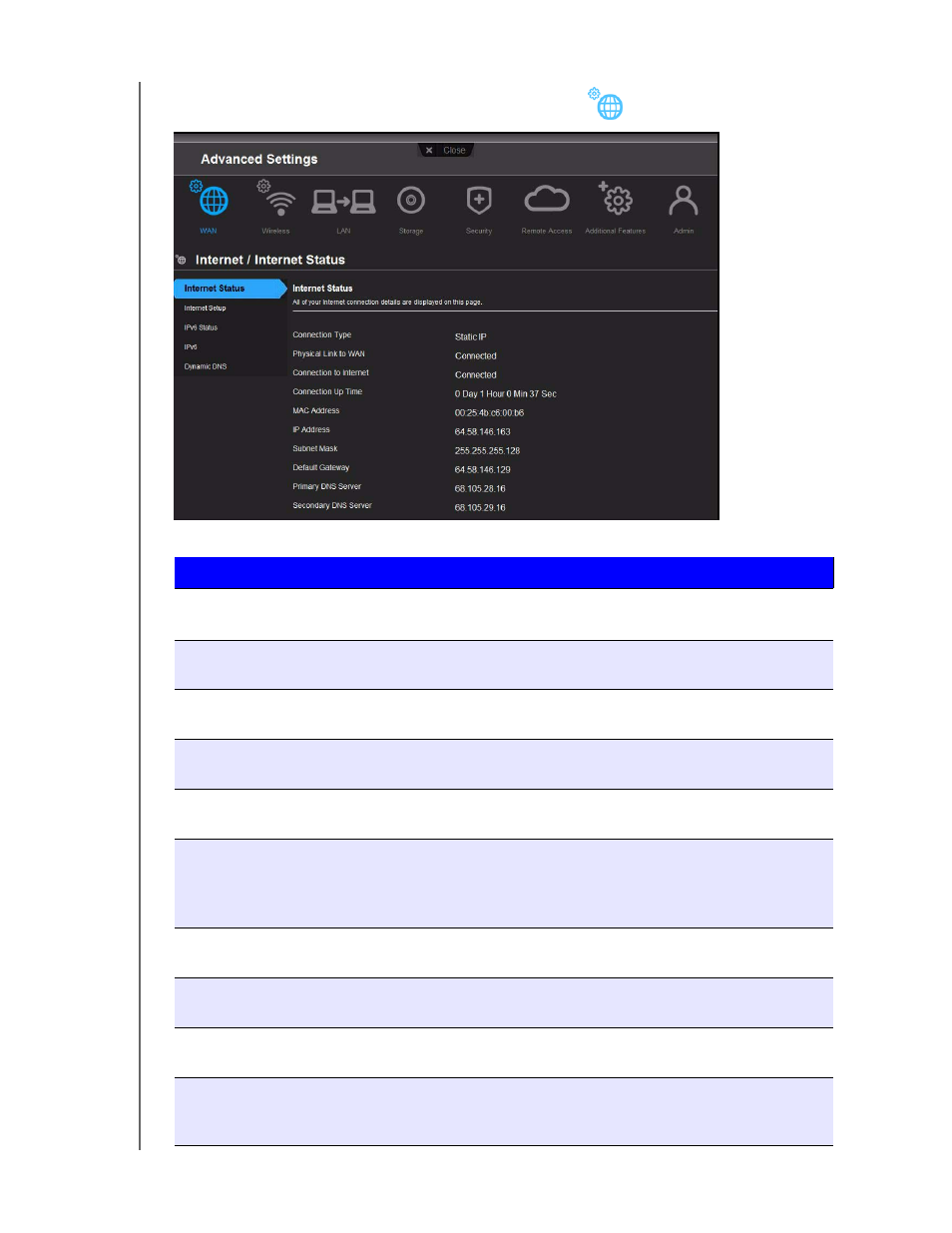
ADVANCED SETTINGS
38
MY NET N900 CENTRAL
USER MANUAL
Advanced WAN (Internet) Category
Internet Status Screen
Purpose:
Displays current Internet connection details. Allows you to renew or release a DHCP
IP Address or to connect or disconnect a PPTP/PPPoE/L2TP connection.
Connection to Internet
Indicates whether the router is connected to an
Internet Service Provider (ISP).
Connection Type
Can be Static IP, Dynamic IP (DHCP), PPPoE, LT2P, or
PPTP (Username/Password).
Connection Up Time
Days, hours, minutes, and seconds the connection
has been active.
Default Gateway
The IP address of the device to which your router is
connected.
DHCP IP Address
IP address assigned dynamically by a DHCP server.
Click the Renew button to renew the address or the
Releas
e
button to return it to the pool for other
clients.
IP Address
The WAN/Internet IP address assigned to your router
by the ISP.
MAC Address
Unique identifier that the manufacturer assigns to a
device.
Physical Link to WAN
Indicates whether the router has established a physical
link to the modem.
Primary DNS Server/Secondary DNS
Server
The primary and secondary DNS Server addresses are
configured and maintained by your ISP. Contact your
ISP for this information.
