Lava side cover installations instructions – WarmlyYours Lava Side Cover User Manual
Page 2
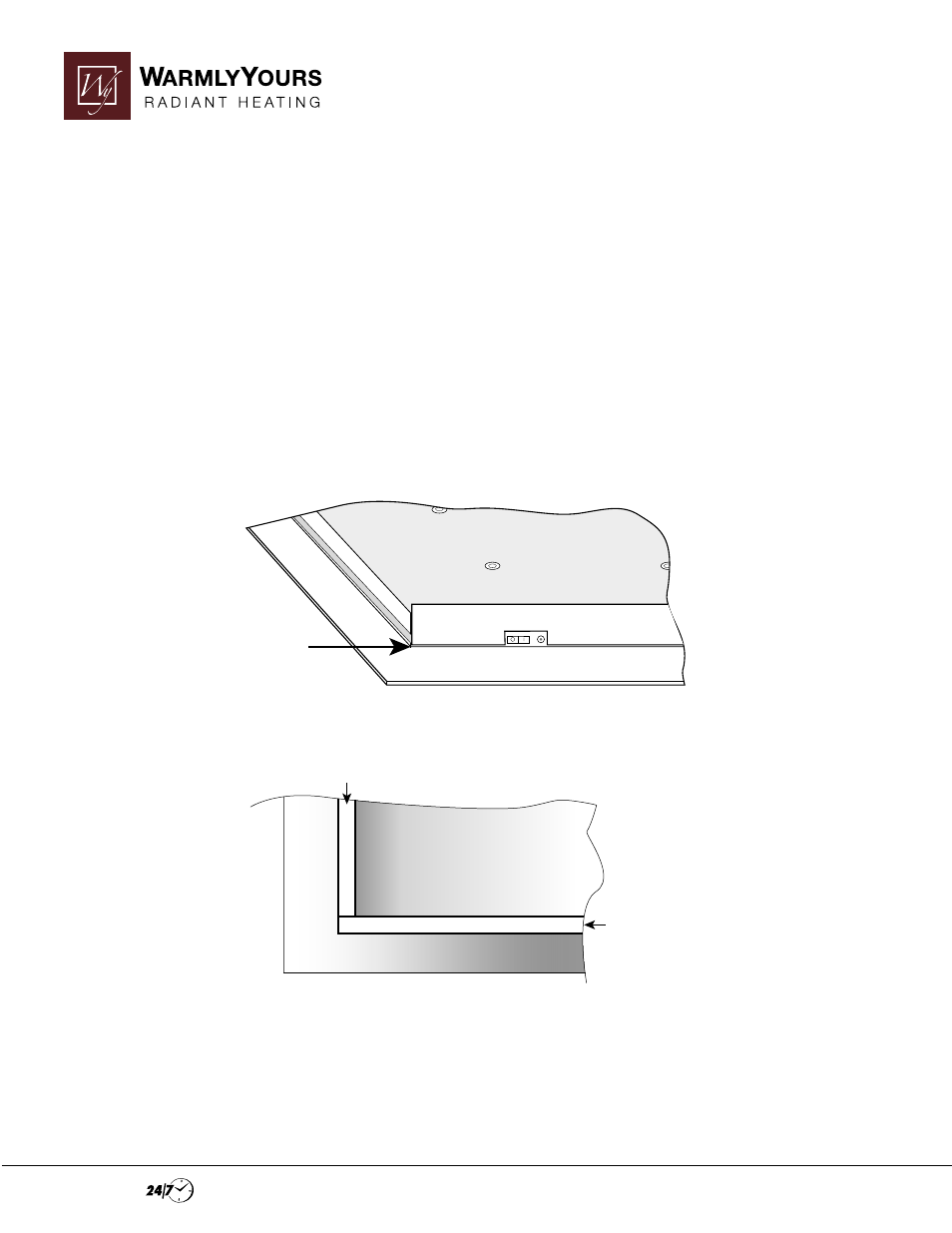
Installation Support • No Nonsense™ Warranty • (800) 875-5285 • www.WarmlyYours.com
Step 5. Use a finger to push the entire length of the tape surface firmly to the Lava.
Step 6. Once the tape has been completely adhered to the sides of the unit, use a fingernail to separate the backing from the tape.
Step 7. Slowly peel the backing paper from the tape, exposing the outer adhesive layer.
Step 8. Carefully position each polycarbonate panel along the edges of the Lava. Leave a 1mm gap between the polycarbonate and the glass.
Verify correct positioning of the panels before making contact with the tape. Once the panel has been attached to the mounting tape, it
is very difficult to reposition it. Removing the panel from the tape and repositioning it may reduce the holding power of the tape. If the
tape loses its tack, the tape may need to be removed and new tape put in its place. If the tape needs to be replaced, be sure to clean
any remaining residue with a rag or cotton ball soaked with alcohol. Let alcohol dry before installing new tape.
Step 9. Verify adhesion of polycarbonate to the LAVA. Mount LAVA as shown in LAVA Installation Manual.
Lava Side Cover
Installations Instructions
1mm gap between
glass and cover
Cover
Cover
