Strikefire, Vip w – Vortex Optics STRIKEFIRE II RED DOT User Manual
Page 7
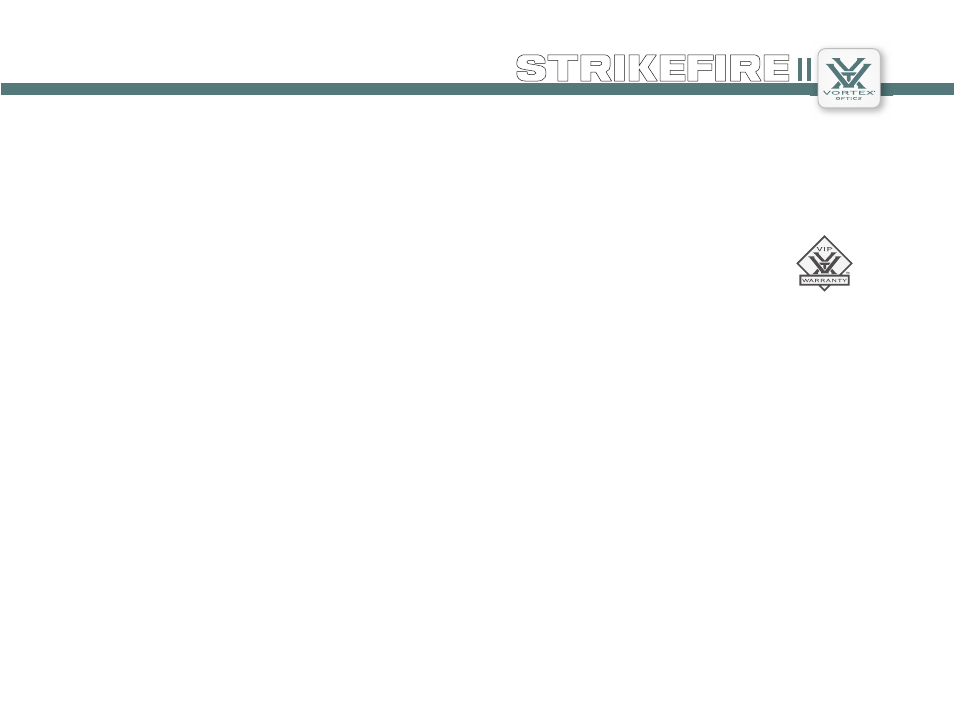
13
12
RED DOT
StrikeFire
®
m
AinTenAnce
Cleaning
The Vortex StrikeFire II requires very little routine maintenance other
than to periodically clean the exterior lenses. The exterior of the red dot
may be cleaned by wiping with a soft, dry cloth.
When cleaning the lenses, be sure to use products that are specifically
designed for use on coated optical lenses such as the Vortex Lens Pen
and FogFree Cleaning Kits.
• Be sure to blow away any dust or grit on the lenses prior to wiping
the surfaces.
• Using your breath, or a very small amount of water or pure alcohol,
can help remove stubborn things like dried water spots.
Lubrication
All components are permanently lubricated, so no additional lubricant
should be applied.
Note: Do not attempt to disassemble any components of the red dot.
Storage
Keep lens covers closed to protect the lenses when not in use.
• Remove the battery when putting in storage for extended periods.
• Avoid storage in direct sunlight or in any very hot location.
• Storage and use in extreme cold will shorten battery life.
T
he
ViP w
ArrAnTy
We build optics based on our commitment to your absolute satisfaction.
That’s why Vortex products are unconditionally guaranteed and we
make this Very Important Promise to you—a Very Important Person.
Rest assured that in the event your StrikeFire II becomes damaged
or defective, Vortex Optics will repair or
replace the red dot at no charge to you. Call
Vortex Optics at 800-426-0048 for prompt,
professional, and friendly service.
Visit www.vortexoptics.com for more information. Canadian customers
may visit www.vortexcanada.net for customer service information.
Note: The VIP warranty does not cover theft, loss, or deliberate damage
to the product.
Vortex Optics
2120 West Greenview Drive
Middleton, WI 53562
Lifetime Warranty
Unlimited
Unconditional
