Strikefire – Vortex Optics STRIKEFIRE II RED DOT User Manual
Page 3
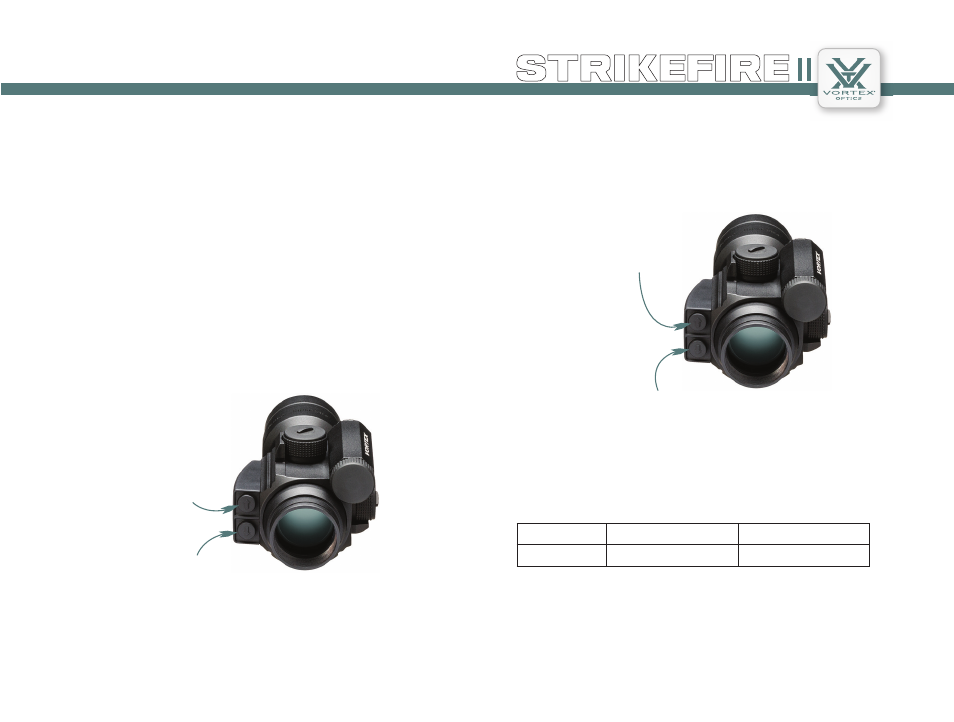
5
4
RED DOT
StrikeFire
®
r
ed
d
oT
A
djuSTmenTS
Battery Installation
Remove the battery compartment cover. Orient the CR2 battery so the
negative end faces outward, then replace the cover. When replacing the
cover, be sure it is fully screwed down and that the o-ring seal is in place.
Powering Up and Changing the Dot Color
To turn the StrikeFire II on, press and release the UP control button.
To turn the StrikeFire II off, press and hold the UP control button for
five seconds. If you forget to turn the StrikeFire II off after use, it will
automatically shut down in 12 hours.
Note: If your StrikeFire II has the red/green dot option, press and hold the
DOWN button for four seconds to switch the dot color.
Press the UP button
to turn illuminated
dot on and off.
Press the DOWN button
to change dot color.
Select models.
Brightness Adjustments
The Vortex StrikeFire II red dot sight offers ten variable illumination
settings—the lowest two settings are night-vision compatible. Adjust
the dot brightness by tapping the appropriate Up or Down adjustment
control button.
Tap the UP button to
increase dot brightness.
Tap the DOWN button to
decrease brightness.
Typical Battery Life
The StrikeFire II red dot uses a CR2 battery. The typical battery life
depends on the brightness intensity setting of the dot
.
Dot Color
Maximum Brightness
Minimum Brightness
Red/Green Dot
300 Hours
6,000 Hours
