Initial set up, Baseline test procedure - prm-cb – Vicor VTM Customer Evaluation Boards User Manual
Page 4
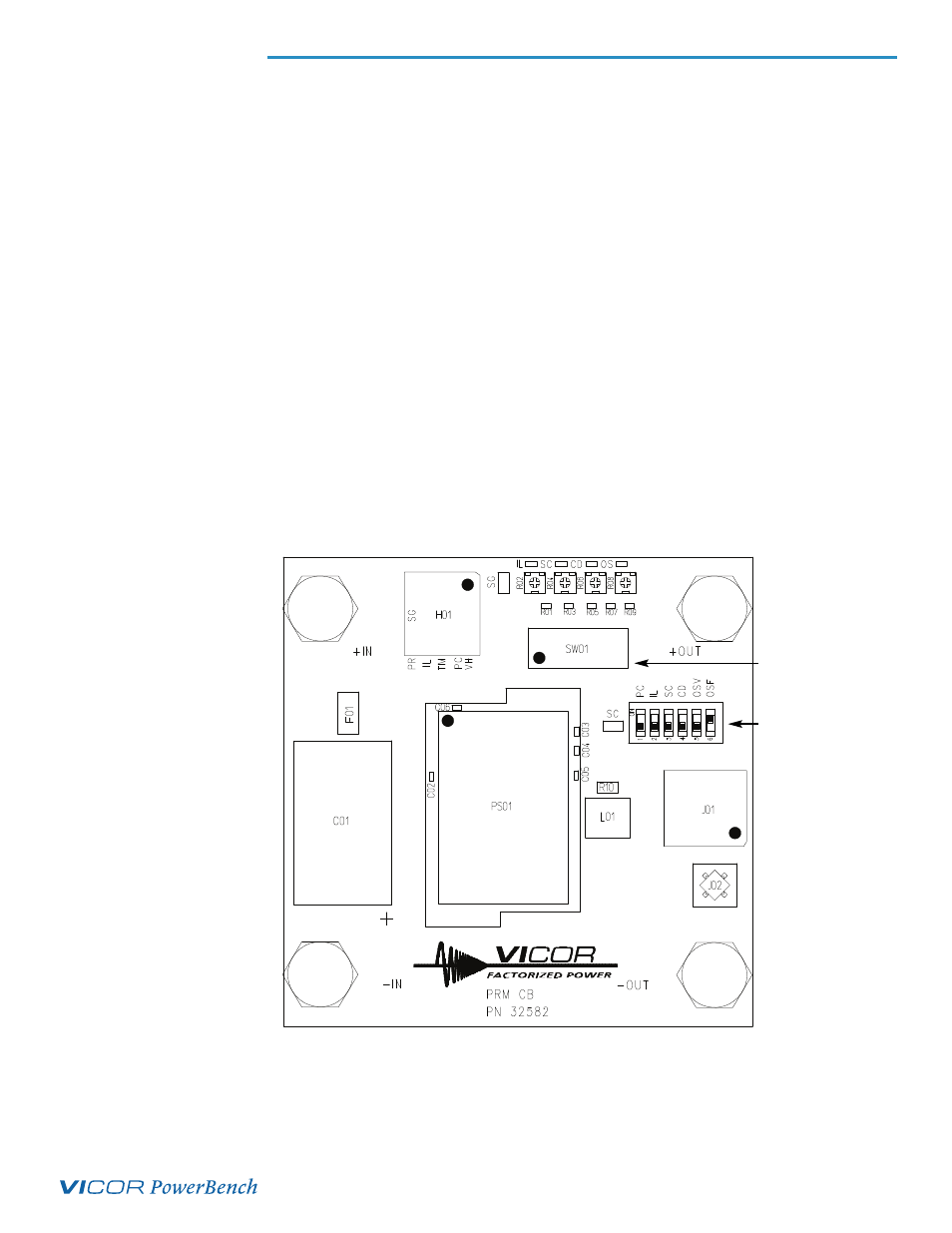
UG:003
vicorpower.com
Applications Engineering: 800 927.9474
Page 4
Initial Set Up
To test the PRM
®
mounted to the board it is necessary to configure the switch bank (Item 5) as shown
on the silk screen in Figure 3. Placing the switch bank in this state connects a fixed resistor between
OS and SG of the PRM that sets the output voltage of the PRM to the nominal value indicated on its
respective data sheet.
Failure to configure the switch bank in this state prior to testing may result in improper
output or no output.
Baseline Test Procedure - PRM-CB
(Refer to Figure 3)
1.0
Recommended Equipment
1.1
DC power supply – 0-100 V; 500 W.
1.2
DC electronic load – pulse capable; 0-100 V; 100 A minimum.
1.3
DMM.
1.4
Oscilloscope.
1.5
Appropriately sized interconnect cables.
1.6
Fastening hardware.
1.7
Fan (if the PRM is to be operated for extended periods of time or at an elevated
ambient temperature we recommend the supplied heat sink be installed).
1.8
Safety glasses.
1.9
Data sheet for the requisite PRM.
Figure 3
PRM Customer Board Layout
switch reference
(silk screen)
switch bank
(Item 5)
