Chemi 410 camera kit with motorized zoom lens – UVP BioChemi 500 Camera User Manual
Page 4
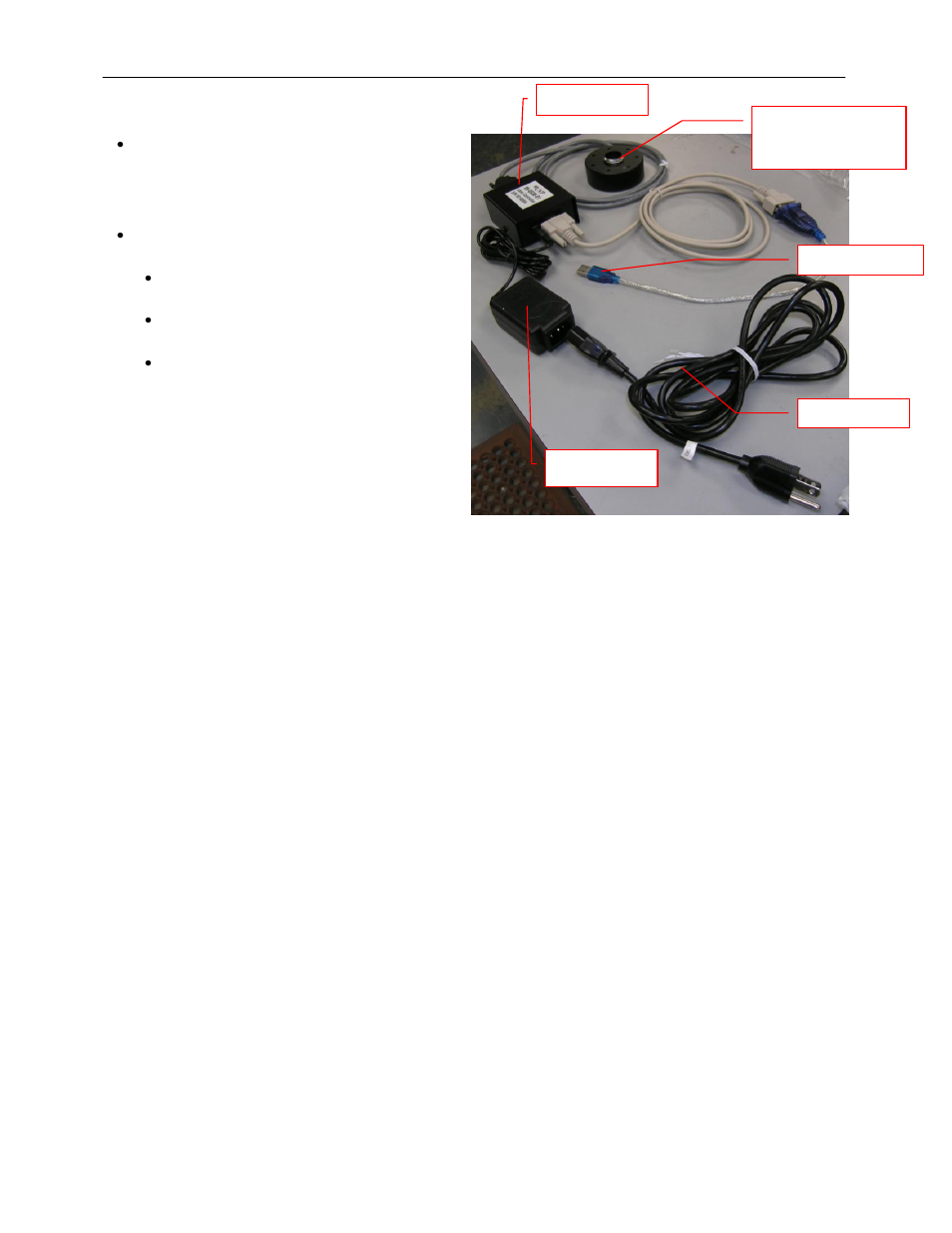
Chemi 410 and BioChemi 500 Cameras
4
Install the VisionWorksLS software to run the
camera if not already installed. Refer to the PDF
VisionWorksLS software manual on the Support
CD or use the Help Files embedded in the
software for more information.
Connect the motorized lens (showing the
motorized fixed lens in the photograph):
Connect the Power Cable to the Power
Supply
Connect the Power Cable to an electrical
outlet
Connect the USB cable to an available port
on the computer.
Chemi 410 Camera Kit with Motorized Zoom Lens
Installing on the BioSpectrum Imaging System
The photograph shows parts required for assembly of the camera kit with the automated/motorized zoom lens onto the
BioSpectrum Imaging System.
NOTE: Some components are preassembled at the UVP factory.
UVP Lens Controller
(pictured without
camera and lens)
Power Cable
Control Box
Power Supply
USB cable
