Ultralife UKT0011 User Manual
Page 14
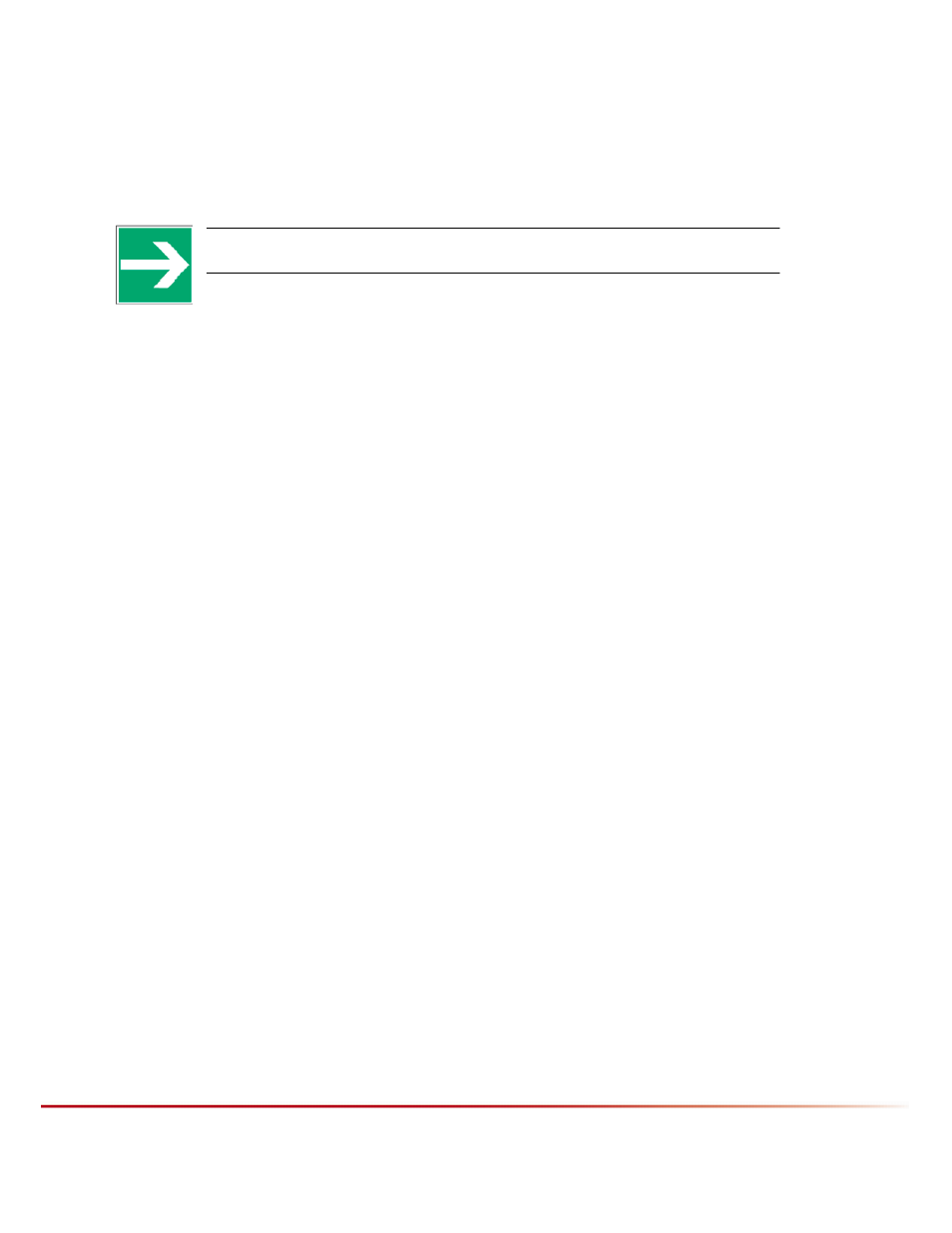
100% state of charge, the box will display 50% state of charge maximum. If the
UBBL13 model batteries are installed the state of charge will continue to be accurate
due to use of smart battery technology.
NOTE: For best results, when installing the battery cells at different states of
charge, discharge the battery prior to charging.
16. The Battery Box has Ethernet communication output that requires an RJ-45 style
network cable. The Battery Box uses this interface to broadcast information to an
end use device, including state of charge information, runtime alarms, battery and
system status. This cable must be attached between the Battery Box and the end
device to properly function. If the Battery Box is attached to a device that utilizes this
information, connect this cable at anytime. Contact supplier or Ultralife Batteries for
additional information on this interface and supported functionality. Contact Ultralife
for more detail on Ethernet communication data and commands.
UKT0011 CH0028/CH0027 Battery Box / Charger System Operation Manual
Newark, New York | 315-332-7100 | Fax: 315-331-7800
©2010 Ultralife Corporation • www.ultralifecorp.com • All specific subject to change without notice
The information contained herein is for reference only and does not constitute a warrant of performance •
30 SEP 10 UBI-5184 Rev: A
Page 14 of 17
