Telematrix DC550 User Manual
Page 27
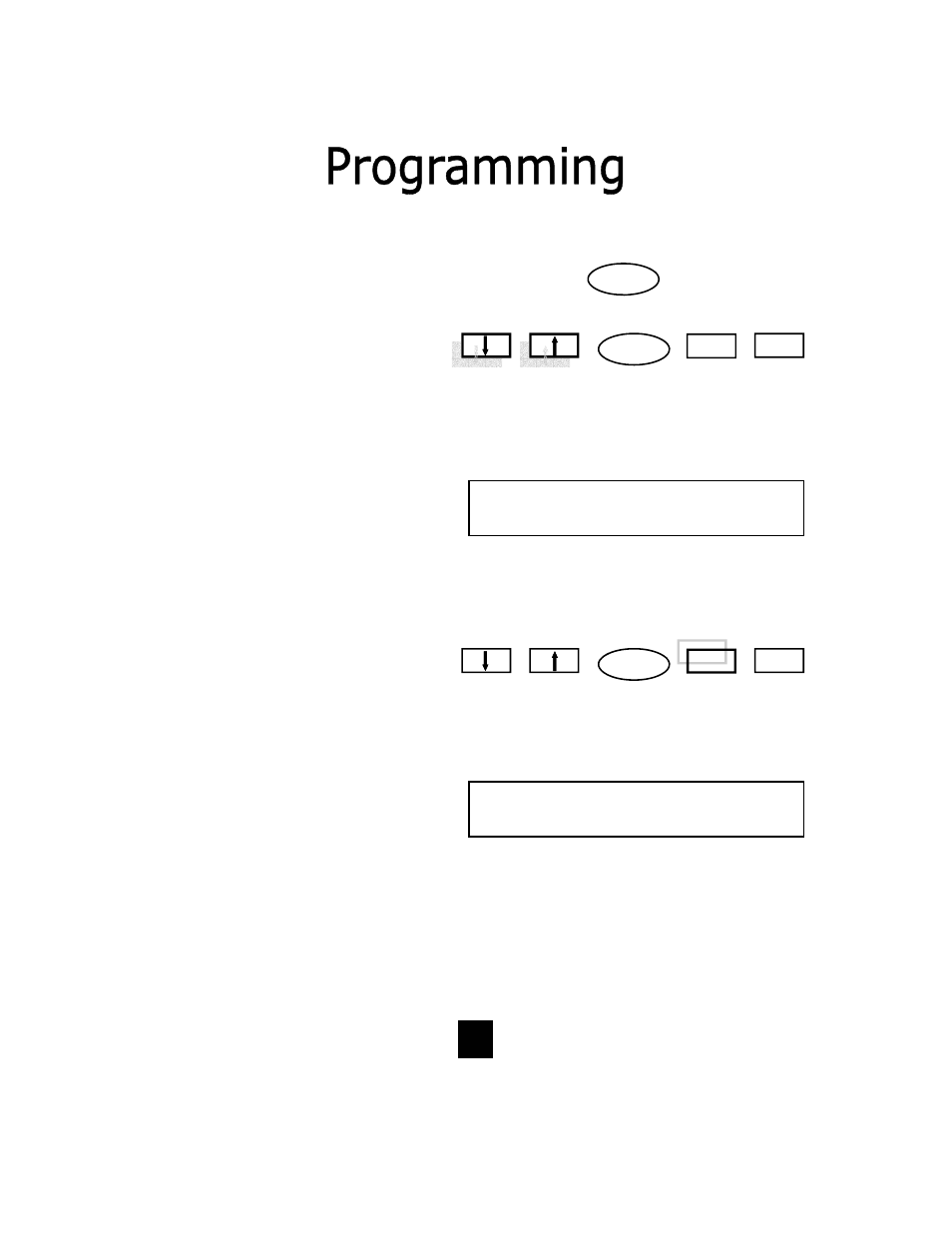
27
Programming Call Timer
When C all T imer is e nabled, t he
LCD wi ll display the elapsed ti me
of an active call when the primary
directory number is used.
1. Press the
“PROGRAM” key
(Figure 1). Pr ess the
“UP” or
“DOWN” ke y u ntil t he di splay
shows
“CALL TIMER?”
(Figure 2).
2. Press the “
SELECT” key
(Figure 3).
3. Enable will be di splayed o n the
LCD. Pr ess
“SAVE” to enable
Call Timer.
4. Press
“EXIT” to exit the
program mo de or p ress “
UP” o r
“
DOWN” to continue s crolling
through the program mode.
Save
Select
Exit
PROGRAM
Figure 1
THEN PRESS
↓ = P r e v ( S e l e c t ) N e x t = ↑
C A L L T I M E R ?
Figure 2
DISPLAY WILL READ
Save
Select
Exit
Figure 3
PRESS SELECT KEY
[ E n a b l e d] ( S a v e )
C a l l T i m e r :
Figure 4
DISPLAY WILL READ
