Programming voice mail, Save, Select exit – Telematrix DC550 User Manual
Page 23: Exit, Select
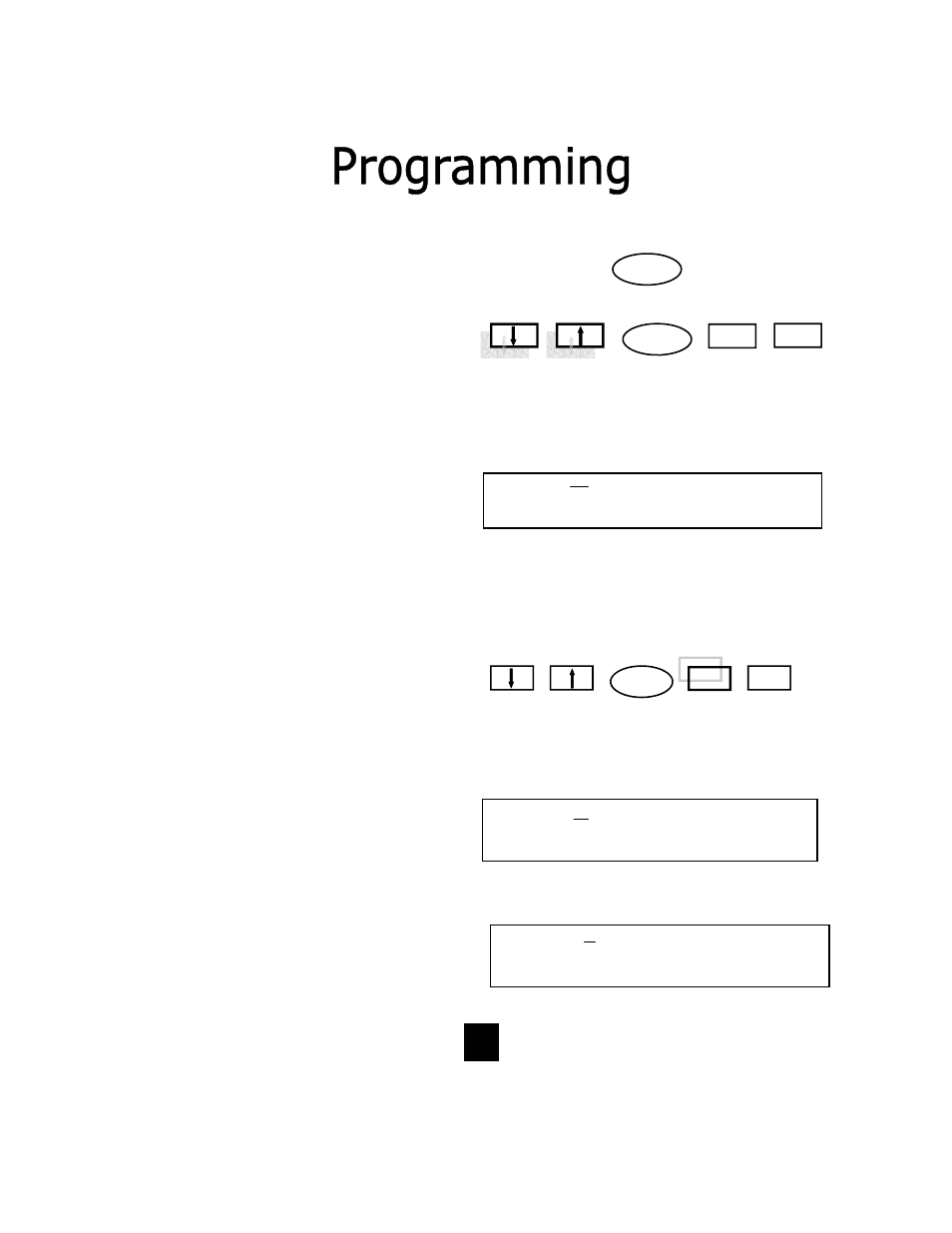
Programming Voice Mail
Using the O ne-Touch Messaging f eature,
the Voice Mail advanced feature key can be
pressed to connect to the Voicemail system
on the Nortel Meridian PBX or Central Office
switch. Th e swi tch m ust b e p rovisioned for
voice mail on the 12th key.
The p rogram al lows f or up to 20-di
gits.
The di gits o f th e P ersonal I dentification
Number (P IN) wi ll appe ar on the L CD as
they a re entered, but will no t appear af ter
they a re saved. The V M Pi n Nu mber m enu
will show an asterisk in place of each digit.
The VM PIN Number Menu will appear only
if the O ne-Touch M essaging f eature i s
enabled.
The VM Sec onds o f Wait me nu will a lso
appear o nly if t he One-Touch Me ssaging
feature is e nabled. T his is t he a mount o f
time that the te lephone wai ts whe n the
Voicemail key is pressed and whe n the PIN
Number is dialed.
1. Press the
“PROGRAM” key ( Figure
1). Pr ess t he
“UP” or “DOWN” ke y
until t he d isplay sh ows
“VM ONE
TOUCH MESSAGING?” (Figure 2).
2. To a ctivate, pre ss the “
SELECT” key
(Figure 3).
3. Select either “ ENABLE” or “ DISABLE”.
Selecting ENABLE activates One Touch
Messaging (Figure 4a, 4b).
Note: If feature key number 12 is provisioned in
the DMC as the voice mail key, pressing the key
will ac tivate vo icemail r egardless if one-touch
messaging is e nabled or not. Ho wever, when
one-touch m essaging is e nabled, the P IN num-
ber w ill alw ays be d ialed. Th e P IN numb er c an
be left blank (non-programmed).
4. Press
“SAVE” when the correct default
is displayed.
Save
Select
Exit
PROGRAM
Figure 1
THEN PRESS
V M O N E T O U C H M E S S A G I N G ?
↓ = P r e v ( S e l e c t ) N e x t = ↑
Figure 2
DISPLAY WILL READ
Save
Select
Exit
Figure 3
PRESS SELECT KEY
V M O n e T o u c h M e s s a g i n g :
[ E n a b l e d] ( S a v e )
Figure 4a
Press SAVE or SELECT to continue
V M O n e T o u c h M e s s a g i n g :
[ D i s a b l ed ] ( S a v e )
Figure4b
Press SAVE or SELECT to continue
23
