Wire less channel, Scanner id, Add scanner id as prefix – TaoTronics TT-BS009 User Manual
Page 36
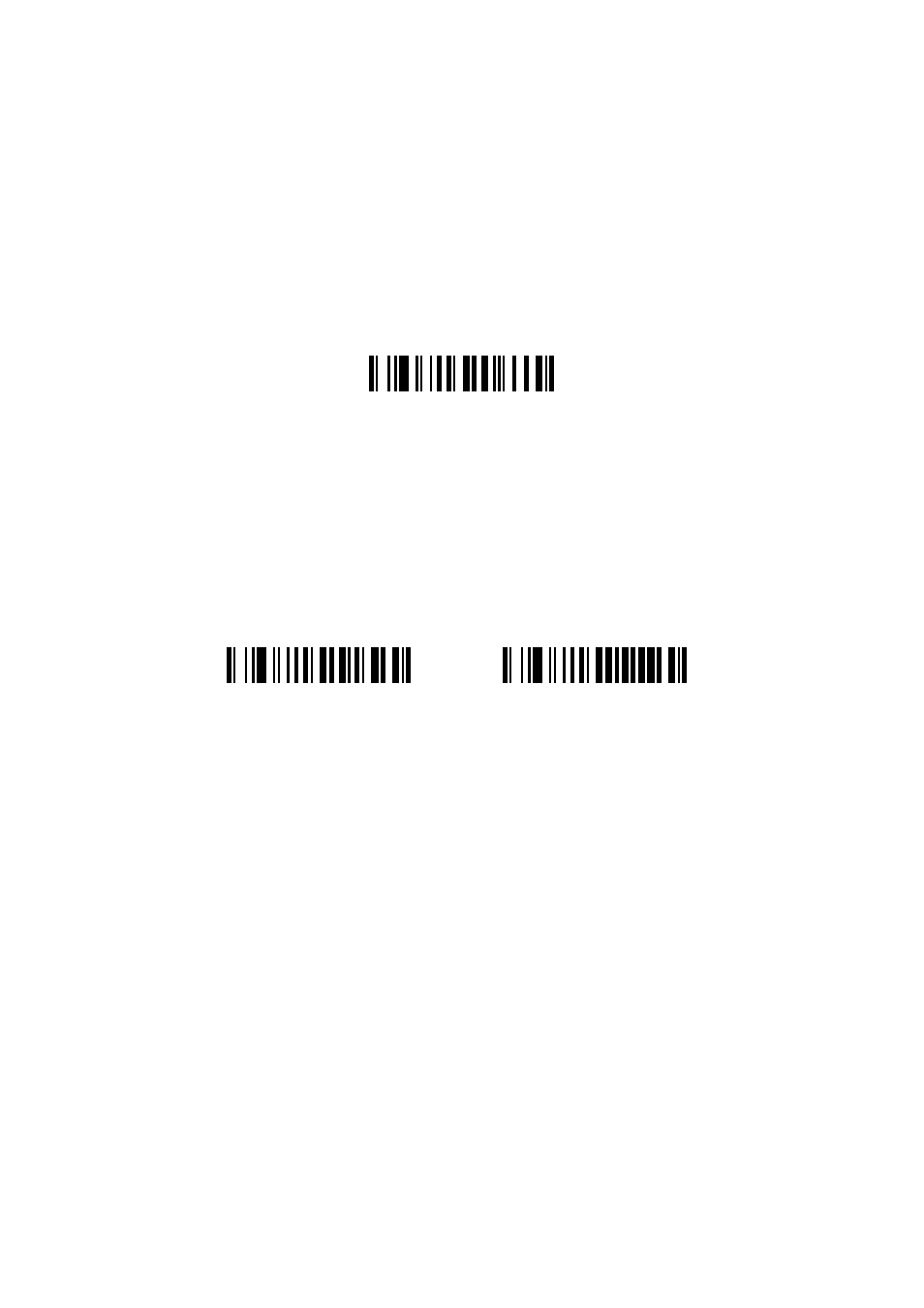
36
Wire Less Channel
When there are more than one host work in the same Space, every host has
to work in different channel. Channel is set as follows:
1. Open a Notepad or other text editor.
2. Press the "Channel Settings button" to change the channel of a host, and
the channel NO will be displayed in the screen.
Scanner ID
Set the Scanner ID(2 Digits;00~99;00*)
Add Scanner ID as Prefix
If this item is enabled, the scanner will add its ID as prefix of every
barcode. E.g. When scan the bar code “12345”,if the ID of the scanner is
“15”,and the output barcode data will be “ID1512345”.
NOTE: The ID of a scanner can be set manually or assigned by the host
automatically. Every scanner work with the same Host can’t be with the
same ID.
Enable Add Scanner ID as Prefix Disable Add Scanner ID as Prefix *
