TaoTronics TT-BS009 User Manual
Page 11
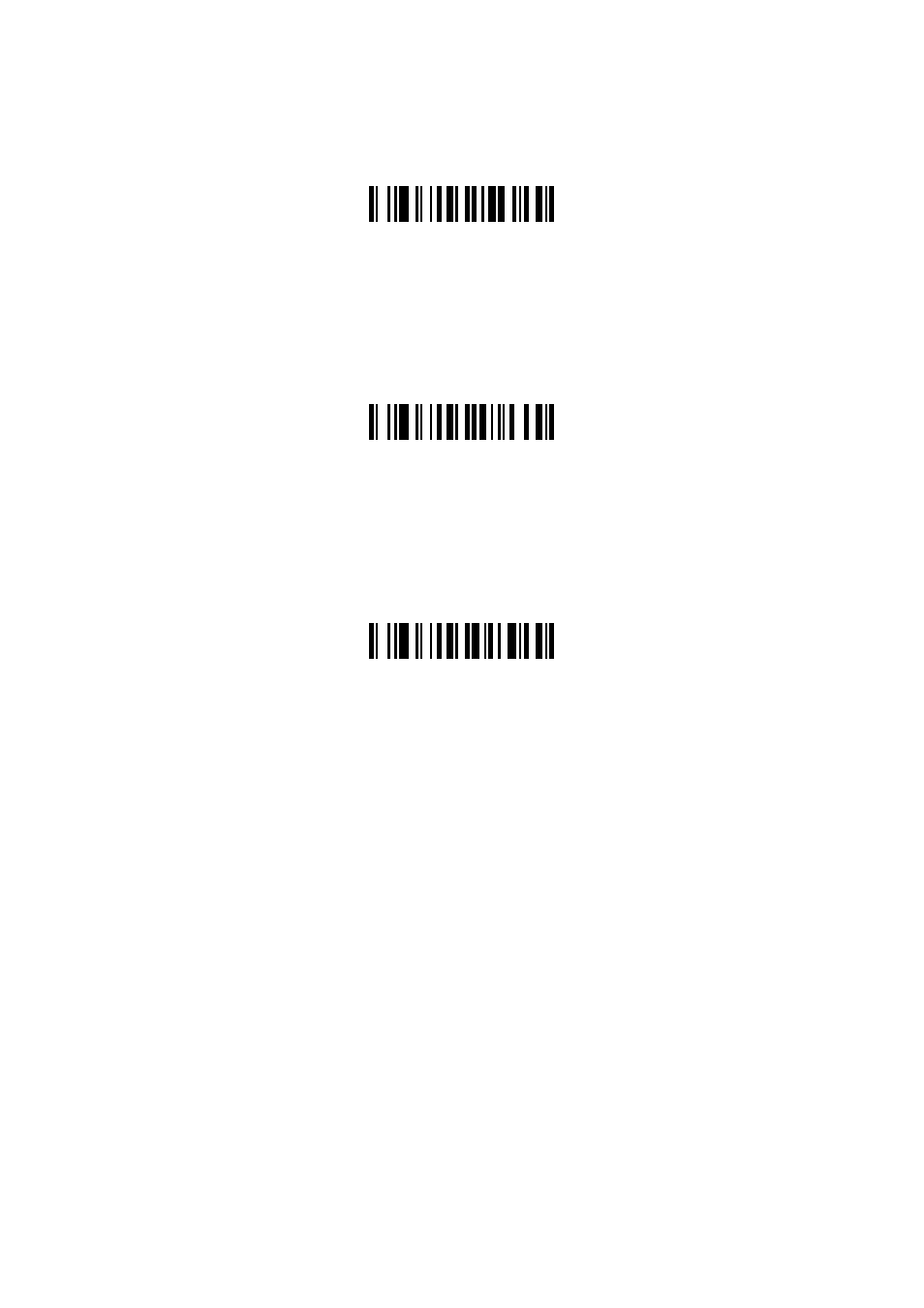
11
Click Scanning Mode: When the button is click, the scanner will keep
scanning the barcode until the barcode is reader or the Stand-by duration
elapsed.
Click Scanning Mode
Continuous Scanning mode: the scan engine is always scanning and
decoding. The module will read the barcode which gets into the scanning
area automatically. Only when the barcode that has been read gets out of the
scanning area, the module can read the next barcode.
Select Continuous Scanning mode
Auto Continue mode: The scanner will start continuous scan Automatically
if any object enter the scan area. When there is no bar code is read for half a
minute, the scanner shutdown the laser line and exit continuous scanning
mode.
Auto Continue mode
