Scanning mode setting – TaoTronics TT-BS009 User Manual
Page 10
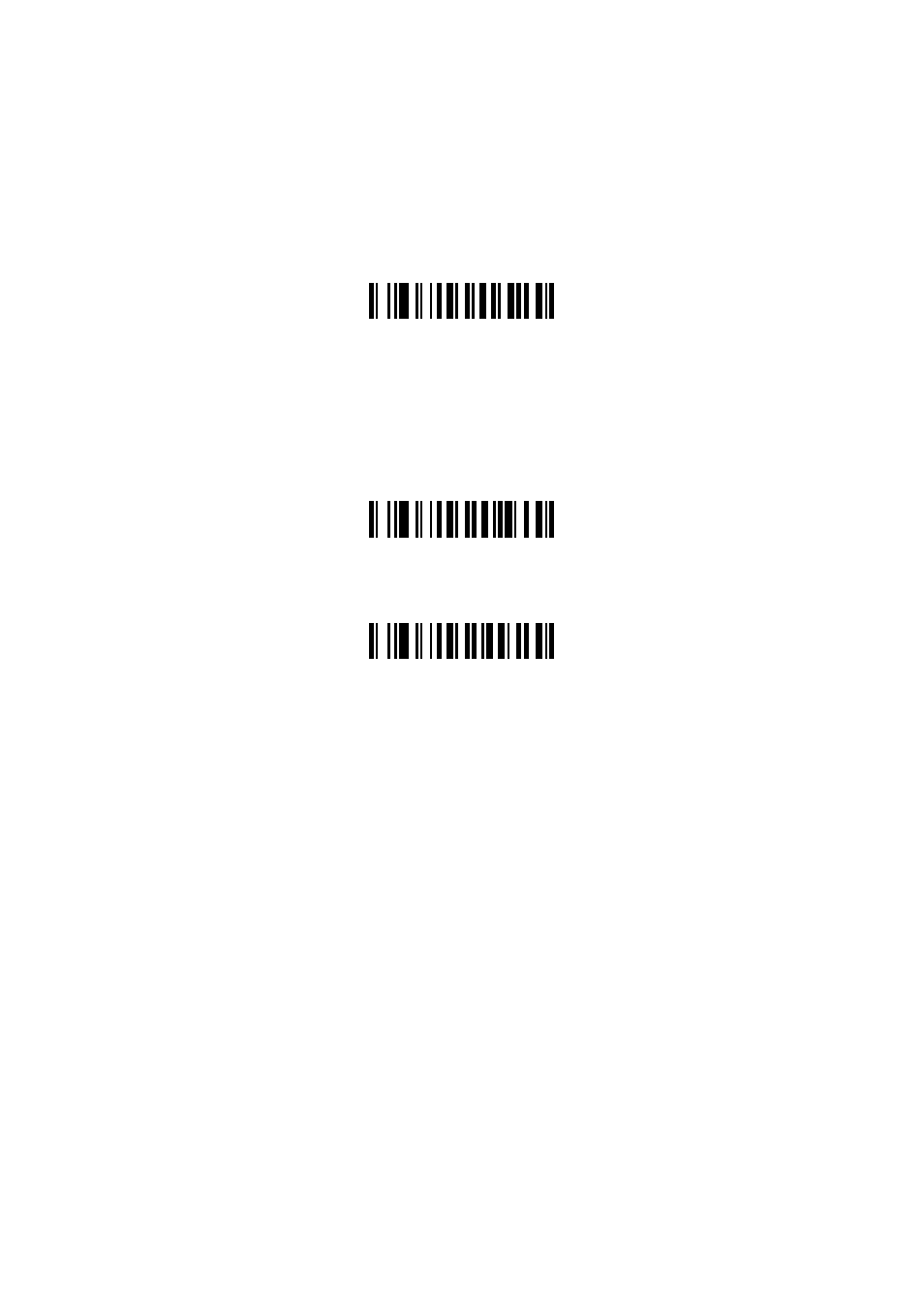
10
Scanning Mode Setting
Good-read off scanning Mode: The trigger button must be pressed once
to activate scanning. The light source of scanner stops scanning when there
is a successful reading or no code is decoded after the Stand-by duration
elapsed.
Select Good-read off scanning Mode *
Auto-detection scanning Mode: The scanner will start scan Automatically
if any object enter the scan area. The laser light of scanner stops scanning
when there is a successful reading or no code is decoded after the Stand-by
duration elapsed. Once the laser light stops scanning, the present object must
be remove away from the scan area to enable Auto-detect sensor.
Select Auto-detection scan
Press Scanning Mode:It can continue scan barcode when the button is
continuing pressed.
Press Scanning Mode
