Talos Security NVClient User Manual
Page 7
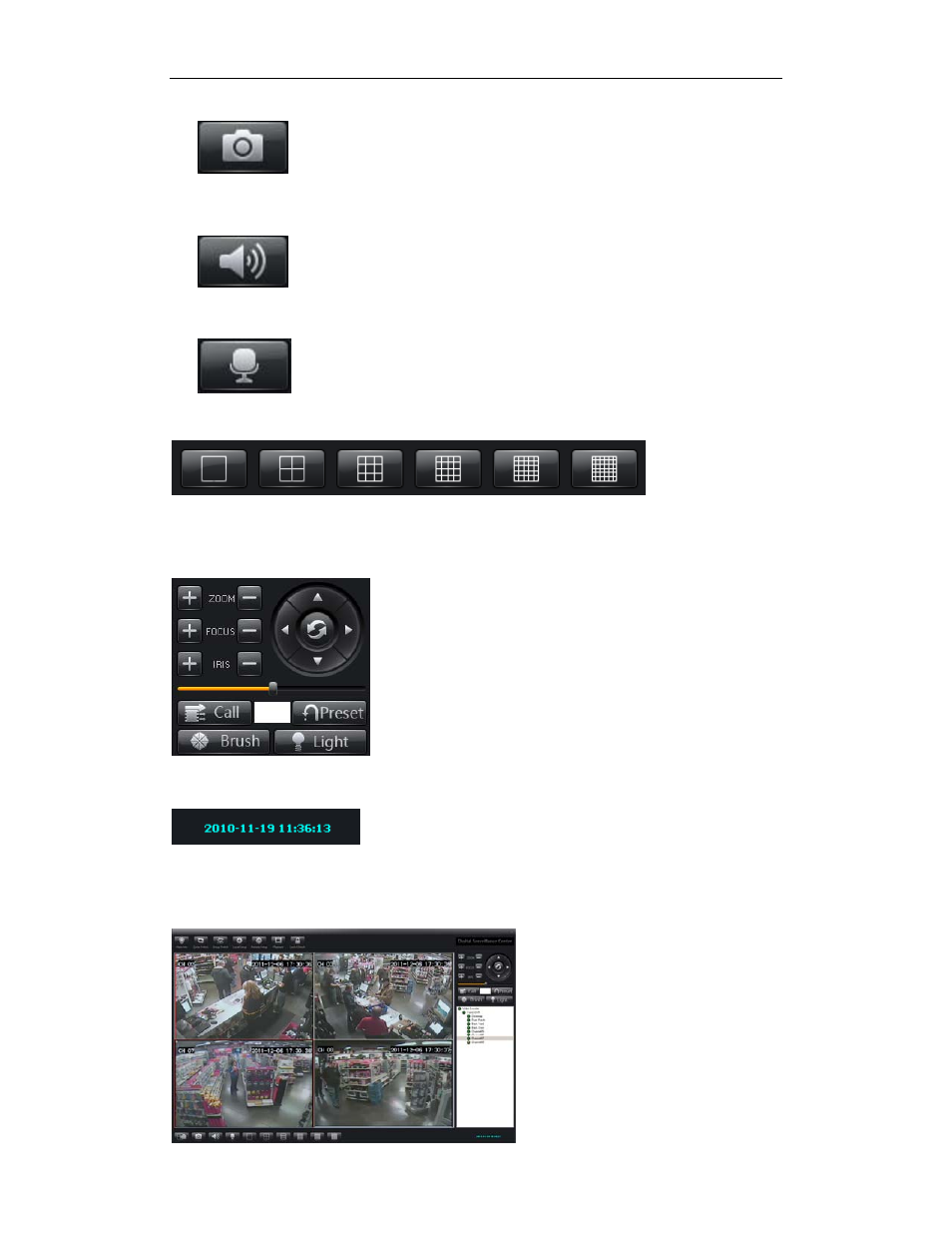
User Manual for Digital Surveillance Center Management Software
- 7 -
4.4 Snapshot
Click to capture an image from the video. The image will be saved in the
specified directory of the computer.
4.5 Sound Switch
Click to toggle sound ON and OFF.
4.6 Audio Interaction
Click to talk through a device connected to the DVR. Refer to Voice
Intercom Setup in chapter 5.
4.7 Screen Display Switch
Click to select multi-screen view; 1, 2 x 2, 3 x 3, 4 x 4, 5 x 5, or 6 x 6.
4.8 PTZ Control
This section is intended for control of a PTZ camera.
Functionality includes; pan left/right, tilt up/down, focus
near/far, iris open/close, preset position setup, wiper control,
and auxiliary lighting.
4.9 Date Display Area
This area displays the current system time and date.
4.10 Image Display Window
Real-time display of DVR video images and client settings.
