2 device management list area setup – Talos Security NVClient User Manual
Page 26
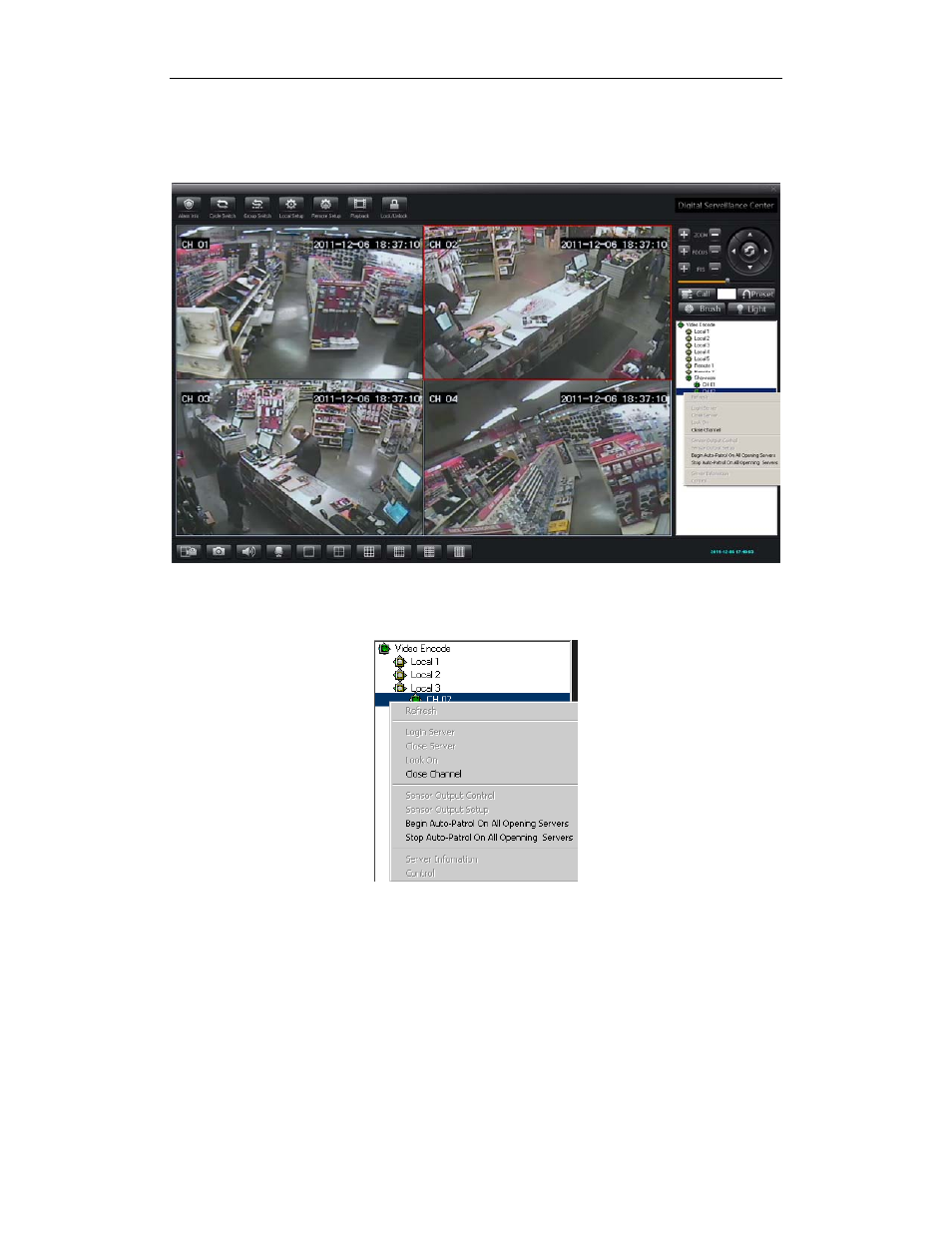
User Manual for Digital Surveillance Center Management Software
- 26 -
5.2 Device Management List Area Setup
The "Device Management List" area is the lower right corner of the screen. In this area you can og
into or out of any server (DVR) on your list.
5.2.1 Pop-Up Menu
Right click on the video server (DVR) or channel (camera) to open the pop-up dialog box.
Refresh: Click to restart the coonection sequence to a server (DVR)
Login Server: Click to into a server (DVR), enter username and password when prompted
Close Server: Click to close the selected server (DVR)
Close Channel: Click to close a camera
Look On: Click to reopen a camera
Sensor Output Setup: Click to configure an external sensor
Sensor Output Control: Click to control an external sensor
Begin Auto-Patrol On All Opening Servers: Click to toggle function On or Off
Stop Auto-Patrol On All Opening Servers: Click to toggle function On or Off
Server Information: Click to modify sever (DVR) log-on settings
Control: Click to open the Remote Setup menu interface
