Appendix, 2 web client – Talos Security DRH412 Hybrid DVR Manual User Manual
Page 72
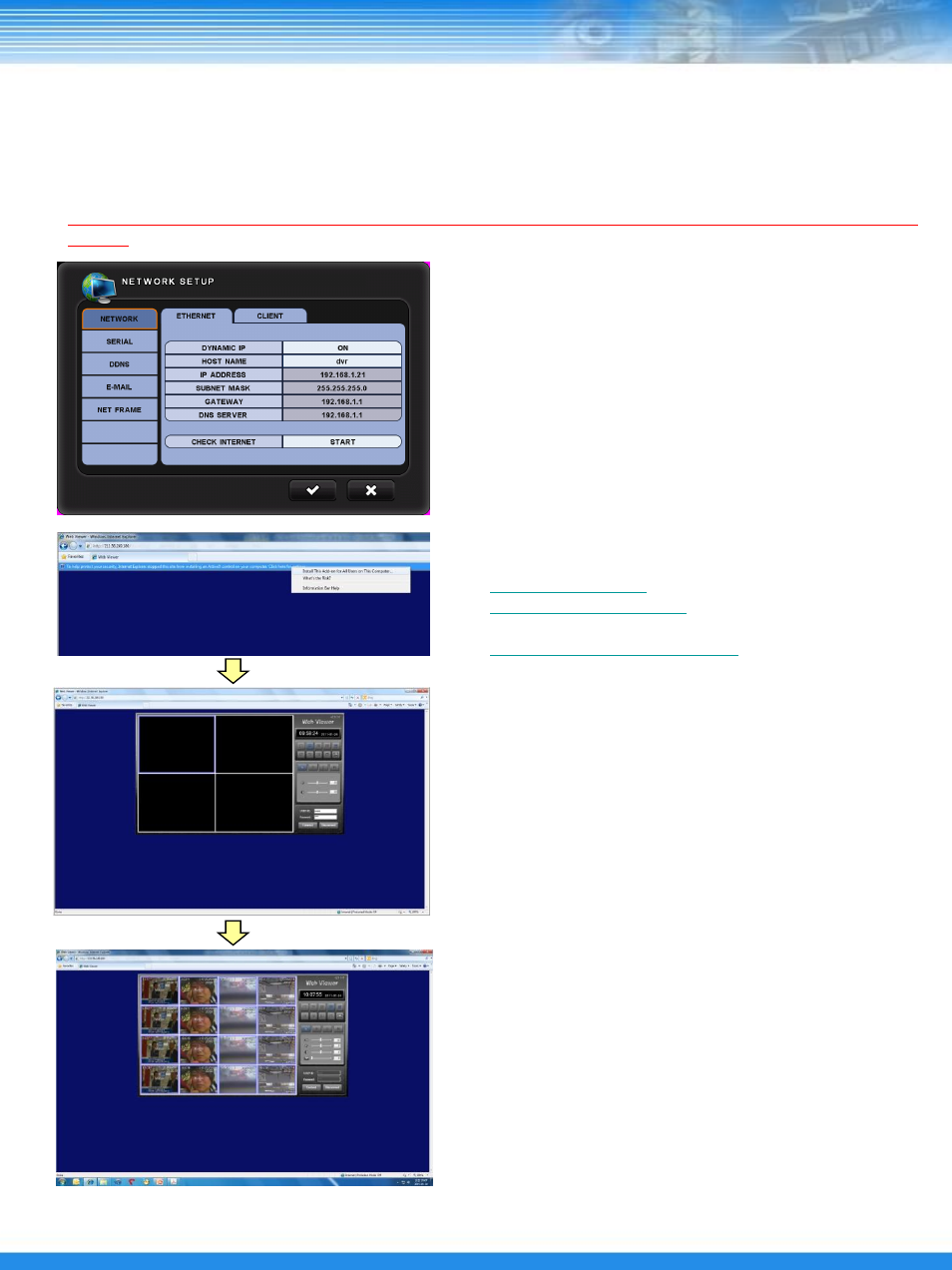
71
※How to connect
8. APPENDIX
For using web connection through internet, 7000 and 80 ports should be set as port forwarding at the
Router.
1.
To connect Web viewer, the [Ethernet] setup on DVR
is required.
2. Input the IP address or Domain name of DVR
•
•
•
In case of other Web port, input the address as
( ‘XXXX’ is assigned web port number)
3. User Have to allow download ActiveX
* In case Windows will not allow the download of
ActiveX, Go to the Security Tab in IE and change all
ActiveX to Enable.
4. Install the ActiveX
5. Input ID & Password then click the Connect button.
8.2 Web Client
This manual is related to the following products:
