5 privacy zone – Talos Security DRH412 Hybrid DVR Manual User Manual
Page 37
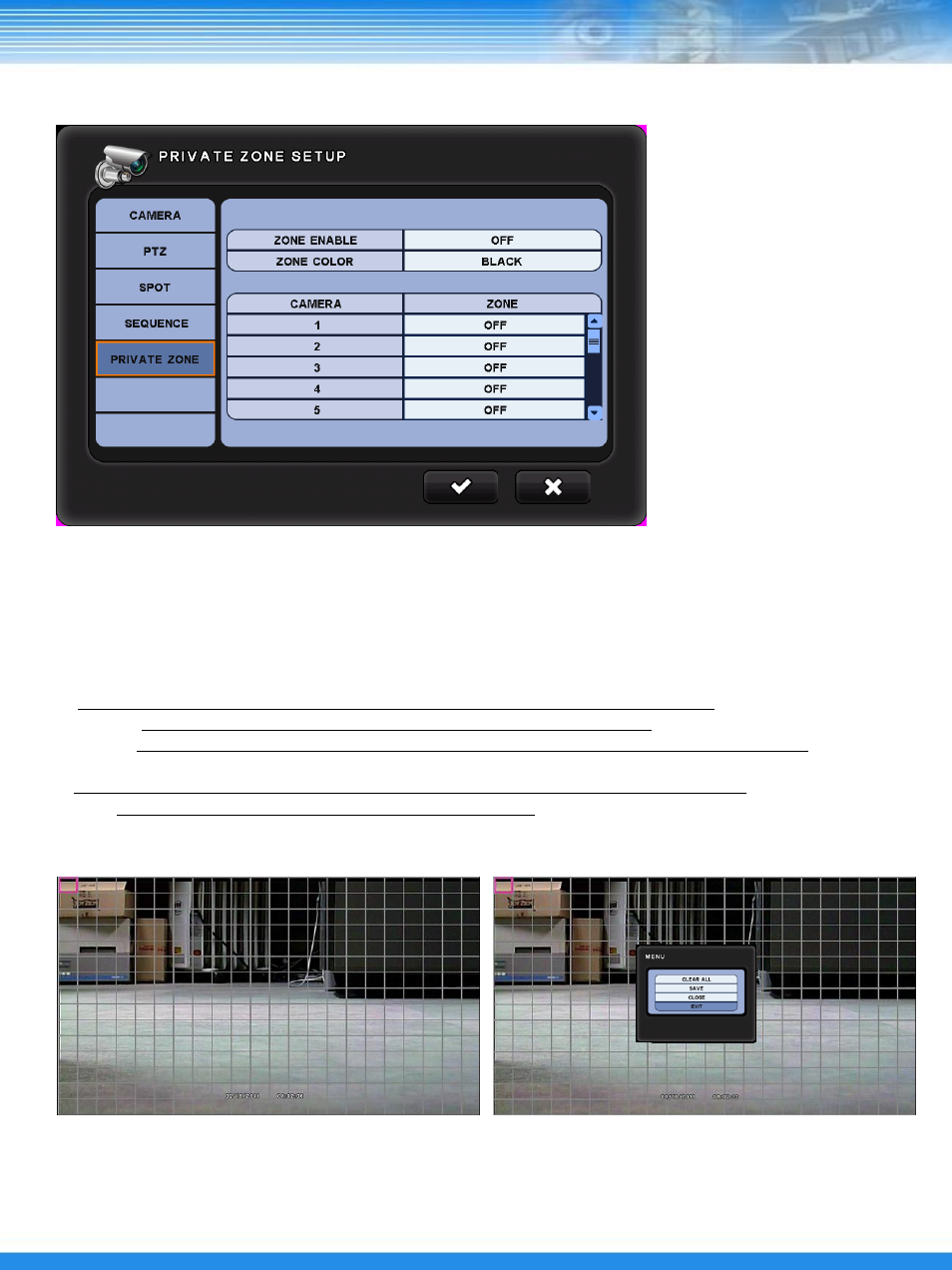
36
▪ ZONE ENABLE : Select On/Off to use. (LIVE mode/ SEARCH mode)
▪ ZONE COLOR : Select the color of privacy zone area.
▪ ZONE : Select the zone.
NOTE : Move the blue selection area to the desired location and press enter.
Drag and move it to include the desired area and press enter.
As a result the area is covered and hidden with the selected privacy zone color.
TIP : On the screen click the right button of the mouse and the menu will appear.
Using this menu the area can be deleted or saved.
[ZONE selection screen]
[Mouse right click menu screen]
5.2.5 PRIVACY ZONE
This manual is related to the following products:
