2 camera setup, 1 camera – Talos Security DRH412 Hybrid DVR Manual User Manual
Page 34
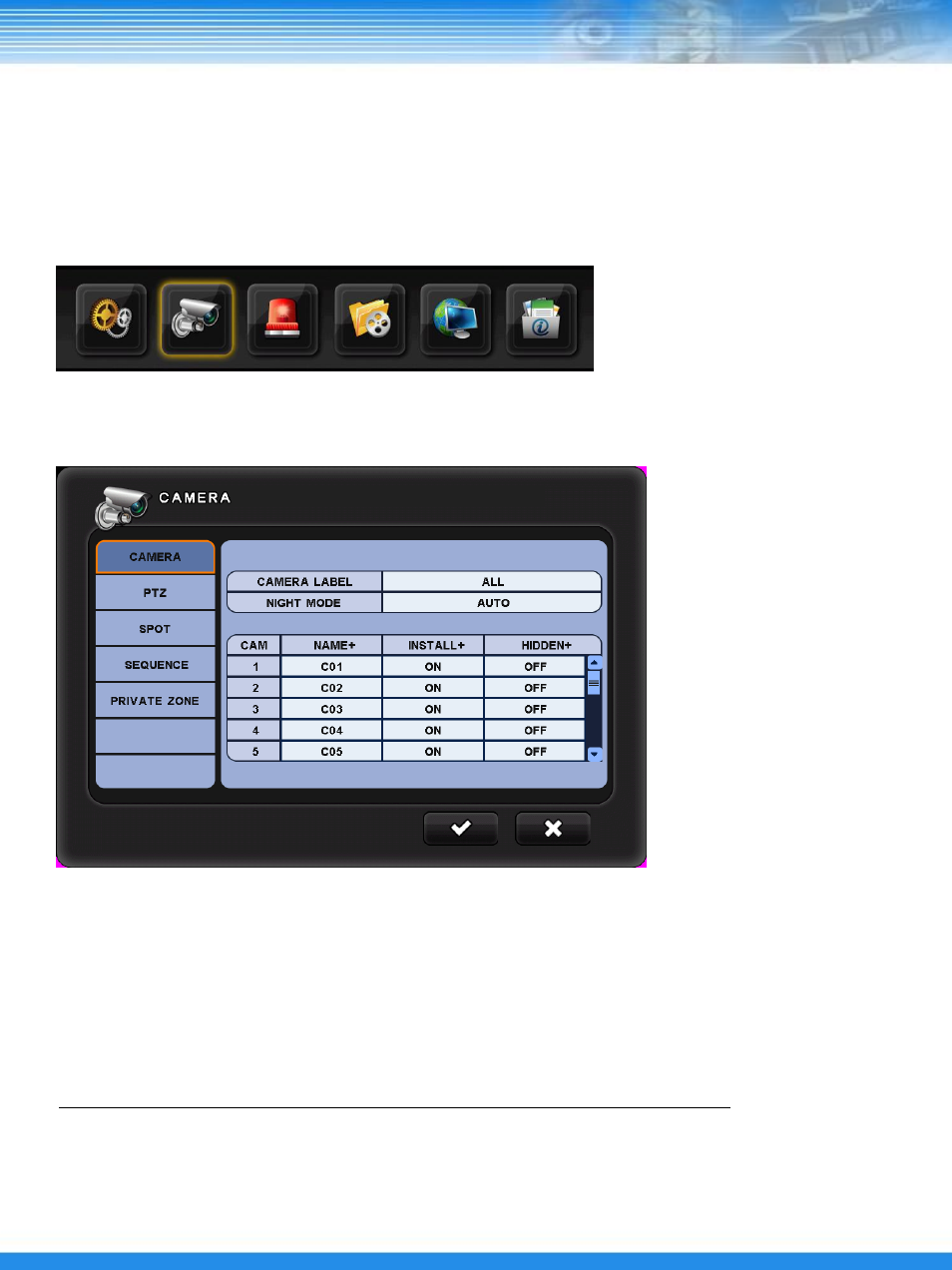
▪ CAMERA LABEL : Select the camera channel label for live viewing.
(ALL / NUMBER / NAME / OFF)
▪ NAME : Change the camera name. ( If select the camera name, the virtual keyboard will be appeared.)
▪ INSTALL : Select On/Off button to use camera channel.
▪ HIDDEN : Select On/Off button to hide camera on live view. (Recording is not affected)
NOTE: If select [INSTALL]
– [OFF], Camera name and number are not displayed.
33
In this menu is the Camera, PTZ, Spot, Sequence and Privacy Zone settings.
5.2.1 CAMERA
5.2 CAMERA SETUP
Select the [CAMERA] Menu.
This manual is related to the following products:
