2 calendar search – Talos Security DRH412 Hybrid DVR Manual User Manual
Page 62
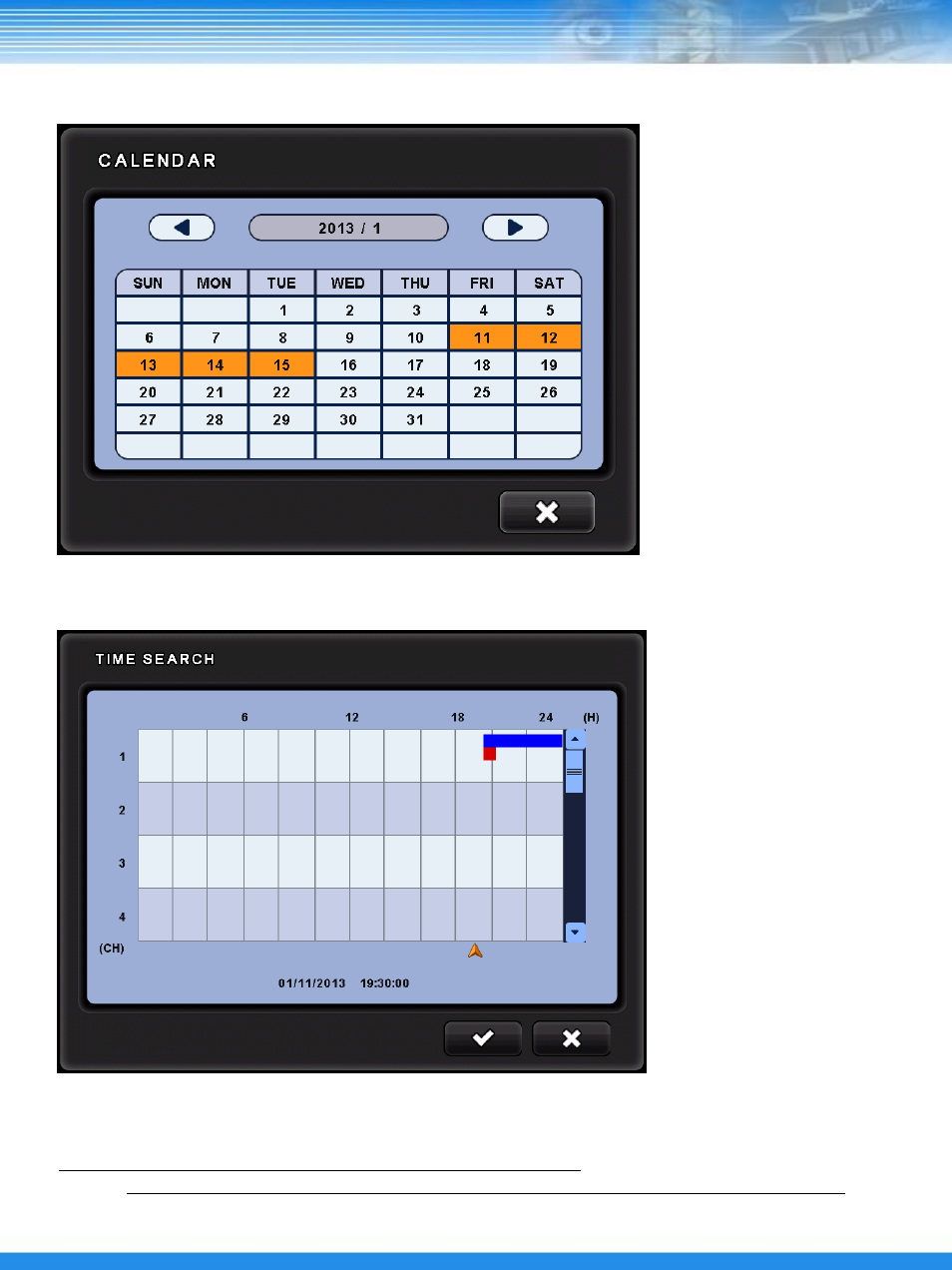
61
a. Select the date and time data.
- Recorded data is then displayed in the timeline.
6.1.2 CALENDAR SEARCH
b. Select the start hour and minutes
- After hour selection is made the minute timeline will appear.
NOTE: The time graph color is different by the recording type.
Continuous Recording = Blue, Audio Recording = Light Blue, Event Recording = Red.
This manual is related to the following products:
