Summit VC60D User Manual
Page 21
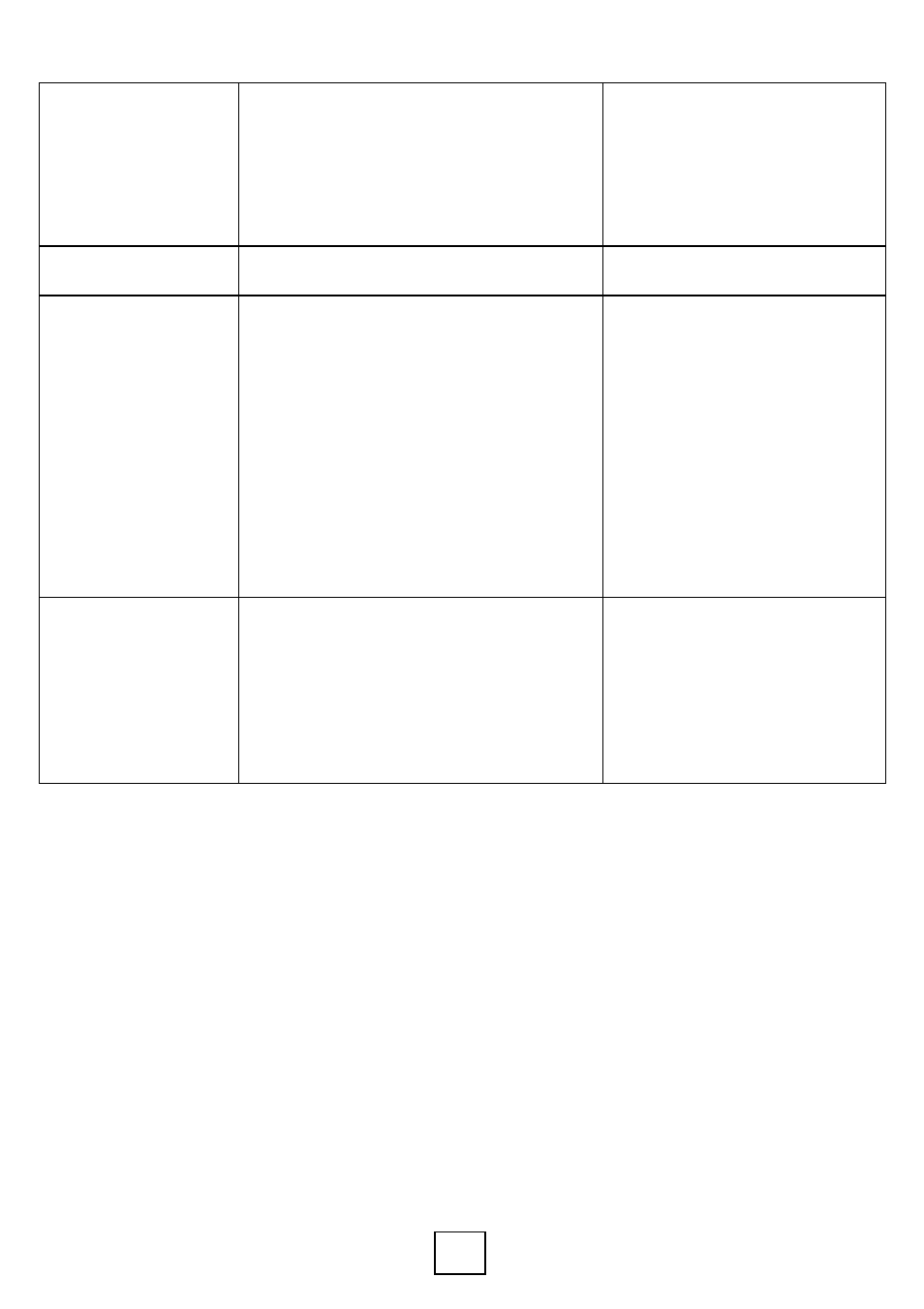
The door will not
close completely.
• The appliance has not been leveled
properly.
• The door was reversed and not
properly re-installed.
• The gasket is dirty.
• The shelves are out of position.
• Level the appliance with the
adjustable feet.
• Check the door hinge and
reassemble correctly.
• Clean the door gasket.
• Check the shelves and refit
correctly.
Display shows “E1” or
“E2”.
• The air temperature sensor has failed.
• Call for service.
The alarm sounds
and the temperature
display flashes.
Has the appliance door been open for
longer that 60 seconds? If not, then the
temperature has risen higher or fallen
lower than the temperature that has
been set. This could be due to:
• The appliance door being opened too
often.
• The ventilation slots being covered or
too dusty.
• A lengthy interruption to the power
supply.
• A large number of bottles being added
to the unit.
• If yes, close the door.
• Don’t open the door more
often than necessary.
• Clear the obstructions and
clean off the dust.
• Let the appliance work a
while until the set
temperature has been
reached.
The icon “ ̶ ” is lit up
and flashing in the
temperature display.
• The display temperature is out of the
permissible range.
• Only temperatures within
the range of 0 to 99°F (-9 to
37°C) that the appliance can
display will be shown. If the
temperature is not within
this range, the icon “—“ will
be displayed instead. This is
normal.
20
