Operating your wine cellar – Summit VC60D User Manual
Page 10
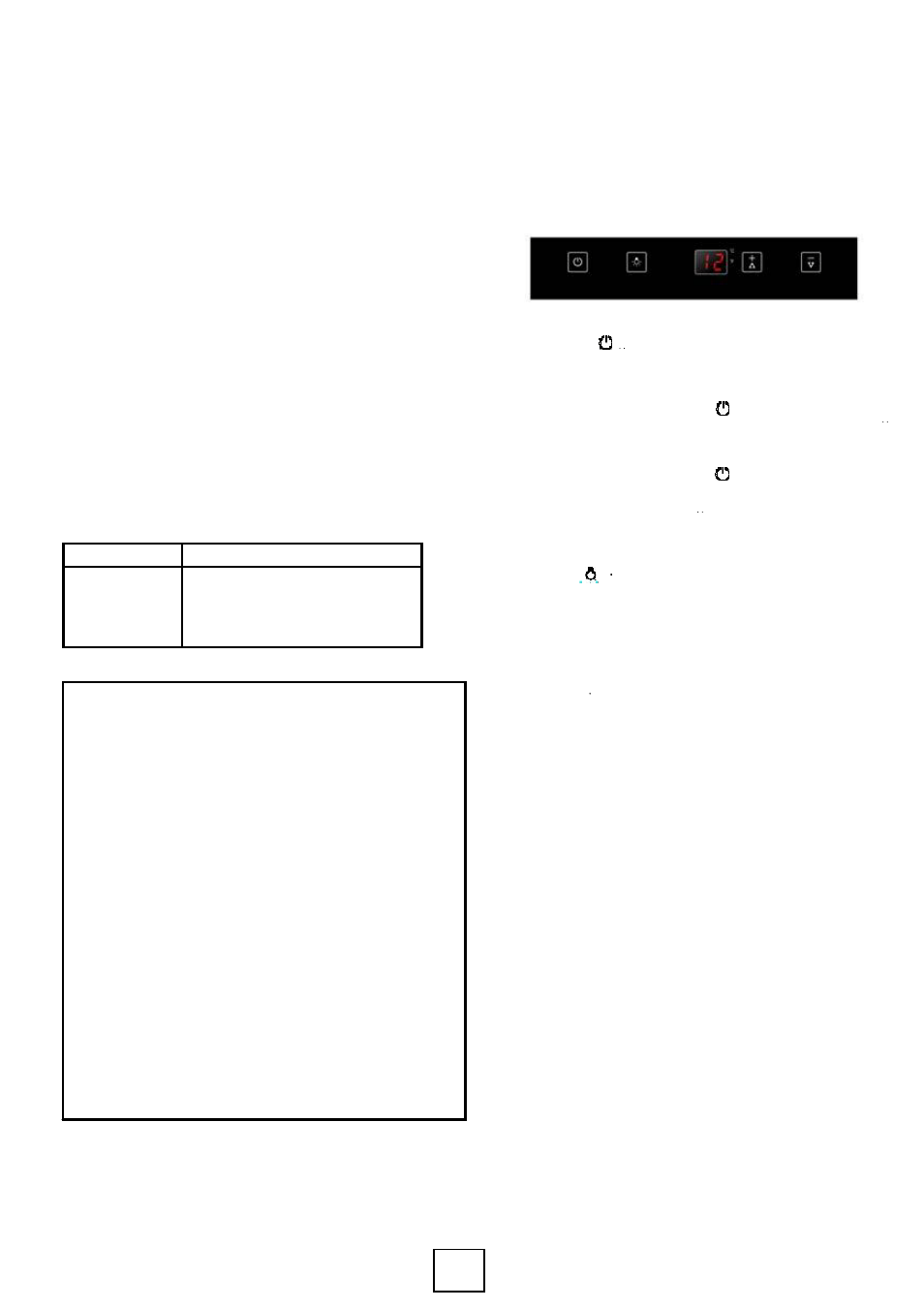
OPERATING YOUR
WINE CELLAR
This appliance is designed for operation
at certain ambient temperatures. The
climate class is specified on the rating
plate.
The appliance may not work properly if it
is left for a long period at a temperature
outside the specified range. For example,
placing your unit in extremely cold or hot
conditions may cause interior
temperatures to fluctuate. The range
between 41°F and 72°F (5°C and 22°C)
may not be reached.
Climate class
Ambient room temperatures
SN
50°F to 90°F (10°C to 32°C)
N
61°F to 90°F (16°C to 32°C)
ST
64°F to 100°F (18°C to 38°C)
T
64°F to 109°F (18°C to 43°C)
Notes:
• When you use the Wine Cellar for the
first time or restart the Wine Cellar after
having been shut off for a long time,
there could be a few degrees difference
between the temperature you select and
the one indicated on the LED readout.
This is normal and is due to the length of
the activation time. Once the Wine
Cooler has been running for a few hours
everything will be back to normal.
• If the unit is unplugged, power lost, or
turned off, you must wait 3 to 5 minutes
before restarting the unit. If you attempt
to restart before this time delay, the unit
will not start.
USE AND CONTROL – SINGLE
ZONE
The Controls of Your VC28S Wine
Cellar
Power
To turn the appliance on/off,
press and hold the key for 5
seconds.
Note: Pressing the key once
can switch off the audible
alarm when the alarm is on.
Light
To turn the inner light on/off.
Up
Used to increase (warm) the set
temperature by 1°C/1°F.
Down
Used to decrease (cool) the set
temperature by 1°C/1°F.
Display
Displays the digital temperature
and service indicators.
Indicator Light
The indicator light is located at
the left lower corner of the
display. The indicator light will be
on when the multi-key function is
selected. To perform the multi-
key function, press and hold the
9
