Applications, 1 differences between 2-channel, Parallel and mono-bridged operating modes – Behringer EUROPOWER Professional 4 User Manual
Page 7
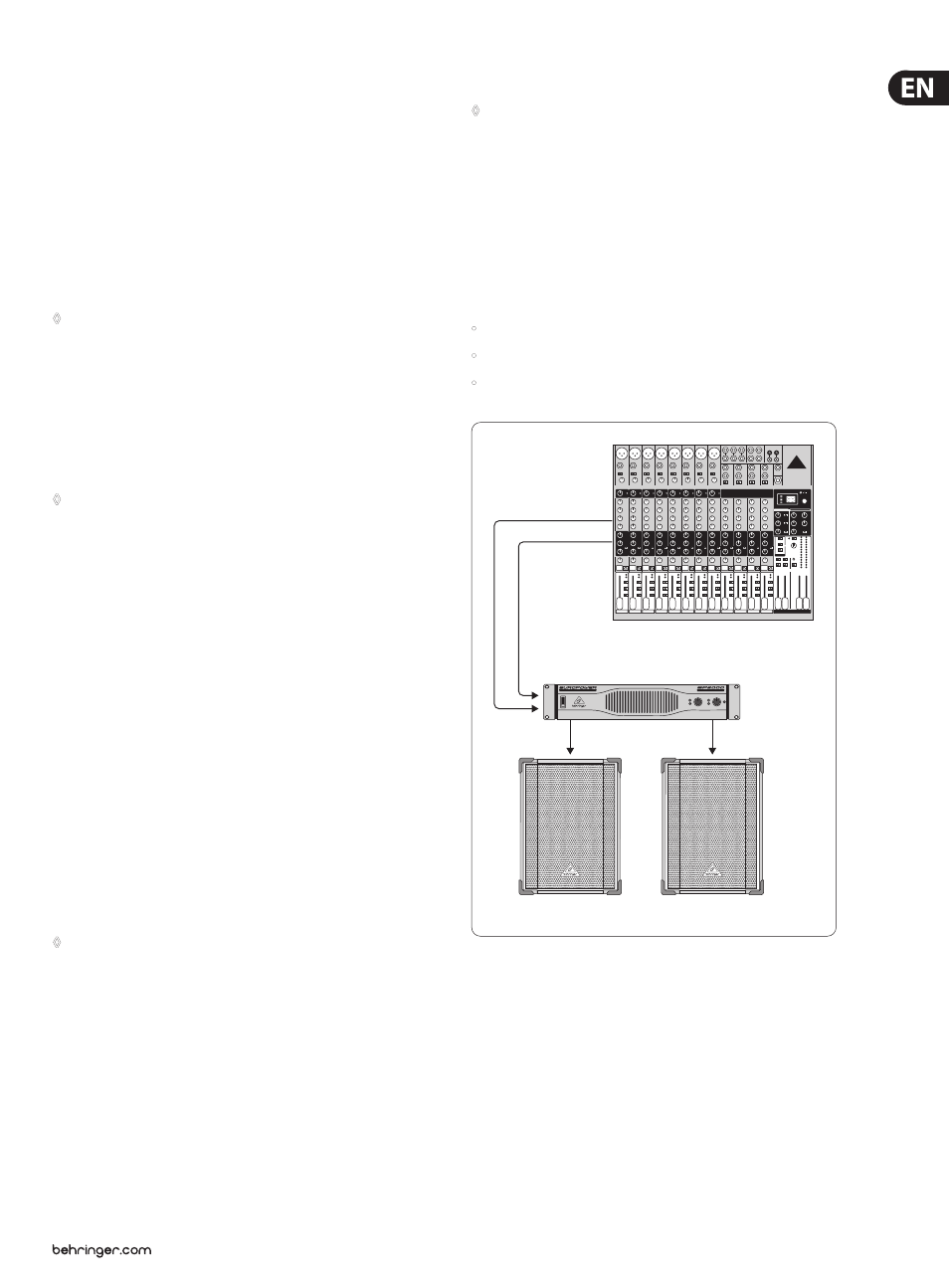
7
EUROPOWER EP4000/EP2000 User Manual
The 50 Hz filter should be engaged when using broadband speakers because
the filter provides a moderate amplification in the 100-Hz range, resulting in
a fuller sound. The 30 Hz filter is ideally suited for subwoofer operation as well
as for broadband cabinets. The “Off” setting should be used only for special
applications (e.g. studio applications), in which recognizing and subsequently
removing infra-sound is important.
2.3.3 2-channel mode (Stereo)
Both channels of your amp function independently from one another in this
operating mode, and each has its own input signal. Two independent speakers
are connected at the outputs. To activate this operating mode, please set the
MODE SWITCHES 4 and 5 to “STEREO”.
◊
When running the unit in two-channel mode, the switches for
mono-bridged mode must be disengaged (dip switches 6 and 7 in
left position).
2.3.4 Parallel mode
Running in parallel mode enables you to feed a signal via one of the inputs
into both outputs. Each channel drives its own loudspeaker with independent
amplification, filter and limit characteristics. To link the inputs, set the
MODE SWITCHES 4 and 5 to “PARALLEL INPUTS”.
◊
Mono-bridged mode switches must be disengaged when running in
parallel mode.
With inputs set to parallel, you can use the remaining input connectors to feed
the signal into additional amplifiers. This means that the channel 2 inputs
function as outputs.
The parallel mode is well-suited for applications in which driving two speakers
with the same signal but with separate amplification, filter and limiter settings
is desired.
2.3.5 Mono-bridged mode
This operating mode enables you to add up the respective voltage of both
channels and use it to drive a single loudspeaker. The voltage is therefore
doubled, the peak power is quadrupled, and program power is roughly three
times as high as that of the individual channels. The input, output, gain, filter and
limiter controls belonging to channel 1 are used when running in mono-bridged
mode. The controls belonging to channel 2 are not used. To prevent signal
cancellation due to internal phase inversion, the GAIN control belonging to
channel 2 must be turned to its left-most position.
Use this operating mode to route the power from both channels to a
single 8-Ohm or 4-Ohm load. To do so, set up the switches 6 and 7 to
“BRIDGE MODE ON”. To use the binding posts as your output, you MUST use the
two middle posts only.
◊
The mono-bridged mode puts added demands on amplifier and
speakers. Excessive distortion may occasionally completely mute the
amp’s outputs as well as cause permanent damage to the speakers.
Please assure that your speakers (minimal impedance 4 Ohms) as well
as the cables used can handle the extra power generated in this mode.
3. Applications
◊
Running EUROPOWER amplifiers in conjunction with 8-Ohm speakers
with a power rating of at least 2 x 400 Watts (EP2000) and 2 x 750 Watts
(EP4000) is recommended to assure optimal operation.
3.1 Differences between 2-channel,
parallel and mono-bridged operating modes
2-channel mode is the most common operating mode of amplifiers.
Both channels operate fully independently from one another. There is always
a separate input signal as well as a separate output signal.
Examples:
•
2-channel (stereo) playback
•
Two independent mono signals, e.g. instrument signal and monitor mix
•
Bi-amp operation, whereby bass frequencies are run on channel 1, and high
frequencies on channel 2 (see chapter 3.2 “Bi-amping”)
XENYX X2222USB Mixing Console
R
Stereo out
Input
channel 1
Input
channel 2
EUROLIVE B1520 PRO Full range loudspeaker
EUROPOWER EP2000 (Stereo Mode)
L
Fig. 3.1: 2-channel mode
