Bose Acoustimass 6 User Manual
Page 8
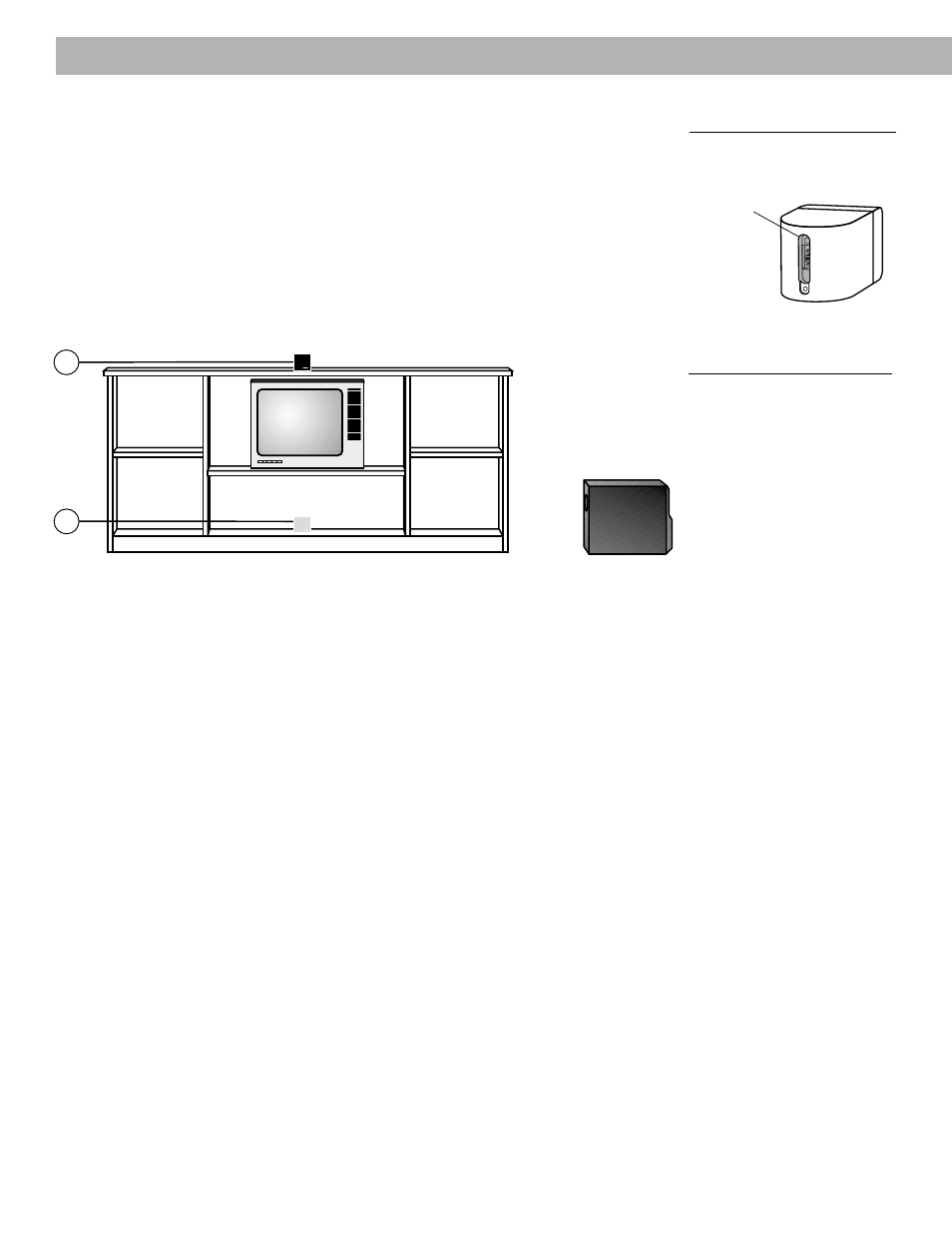
8
December 20, 2001
AM189815_04_V.pdf
Setting Up
C/S
C/S
Center cube speaker
Select one speaker with a gray terminal marked C/S as the front center speaker (Figure 5).
Sound from the center speaker should seem to come from within the picture.
Figure 6 shows suggested positions for the center speaker.
•
Place the center cube speaker above, below, or on top of your television. If below, be
sure that the cube speaker is not supporting the weight of the television in any way.
•
Aim this speaker straight ahead for onscreen imaging.
•
Keep it as close to the vertical center of the screen as possible, for the most accurate
dialogue reproduction (positions 1 or 2).
Note:
To obtain additional rubber feet, free, call Bose
®
Customer Service (listed on the
inside back cover), and ask for Part Number 178321-04.
Surround cube speakers
The remaining two speakers with gray terminals marked C/S are the surround speakers.
Their left and right rear channel sound should reach the viewer from both sides, rather than
from directly behind (Figure 7).
•
Put one on the left and the other on the right, beside or just to the rear of the home
theater seating area.
•
Position them so they do not create a direct sound path to the ears of the listeners
(position 1).
•
Generally aim them away from the viewers, toward the rear or side walls (positions 2
or 3).
•
If you want these speakers directly behind the seating area, make sure they are not
directed at the viewers.
•
The rear speaker to your left as you face the TV connects to the LEFT SURROUND jack
on the Acoustimass
®
module.
Figure 5
The terminal on the back of a
center or surround cube speaker
1
2
Figure 6
Suggested choices for center
speaker placement
CAUTION:
Before placing
the center speaker on top of a
television, attach the four
small rubber feet to its bottom
surface. They give added
stability on slippery surfaces,
such as polished furniture,
marble, or glass.
