Bose Acoustimass 6 User Manual
Page 13
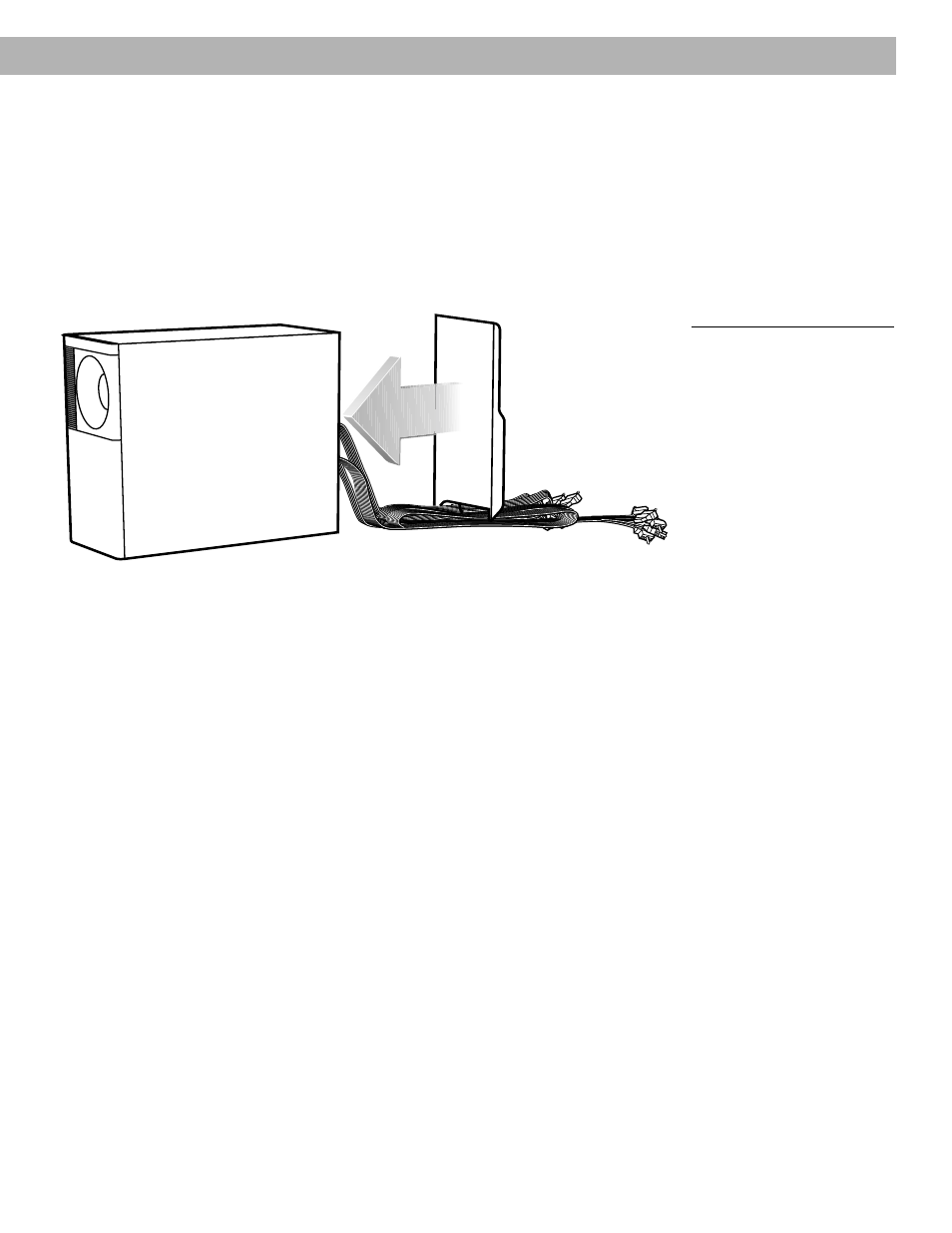
AM189815_04_V.pdf
December 20, 2001
13
Figure 13
The module end cover fits over
the cables
Setting Up
Attach the module end cover, if needed
The module end cover is designed to hide the cabling and extend the smooth, clean lines of
the Acoustimass
®
module. However, because the cover has a beveled surface, you cannot
stand the module on that end with the cover in place.
If you plan to use the cover, attach it to the cable end after all connections have been
checked (Figure 13). Gently push the end cover into the grommets on the Acoustimass
module.
Your set up is complete. Enjoy your Acoustimass-6 speaker system.
See also other documents in the category Bose Acoustics:
- Acoustimass (14 pages)
- Acoustimass 5 (16 pages)
- 16 SERIES II (44 pages)
- 401 (12 pages)
- 161TM (19 pages)
- 161 (9 pages)
- L1 Model II (32 pages)
- 901 (15 pages)
- 201 Series (10 pages)
- Lifestyle 30 Series II (43 pages)
- Acoustimass 3 Series III (11 pages)
- Acoustimass 16 (18 pages)
- MediaMate Computer Speakers (16 pages)
- Companion 3 (16 pages)
- Soundlink AM323699 (204 pages)
- Lifestyle Surround Sound Speaker System (19 pages)
- 2 Series II (14 pages)
- Acoustimass 15 (10 pages)
- SL2 (12 pages)
- 901 Series II (16 pages)
- AM267565 (34 pages)
- 151 SE (8 pages)
- Direct / Reflecting 901 Series 4 (20 pages)
- Companion 5 (56 pages)
- Acoustimass - 10 (18 pages)
- RoomMate II (8 pages)
- Acoustimass AM-5 (8 pages)
- VCS-30 (17 pages)
- VCS-10 (116 pages)
- 151 (17 pages)
- Acoustimass 6 Series III (16 pages)
- 601 Series III (6 pages)
- Cinemate Digital Home Theater Speaker System (24 pages)
- 901 Series III (20 pages)
- Lifestyle 235 (34 pages)
- 131 (18 pages)
- Speakers (12 pages)
- 89 (72 pages)
- SoundDock (12 pages)
- SoundDock (72 pages)
- SE-5 (8 pages)
- 701 (12 pages)
- 301 Series (12 pages)
- Desktop Speaker (44 pages)
