Contact and support – Snakebyte Fitness Starter Pack User Manual
Page 8
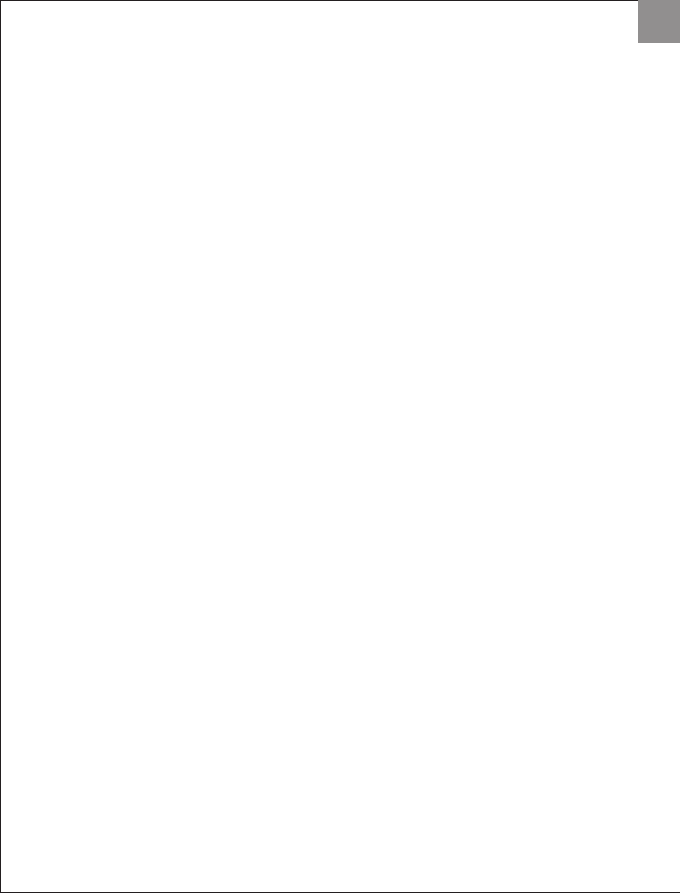
GB
without applying too much pressure in order to allow for a correct measurement
of your heart rate. In case a correct measurement couldn’t be carried out, you will
be asked to “RETRY”.
After a successful measurement, indicated by a pulsating heart symbol, the watch
will display the amount of calories burnt during your exercise. This calculation
will be based on the personal data you entered (see #1, basic settings), therefore
it is recommended to enter your correct weight, gender and age.
A bar diagram displays the computed intensity of your exercise, with five bars
being the maximum. Press the RESET button once in order to return to the
Exercise Mode and a second time in order to reset the measurement.
During the time measurement you can check the time or your current heart rate
using the MODE button without resetting the measurement.
5. Heart Rate Monitor
Switch over to the Heart Rate Monitor using the MODE button.
Press and hold the SET button for two seconds. Once “TOUCH SENSR” is displayed,
place the tip of your index finger on the sensor without applying too much
pressure in order to allow for a correct measurement of your heart rate. In case a
correct measurement couldn’t be carried out, you will be asked to “RETRY”. After
a successful measurement, indicated by a pulsating heart symbol, the watch will
display your current heart rate.
Difficulties measuring your heart rate are mostly a result of too much pressure
applied to the sensor or incorrect placement of your finger tip. Please try not to push
too hard placing your fingerprint on the sensor.
The heart rate watch is powered by a CR2032 battery. In case this battery needs
to be replaced, please visit a specialist store and ask qualified staff to handle the
replacement.
CONTACT AND SUPPORT
If you still encounter problems please contact us:
Sunflex Europe GmbH
Obere Oese 2–4
58675 Hemer
Germany
