S&S Cycle USB Magneti Marelli Style VFI (Variable Fuel Injection) Module and ProTune II Software User Manual
Page 5
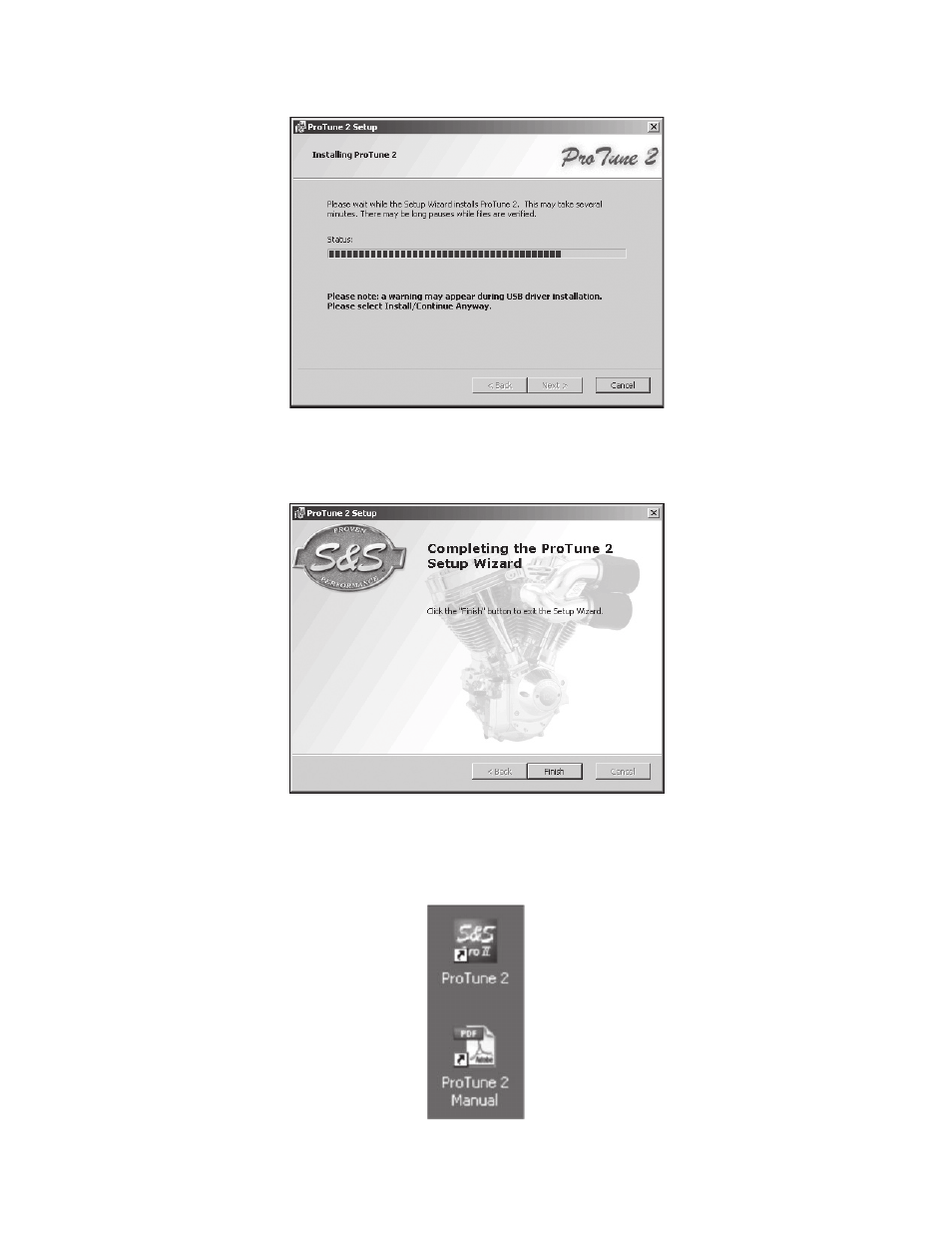
5
g- ProTune II will now install and copy files to your computer. If a warning message appears during driver installation click Install/Continue
Anyway.
h- When the ProTune II installation is completed select Finish to exit the Setup Wizard.
2- See Figure 5. After the installation, the ProTune II program and user manual icons will appear on your desktop. ProTune II can be opened by
double-clicking on the program icon.
Figure 3
Figure 4
Figure 5: ProTune II Program and Manual Icons
See also other documents in the category S&S Cycle For motorcycles:
- Shift Collar Replacement for S&S Transmission (7 pages)
- Secondary Drive Belt Handling and Installation (2 pages)
- X-Wedge Rubbermount (XW-R) Transmission Case with Engine and Swing Arm Mount (8 pages)
- Billet Primary Cover for 1989-06 Harley-Davidson Softail and 1991-05 Dyna Models with Forward and Mid Controls (4 pages)
- All-Helical Transmission Gear Set Cassettes for Harley-Davidson 1991-05 Dyna, 1991-06 FLT and Softail models, and Custom Applications (20 pages)
- All-Helical Transmission Complete Assembly for 1991-99 Harley-Davidson Softail and Custom Applications (8 pages)
- Speedometer Calibrator (Part 55-1007) (4 pages)
- Frame Lock (4 pages)
- Hydraulic Side Cover Kit PN 56-4060 (8 pages)
- Transmission Case, 4-to-5 Speed (8 pages)
- 5-Speed Trasmission Case for 1986-99 Big Twin and Custom Applications (4 pages)
- Rocker Arm Rebuild Kit for 1984-Up Big Twin and 1986-up Harley-Davidson Sportster Models (4 pages)
- Rocker Boxes for 1966-84 Big Twin (7 pages)
- Billet Rocker Cover Assemblies for Harley-Davidson evolution engines (8 pages)
- Billet Rocker Covers for Harley-Davidson Twin Cam 88 (4 pages)
- Die-Cast Rocker Covers for 1984–99 and 1999–14 Harley-Davidson Big Twin Engines and S&S V-Series and T-Series engines (7 pages)
- Quickee Pushrod Supplement (1 page)
- Rocker Arm Rebuild Kit for 1966-1984 Big Twin Engines (4 pages)
- Cams for Panhead, Shovelhead, & Harley-Davidson Evolution Engines (8 pages)
- Chain Drive Camshaft Set for Harley-Davidson Twin Cam 88 Engines (8 pages)
- Gear Drive Cams for Harley-Davidson Twin Cam 88 Engines (8 pages)
- Hydraulic Lifter Limited Travel Kit Fits All Harley-Davidson Evolution Engines (2 pages)
- Pushrod Kits and Travel Limiters (all) (8 pages)
- Pushrod Kit for Harley-Davidson Twin Cam 88 Engines (1 page)
- Valve Spring Kits for 1984-2004 Big Twin & 1986-2003 Four-Cam (90-2077 and 90-2078) (4 pages)
- 590 Lift Valve Spring Kits 90-2060 and 90-2063 for 1948–1984 Big Twin Engines (4 pages)
- Spring Kit 90-2053 (Fits all Panhead and Shovelhead Engines) (2 pages)
- High Performance Valve Spring Kits 90-2079, 90-2080 and 90-2081 (4 pages)
- Hydraulic Tappet PN 33-5342 (2 pages)
- Valve-To-Valve Clearances in S&S Shovel-Style Cylinder Heads (1 page)
- Sidewinder Valve Spring Kits for 1984-04 Big Twin and 1986-03 Four-Cam Engines (PN 90-2069) (4 pages)
- OHV BT and KN-Series 1936-47 Flathead Power Rocker Arms and Rocker Shafts (8 pages)
- 2006-Up Gear Drive Cams for Harley-Davidson Twin Cam 88 Engines (12 pages)
- Chain Drive Camshaft for 2007-Up Big Twin and 2006-Up Harley-Davidson Dyna (7 pages)
- Standard and Easy Start Chain Drive Camshafts for Harley-Davidson Twin Cam 88 Engines 1999–2006 Big Twin, except 2006 Dyna models (8 pages)
- Standard and Easy Start Chain Drive Camshafts for 2006 Harley-Davidson Dyna models and all 2007-up Big Twins (8 pages)
- Standard & Easy Start Gear Drive Camshafts for 2007–up Harley-Davidson Big Twin and 2006 Dyna Models (8 pages)
- Adjustable Pushrods (4 pages)
- Spring Kits on 7mm Valve Stems (1 page)
- 650 Lift Conical Valve Spring Kits for 1984–Up Big Twin and 1986–Up Four-Cam Engines (PN 106-5909 & 900-0050) (4 pages)
- Easy Start Camshafts for X-Wedge Engines (12 pages)
- Pushrod Kits 1936-84 BT & 1957-85 XL (5 pages)
- 585 Sidewinder Valve Spring Kits for X-Wedge Engines (3 pages)
- Billet Aluminum Rocker Arm Kit for X-Wedge Engines (6 pages)
- Flathead Power Rocker Cover Gaskets (1948–65) P/N 900-0339 (Set) 900-0329 (Individual) (1 page)
