S&S Cycle USB Magneti Marelli Style VFI (Variable Fuel Injection) Module and ProTune II Software User Manual
Page 3
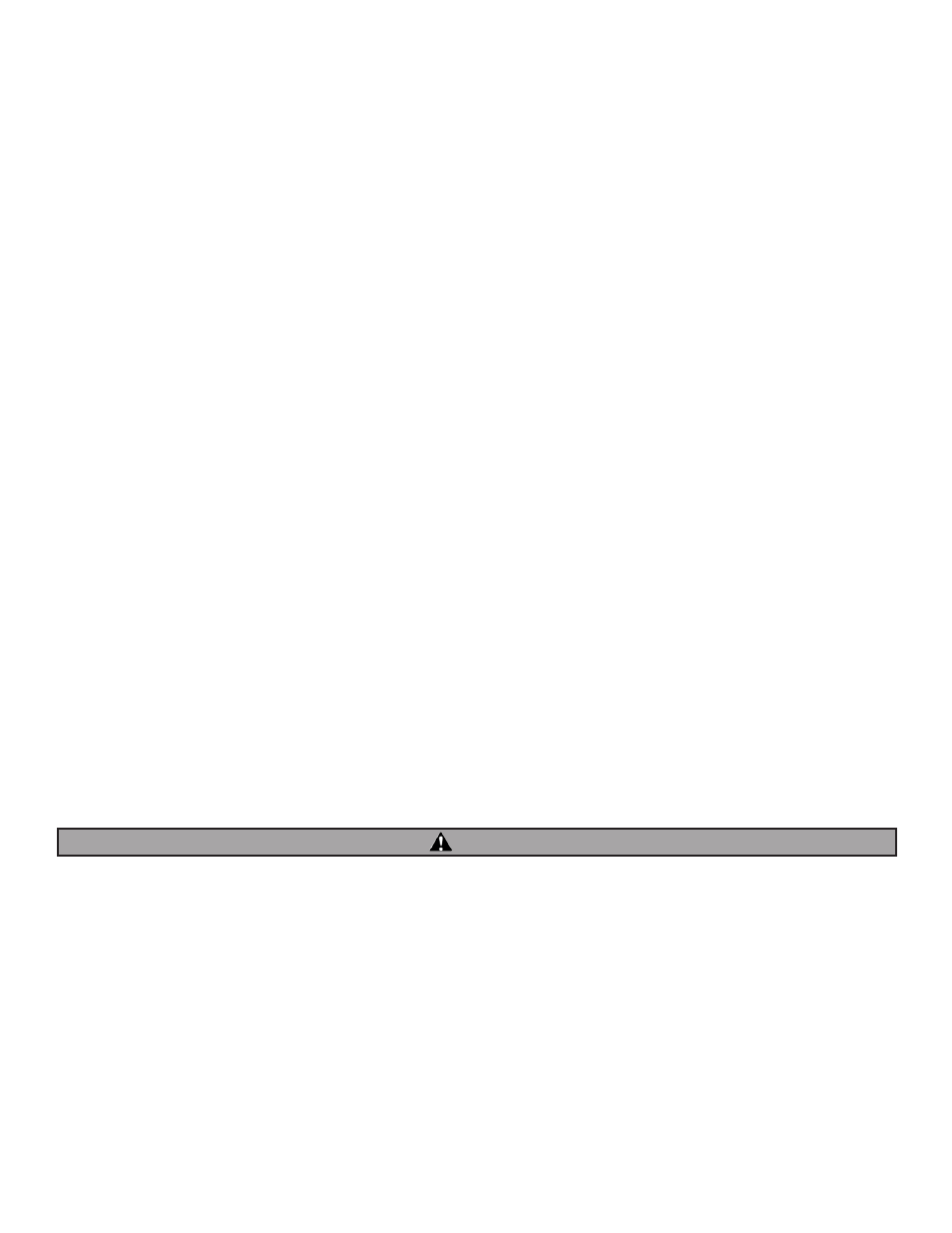
3
ADDITIONAL PARTS REqUIRED
In most instances, the VFI module will be pre-programmed. If the VFI module included in this kit has not been programmed, this will be indicated by
a label on the VFI module.
If programming is required, the following items are needed:
• A PC capable of running the included ProTune II software (see minimum requirements in Installation section).
• A standard USB-A to 5-pin mini-B cable.
Some applications may require the installation of the Baro Sensor Relocation Kit (P/N: 55-1599). This kit is usually required for applications using
the S&S T-Series oil pump or other configurations that do not for the use of a camshaft position sensor. Calibrations requiring the installation of this
kit will indicate this with the term “MAP Synch” in the title and a reference to the Baro Sensor Relocation Kit in the comment field of the calibration.
OPTIONAL ACCESSORIES
All S&S VFI modules are capable of closed-loop fuel control. Optional Closed Loop Oxygen Sensor kits are available for S&S Magneti Marelli® Style
and Delphi® Style VFI modules.
The S&S part number for the Closed Loop Oxygen Sensor kit to be used with the VFI module described in this instruction sheet is listed below:
• 106-2067 – Magneti Marelli Style VFI Closed Loop Sensor Kit
INSTALLATION
VFI Module Installation
NOTE: Included in this kit are components used to cover the USB port of the VFI module (o-ring, cover, and 2 screws). After the module is installed and any
required work with the ProTune II software is complete, install these components before it is put into service. This is required to protect the module from
the elements.
1- Disconnect the negative battery cable.
2- Refer to the appropriate H-D® service manual to remove the OEM module and disconnect it from the motorcycle. Save the mounting hardware
for reuse.
3- Connect the S&S VFI module by inserting the hook on the left side of the 35-position connector into the hinge on the VFI module. Push the
connector onto the VFI module contacts until the connector fully engages the latch.
4- Install the VFI module in the same location as the OEM module using the original mounting hardware.
5- Connect the negative battery cable.
6- Before starting the motorcycle power must be cycled to allow the Idle Air Control (stepper) motor to recalibrate. To cycle the power, turn the
ignition switch on with the run/stop switch in the “run” position then turn the ignition switch off and allow at least 15 seconds for the module
to completely power down.
7- In most instances, the VFI module will be pre-programmed. If the VFI module included in this kit has not been programmed, this will be
indicated by a label on the VFI module. If the VFI module has not been programmed, proceed with ProTune II Software Installation followed
by Installing USB Drivers and Loading a Calibration sections of this instruction sheet. If the VFI module has been programmed, proceed with
the next step.
8- Install the o-ring and port cover on the module using the 2 screws provided. This is required to protect the VFI module from the elements.
Failure to install the provided USB port cover before use could result in damage to the VFI module not covered by warranty.
ProTune II Software Installation
The ProTune II Software that is included with the VFI module allows the average performance enthusiast to install existing maps and modify
them to optimize the performance of a particular engine. Maps for some of the most common engine and exhaust combinations are provided
on the CD that comes with the VFI module. As additional maps become available from S&S, they may be downloaded from the S&S website at
www.sscycle.com. Once installed, a map may be optimized for the individual engine using a PC and S&S ProTune II software. Customized maps
can also be saved and reloaded allowing a switch between street and drag strip tuning quickly and easily.
You must have the following minimum PC specifications to install and run ProTune II:
• Microsoft® Windows® XP Service Pack 2 or later, Microsoft Windows Vista™, Microsoft Windows 7 or later operating system.
• 1.0 GHz or faster processor. Intel® Core™ Duo or faster/equivalent recommended.
• 128Mb System RAM, 256 Mb or more recommended
• 200Mb of free hard drive space.
• A desktop resolution of at least 1024x768 pixels. Higher desktop resolution is recommended for optimum use.
• A modern graphics system with 3D acceleration and 64 MB or greater on board RAM is required.
WARNING
