S&S Cycle USB Magneti Marelli Style VFI (Variable Fuel Injection) Module and ProTune II Software User Manual
Page 4
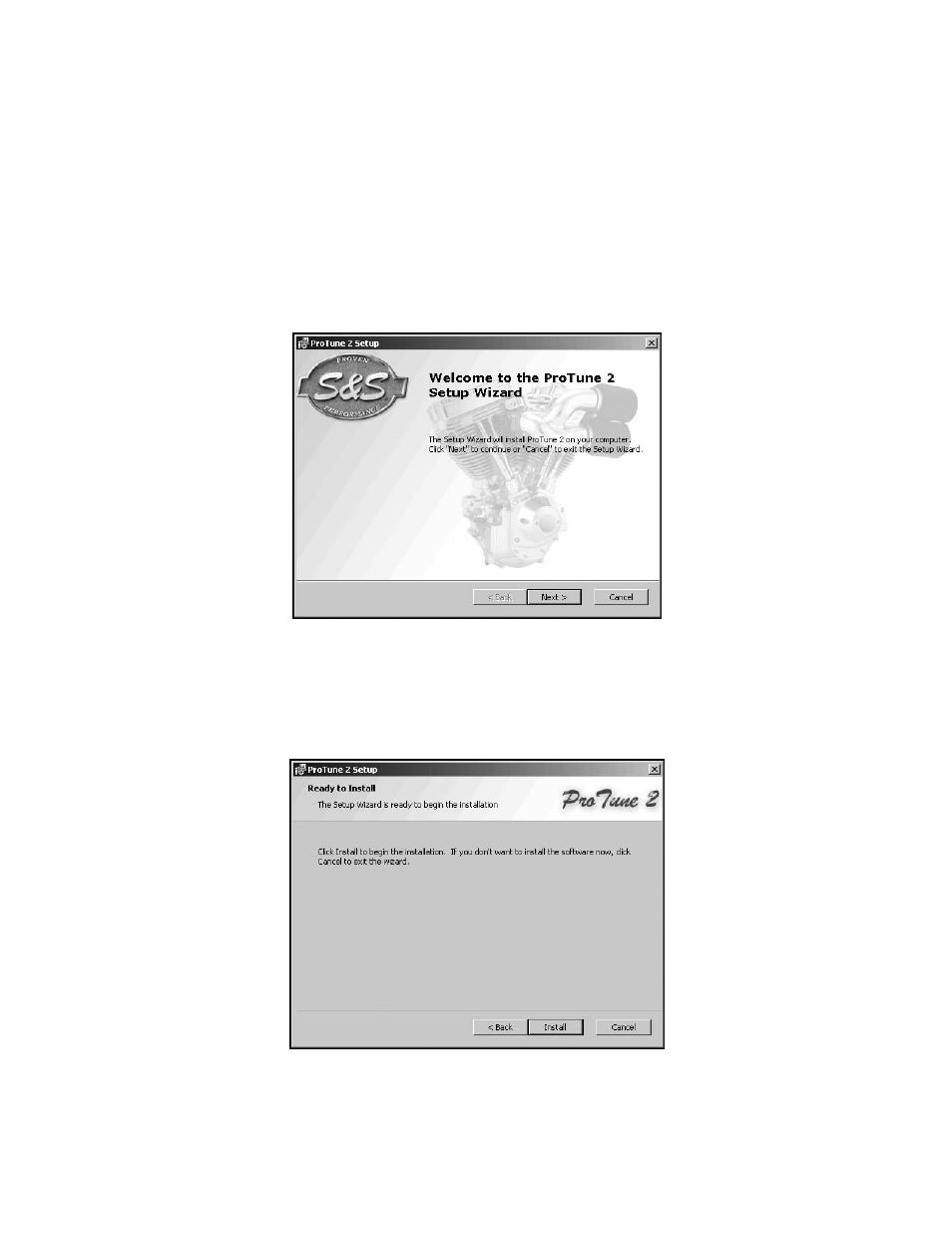
4
If you are new to the ProTune II program, you should load it on a computer and familiarize yourself with the screen and the controls before connecting
to the VFI module. All required information for the installation is explained below. For additional information on ProTune II, see the User Manual
installed with the software.
ATTENTION: Included on this installation CD is a link to the complete ProTune II manual. Print it out and keep it with you as you work with the
software.
1- To install Pro Tune II for the first time or to update Pro-Tune II, perform the following:
a- Close all applications.
b- Insert the Pro Tune II installation CD into your CD or DVD drive. After a few moments, the ProTune II Setup Wizard should appear on your
screen and you can skip to step e. If the Setup Wizard does not appear automatically, proceed with steps c and d.
c- From the Start menu of your computer, select Run.
d- In the box marked Open: type D:\setup.exe and press enter or click OK. Most PCs have the CD-ROM drive letter ‘D’. Replace this with the
appropriate letter if your CD drive is installed differently. If done correctly the ProTune II Setup Wizard will open.
e- The ProTune II Setup Wizard will appear on your screen. From the ProTune II Setup Wizard click Next and the Ready to Install window will
open.
f- If you are installing ProTune II on a PC that does not already have a copy of it installed or are updating an older version of ProTune II, click
Install.
Figure 1
Figure 2
