Setting up the machine – Brother IntelliFax-2820 User Manual
Page 10
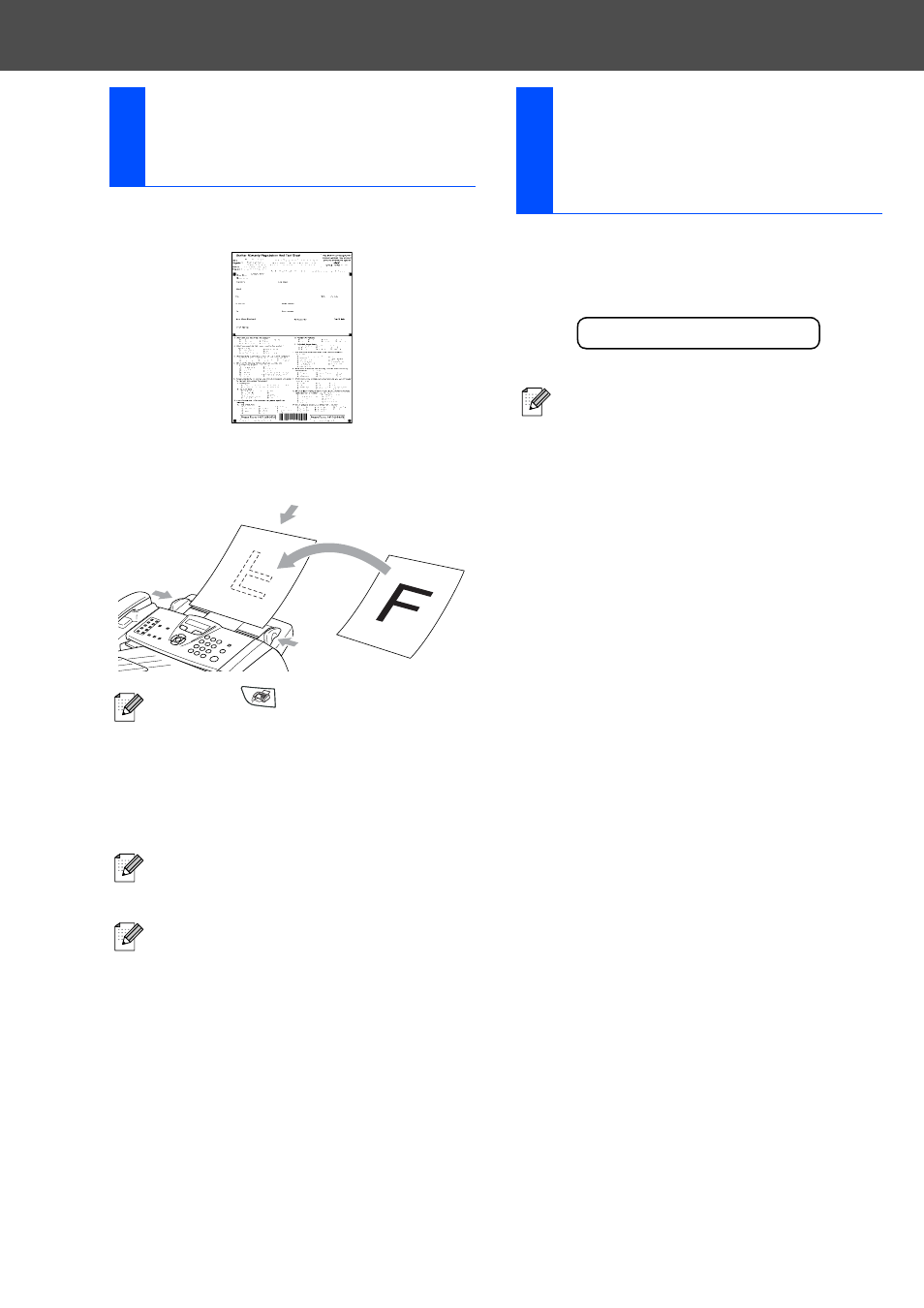
10
1
Fill out the Product Registration and Test
Sheet.
2
Place the sheet face down in the Automatic
Document Feeder.
3
Enter the toll-free fax number:
1-877-268-9575.
4
Press Start.
You can download the Brother Printer Driver and
PC-FAX Send driver from the Brother Solutions
Center for use with FAX-2820 and FAX-2920.
Visit us at:
11
Send the Product
Registration and Test
Sheet (USA Only)
Make sure
(Fax) is illuminated in
Green.
You will receive a confirmation fax of your
Product Registration.
You can also register your product online
going to
12
Using the FAX as a
Printer or for PC-FAX
Send (FAX-2820 and
FAX-2920 only)
■
Please download and install the software
first before connecting the machine to
your computer with the USB cable.
■
You must use the appropriate USB 2.0
interface cable. If you don’t have it, please
purchase a USB 2.0 interface cable that is
no longer than 6 feet long (2 meters).
Setting Up the Machine
