RKI Instruments 65-2499RK User Manual
Page 16
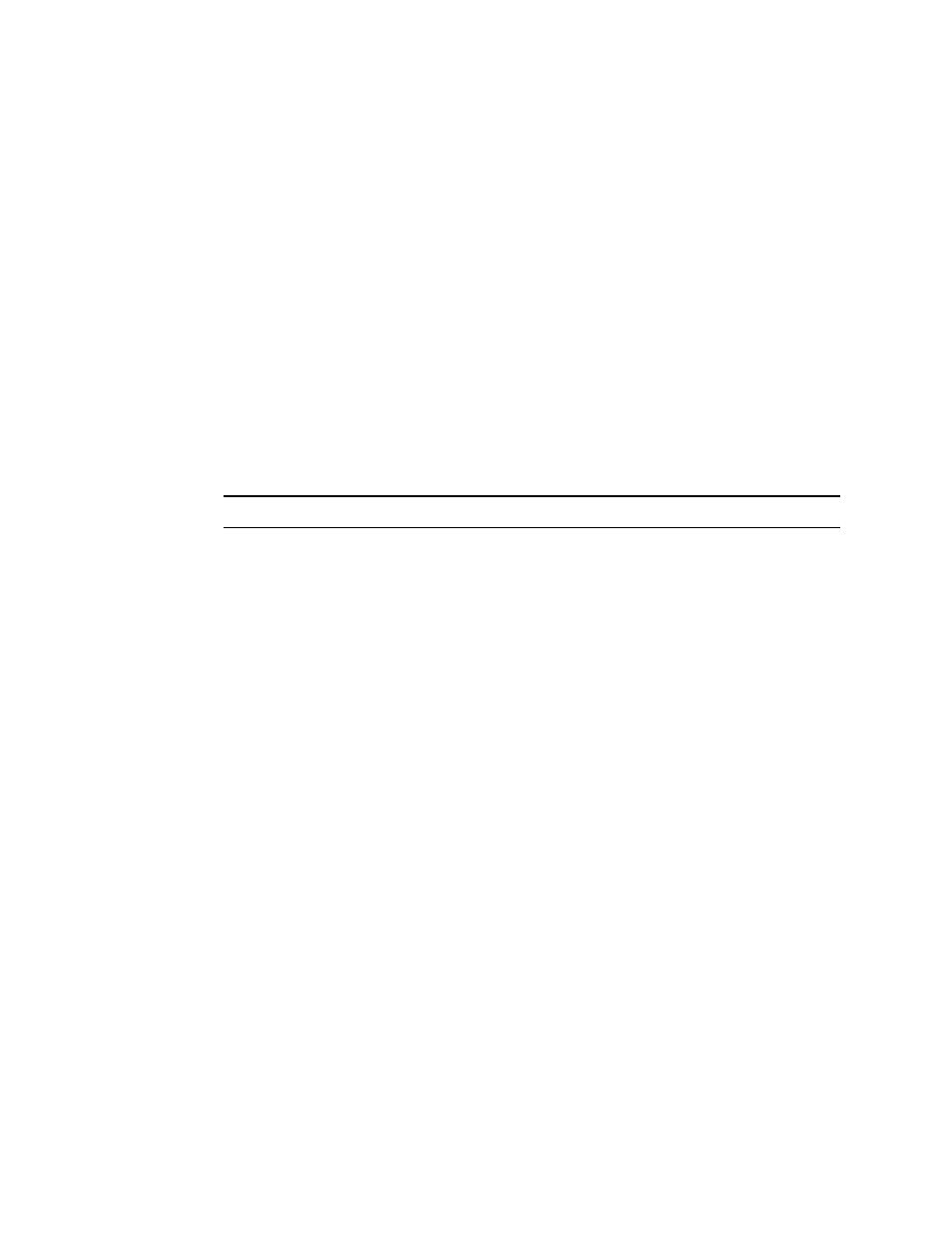
12 • 65-2496RK/65-2499RK CO Detector
12. Turn on the controller.
Replacing the Hydrophobic Membrane
1.
Turn off the controller.
2.
Turn off or unplug incoming power to the controller.
3.
Unscrew the detector housing cap from the detector housing body.
4.
Gently pry up the edge of the white hydrophobic membrane with a small flat blade
screwdriver or a similar tool.
5.
Peel off the hydrophobic membrane. It may be necessary to clean off the detector
housing cap face to remove any residue left from the adhesive backed membrane.
6.
Install the new membrane in the recess on the face of the detector housing cap.
7.
Make sure the cap gasket is in place and screw the detector housing cap back onto the
detector housing body.
8.
Turn on power to the controller.
9.
Turn on the controller.
Replacing the CO Detector
NOTE:
In most cases, it is only necessary to replace the plug-in sensor.
1.
Turn off the controller.
2.
Turn off or unplug incoming power to the controller.
3.
If the detector is installed directly on a controller, open the controller door.
If the detector is installed remotely from a controller in a junction box, remove the
junction box cover.
4.
If the detector is installed directly on a controller, disconnect the detector leads from
the detector terminal strip in the controller. Note the position of the color-coded leads
as you remove them.
If the detector is installed remotely from a controller in a junction box, disconnect the
detector leads from the terminal block in the junction box. Note the position of the
color-coded leads as you remove them.
5.
Unscrew the detector from the controller conduit hub or junction box conduit hub.
6.
Guide the detector leads of the replacement detector through the controller conduit
hub or junction box conduit hub, then screw the mounting threads of the detector into
the hub. If necessary for environmental conditions, apply thread sealant or teflon tape
to the hub and/or detector threads to seal them.
7.
If the detector is installed directly on a controller, connect the detector leads to the
appropriate detector terminal strip terminals. See Figure 4 on page 6 for wiring to a
generic controller. See the controller operator’s manual and the controller’s detector
head specification sheet for the 65-2496RK detector for wiring specific to your
controller.
If the detector is installed remotely from a controller in a junction box, connect the
detector leads to the terminal block the same way the old detector was wired (see
Figure 4 on page 6). See the controller operator’s manual and the controller’s detector
head specification sheet for the 65-2499RK detector to verify the connections to the
controller are correct.
