Transmit, C-limit, C--limit – RKI Instruments SDM-2009 PC Controlled Configuration User Manual
Page 43
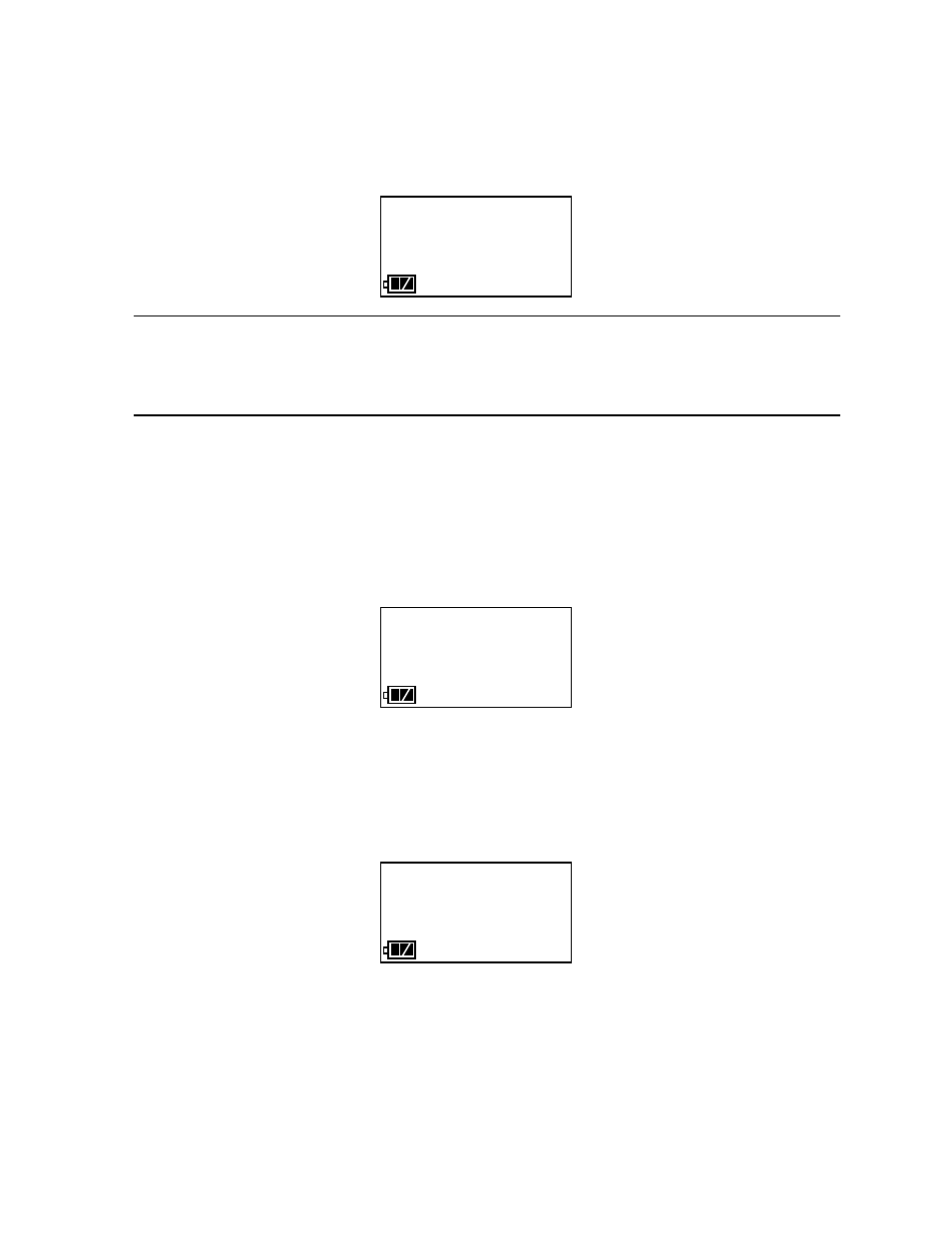
Connecting Instruments to the PC Controller Program • 38
exceptions below in step 8). If a successful connection between the instrument
and the SDM-2009 occurs, the home screen will appear on the instrument
display at the end of the startup sequence. The auto calibration values for all
installed sensors will be displayed.
NOTE:
The screen shown above applies to a 4-channel GX-2009. If your GX-
2009 has less than 4 channels, the inactive channels will not appear in
the above screen or in any screens where channels are displayed. All
screens in this manual assume a 4-channel GX-2009.
8.
There are two exceptions to the sequence described in step 7 above. See the
GX-2009 User Setup Program Operator’s Manual for a description of the Cal
Limit Display and Cal Limit Check instrument parameters.
•
When Cal Limit Display is set to On and Cal. Limit Check is set to Can’t
Use, if the GX-2009 is due for calibration the instrument will show a
calibration expired failure screen and the buzzer and LED arrays will pulse
for a few seconds.
The instrument will then connect to the SDM-2009 and display the home
screen shown above in step 7. The CHARGE LED will begin to blink green.
•
When Cal Limit Display is set to On and Cal. Limit Check is set to
Confirm to use, if the GX-2009 is due for calibration the unit will show the
following screen and beep and flash the LED arrays for a few seconds
indicating that calibration is due.
When the beeping and flashing stops, press and release the POWER
MODE button on the GX-2009 to continue. The unit will now connect to the
SDM-2009, the home screen shown in step 7 above will be displayed, and
the CHARGE LED will begin to blink green.
9.
For each instrument, the SDM-GX Docking Station PC Controller Program will
indicate that an instrument was found and it will download the instrument’s
50 12.0
TRANSMIT
CO ppm H2S ppm
CH4 %LEL OXY vol%
50 25.0
FAIL
C-LIMIT
CAL
C--LIMIT
