Start – RKI Instruments GX-2009 Manual User Manual
Page 54
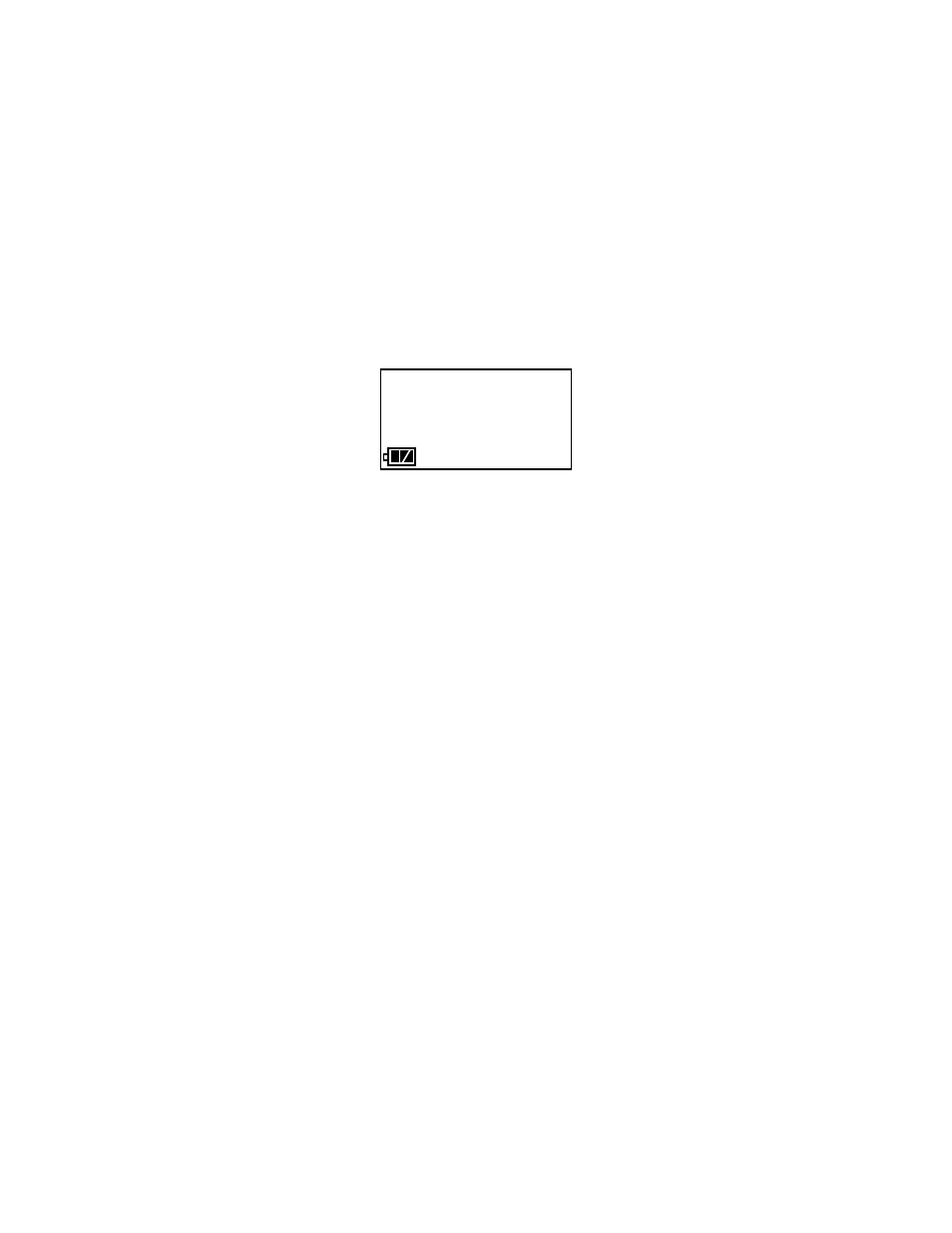
49 • User Setup Mode
GX-2009 Operator’s Manual
adjustment. To switch from increasing to decreasing a value or
decreasing to increasing a value, do the following:
•
with the parameter flashing on the screen, press and hold the AIR
button
•
immediately press the POWER MODE button and then release both
buttons
•
the direction of adjustment when you press the AIR button is now
reversed
9. When you are done using the menu items in Calibration Mode, use the
AIR button to scroll through the menu items to the START item.
10. At the START screen, press and release the POWER MODE button.
The GX-2009 will begin its start-up sequence.
The User Setup Mode menu items are described below in the order in
which they appear while moving through User Setup Mode.
Setting the Date and Time
See “Setting the Date and Time” on page 30 in the Calibration Mode
section for instructions to set the date and time.
Performing a Fresh Air Adjustment
See “Performing a Fresh Air Adjustment” on page 30 in the Calibration
Mode section for instructions to perform a fresh air adjustment.
Performing a Span Adjustment in AUTO CAL
See “Performing a Span Adjustment in AUTO CAL” on page 31 in the
Calibration Mode section for instructions to perform a span adjustment in
AUTO CAL.
Performing a Span Adjustment in ONE CAL
See “Performing a Span Adjustment in ONE CAL” on page 36 in the
Calibration Mode section for instructions to perform a span adjustment in
ONE CAL.
START
