Auto cal, Pass fail – RKI Instruments GX-2009 Manual User Manual
Page 40
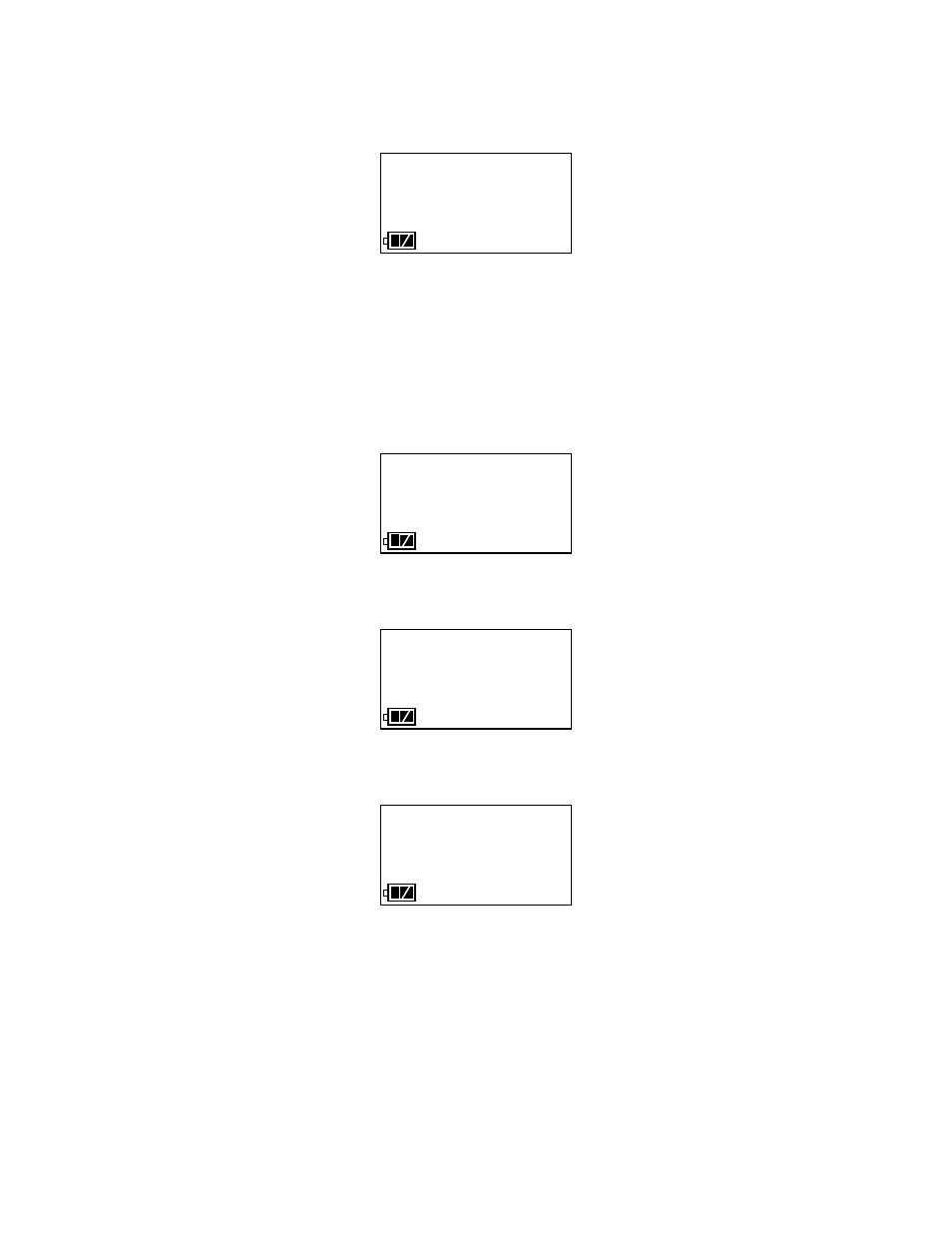
35 • Calibration Mode
GX-2009 Operator’s Manual
6. Press and release the POWER MODE button. The LCD will display the
current gas readings and “AUTO CAL” will flash.
7. Turn the regulator on/off knob counterclockwise to open it. Calibration
gas will begin to flow.
8. Allow the gas to flow for two minutes.
9. Press and release the POWER button.
10. The GX-2009 will attempt to make a span adjustment on all channels.
11. If the span adjustment is successful, the LCD will show the following
screen before returning to the AUTO CAL screen.
12. If the span adjustment fails, the LCD will show the following screen
indicating which channel or channels failed, the alarm LEDs will flash,
and the buzzer will sound a double pulsing tone.
In this example, the CH4 channel failed the span adjustment. Press and
release the POWER MODE button to clear the failure indication and
return to the AUTO CAL screen.
See “Troubleshooting” on page 54 to investigate the cause of the failure
and replace the failed sensor or sensors if necessary.
13. Turn the regulator on/off knob clockwise to close it.
14. Remove the calibration adapter plate from the instrument.
15. Remove the regulator from the calibration gas cylinder.
16. Leave the regulator connected to the calibration adapter plate for
convenience.
0 20.9
AUTO CAL
CO ppm H2S ppm
CH4 %LEL OXY vol%
0 0.0
PASS
FAIL
CH4 %LEL
AUTO CAL
