RKI Instruments Eagle 1 Manual User Manual
Page 34
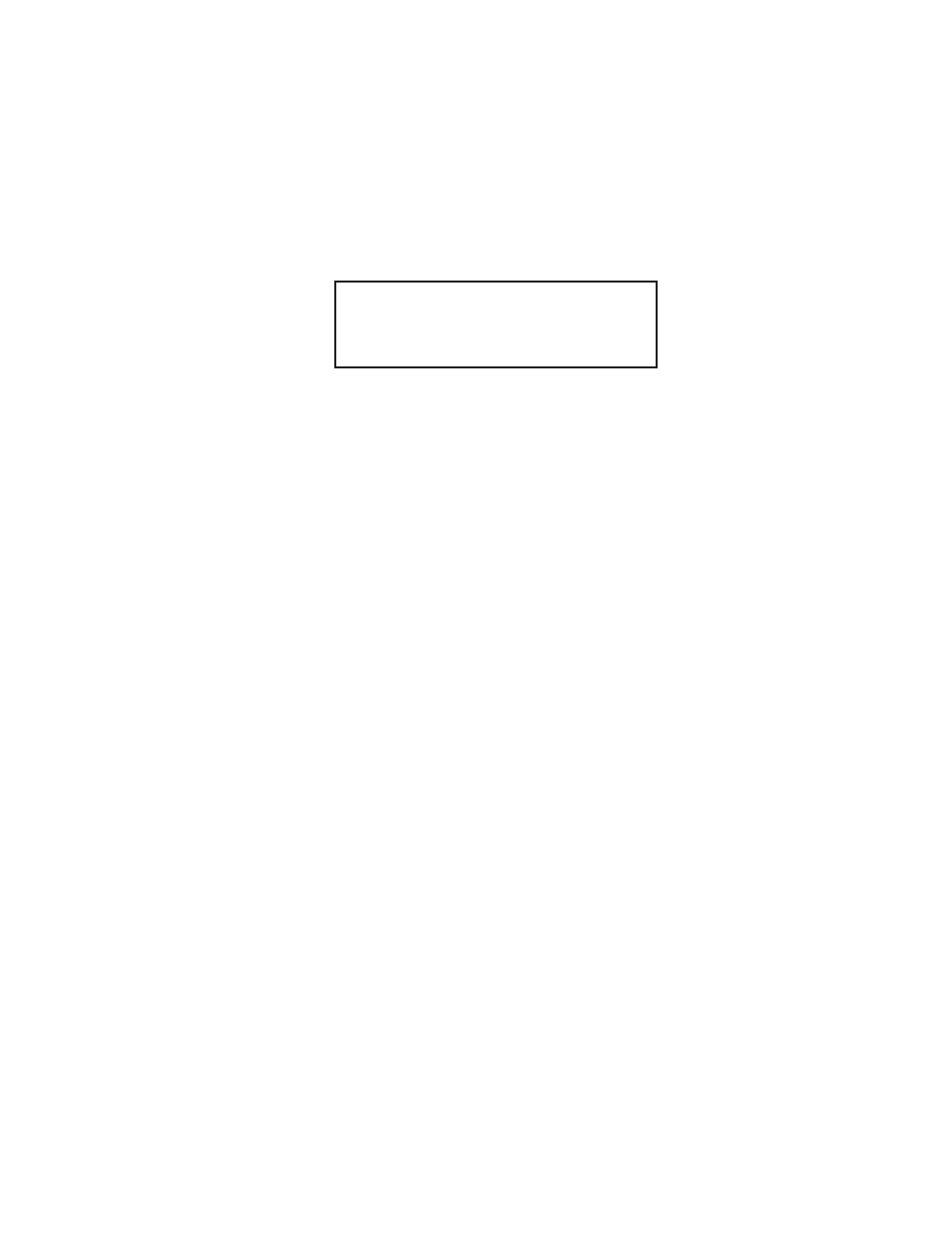
27 • Setup Mode
Eagle Instruction Manual
The number in parenthesis indicates the display increment for that
portion of the PPM range. In the example below, the PPM reading
would display in increments of:
• 5 from 0 to 100 ppm
• 10 from 100 to 1000 PPM
• 50 from 1000 to 10,000 PPM
• 250 from 10,000 to 50,000 PPM
If you entered a label other than ***, continue with step 6. If you
entered ***, go to the next section, “Setting a custom target gas label.”
6. Press the POWER/ENTER button to return to the Gas
Combinations menu.
7. To exit the Gas Combinations menu, press the SHIFT/▼ button
until the prompt is next to Channel 4, then press the SHIFT/▼
button again. The
ESCAPE
message displays.
8. Press the POWER/ENTER button. The message
SAVING DATA
displays, then the main menu displays.
Setting a Custom Target Gas Label
1. With the prompt next to the target gas label setting (***), press the
POWER/ENTER button. The first asterisk flashes.
2. Press the AIR/▲ and SHIFT/▼ buttons to display the desired
character. Available characters are A through Z, 0 through 9, and a
blank space.
3. Press the POWER/ENTER button to enter the displayed character.
The next character flashes.
4. Repeat steps 2 and 3 to enter the remaining characters. When you
enter the last character, the prompt flashes.
Updating the Fullscale PPM Setting
CAUTION:
The fullscale PPM setting must correspond to 100% LEL for the
target gas in order for the Eagle to display accurate PPM
readings for the combustible gas channel.
1. Press the SHIFT/▼ button to place the prompt in the second line,
then press the POWER/ENTER button to update the fullscale
* * *
5
0
(
P
0
0
>
0 0
P M
1
0
5
)
0
1
0 0 0
(
5
)
0
0
1
0 0
(
1
)
0
5
0
0
0 0
(
5
)
0
2
