Replacing the sensor – RKI Instruments GasWatch 2 Manual User Manual
Page 32
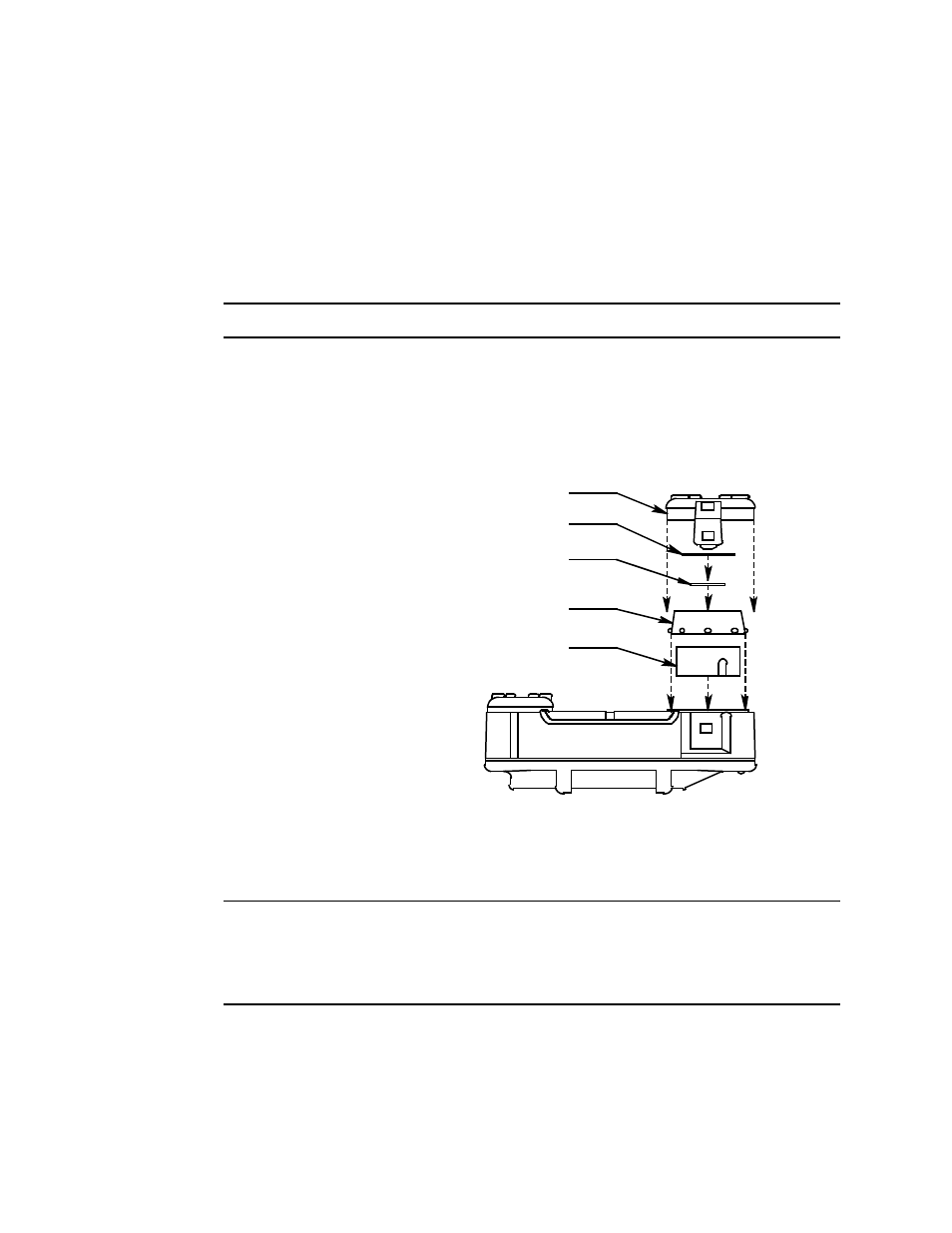
27 • Maintenance
GasWatch 2 Operator’s Manual
9. Press the POWER/MODE button to accept the hour setting. The minute
starts flashing.
10. Use the Air button to increase the minute setting to the desired setting.
11. Press the POWER/MODE button to accept the minute setting. The unit
will begin its startup sequence and the enter Measuring Mode.
Replacing the Sensor
WARNING: Replace the sensor in a non-hazardous environment.
1. Verify that the GasWatch 2 is off.
2. With a flat blade screw driver, gently pry off the sensor cap. It snaps
onto the top case with two tabs.
3. Remove the sensor gasket with the sensor cover from the sensor.
Figure 7: Removing the Sensor Cap, Gasket, and Cover
4. Carefully remove the old sensor from the sensor socket.
NOTE: The sensors in the GW-2C (CO sensor) and GW-2H (H
2
S sensor)
are keyed and can only be inserted in the socket one way. Note
the orientation of the old sensor before you remove it. The sensor
in the GW-2X is not keyed.
Note: Shown w/out
wristband.
Charcoal Filter
Disk (GW-2C Only)
Sensor Cover
Sensor Cap
Sensor Gasket
Sensor
