Displaying and setting the alarm points – RKI Instruments GasWatch 2 Manual User Manual
Page 22
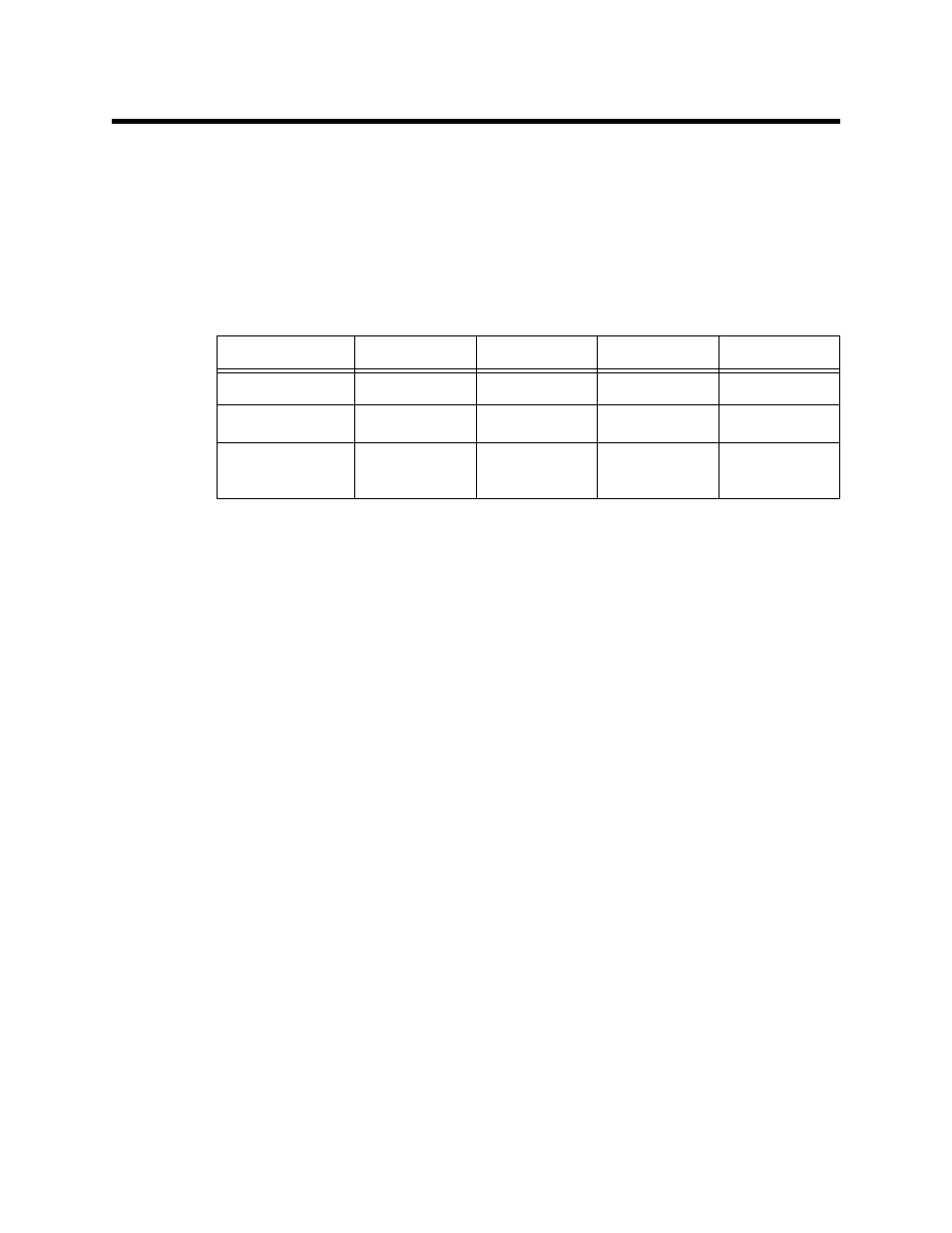
17 • Displaying and Setting the Alarm Points GasWatch 2 Operator’s Manual
Displaying and Setting the Alarm
Points
The GasWatch 2 allows you to display and set the alarm points. There is a
Low Alarm point and a High alarm point on all three models. The GW-2C
and GW-2H also have STEL and TWA alarm points. The alarm points and
their factory settings for the three GasWatch 2 models are summarized in
the table below:
In the table above, Low Alarm and High Alarm for the GW-2C and GW-2H
refer to a rising concentration of the target gases. The Low Alarm is
triggered at the Low Alarm concentration listed in the table. For the GW-2C
that would be 25 ppm CO, and for the GW-2H that would be 10.0 ppm. The
High Alarm is triggered when the High Alarm concentration is reached.
For the GW-2X, Low Alarm is triggered when the concentration of oxygen
falls below 19.5%. When the concentration of oxygen rises above 23.5%,
High Alarm is activated.
Display and Adjust the Alarm Points
1. Make sure the GasWatch 2 is turned off. The LCD should be blank.
2. Press and hold the AIR button, then press and hold the POWER/MODE
button.
Table 4: Alarm Points of the Four Target Gasses
Model
Low Alarm
High Alarm
STEL
TWA
GW-2C (CO)
25 ppm
50 ppm
200 ppm
25 ppm
GW-2H (H
2
S)
10.0 ppm
30.0 ppm
15.0 ppm
10.0 ppm
GW-2X (O2)
19.5%
Decreasing
23.5%
Increasing
N/A
N/A
