RKI Instruments GasWatch 2 Manual User Manual
Page 30
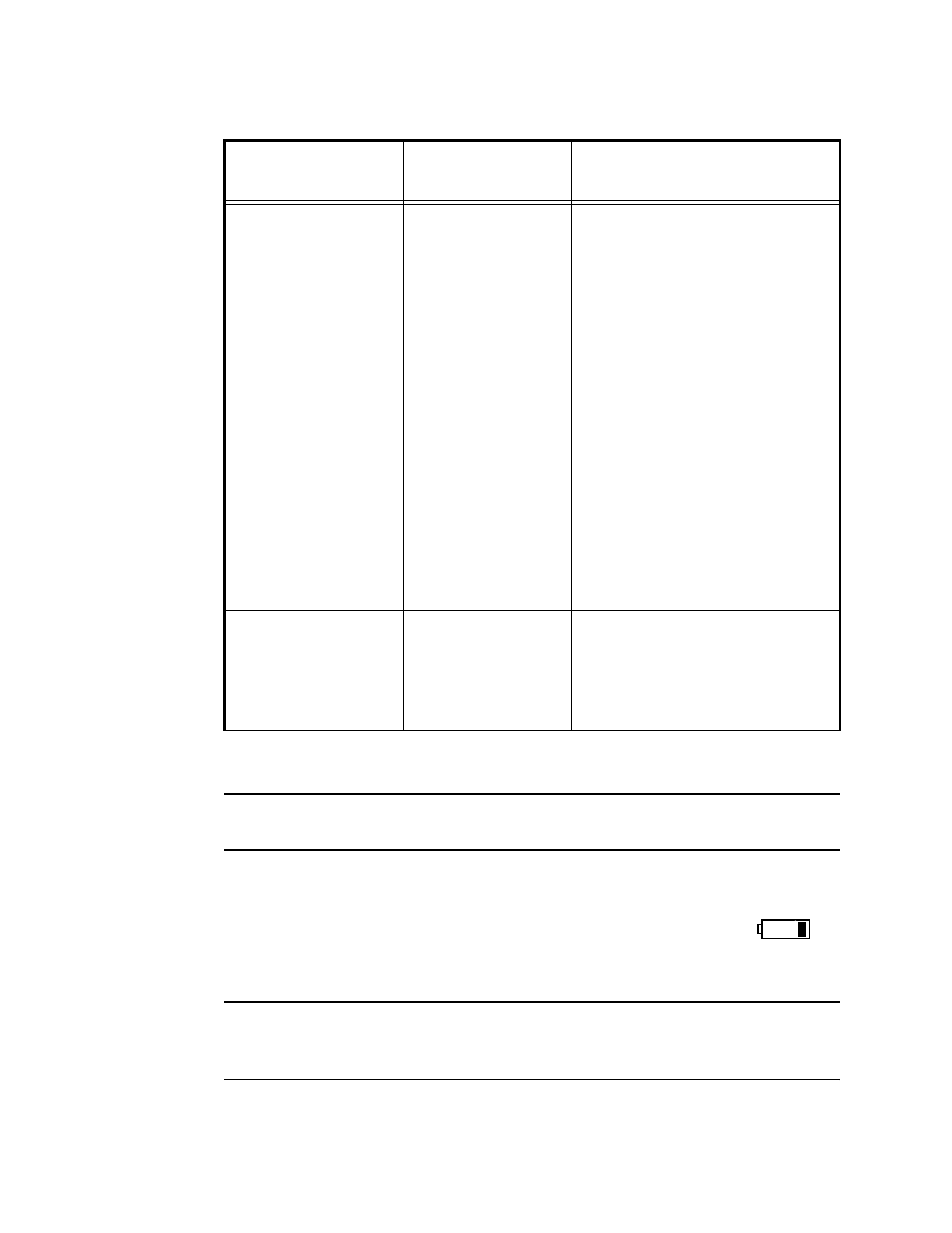
25 • Maintenance
GasWatch 2 Operator’s Manual
Replacing the Lithium Battery
WARNING: Replace the lithium battery in a non-hazardous
environment.
Replace the lithium battery when the battery icon indicates
that the unit is in low battery warning. When in low battery
warning, only one battery level indication bar remains and it
is flashing.
NOTE: Use a CR 2450 battery manufactured by Sony, Eveready, Maxell
Hitachi, or Toshiba to maintain the CSA classification of the
GasWatch 2.
• “FAIL” displays
during span or
zero adjustment.
• The calibration
value may not
match the
cylinder gas
concentration.
• The sample
gas is not
reaching the
sensor
because of a
bad
connection.
• The calibration
cylinder may
be out of gas
or is outdated.
• The sensor
may need
replacement.
1. Check all calibration tubing
for leaks or for any bad
connections.
2. Make sure the GasWatch 2
has been properly set up
for calibration.
3. Verify that the calibration
cylinder contains an
adequate supply of fresh
test sample.
4. If the fail condition
continues, replace the
sensor.
5. If the difficulties continue,
contact RKI Instruments,
Inc. for further instruction.
• “FAIL SYS” is
indicated on the
LCD
• A microproces-
sor failure has
occurred.
1. Turn off the unit and turn it
on again.
2. If difficulties continue,
contact RKI Instruments,
Inc.
Table 5: Troubleshooting the GasWatch 2
Symptoms
Probable
Causes
Recommended Action
