Retsch PM 400 User Manual
Page 15
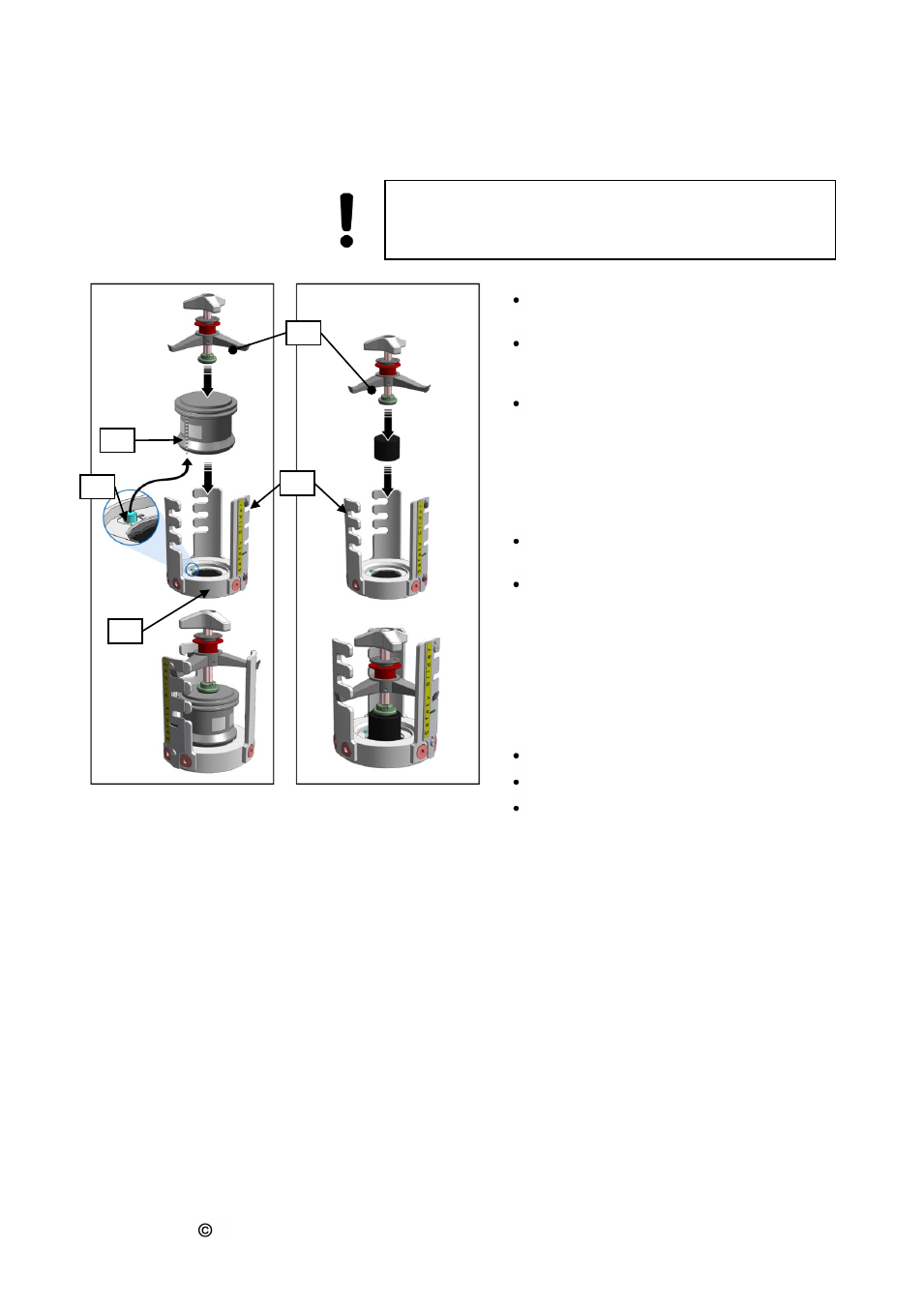
08.02.2012
Retsch GmbH
15
Doc. Nr. GB 98.535.9999
When grinding with 2 grinding jars, the two must be placed
opposite each other. Each of the two unoccupied grinding
stations must be secured with a clamping pin and a spider
(see illustration). The safety slider function will otherwise
prevent the device from starting.
A high level of vibration by the mill indicates wrong taring or
incorrectly clamped grinding jars!
If unevenly loaded, the PM400 can generate
undesirable vibrations and noises! Turn the mill off
immediately and check the jars’ positioning and gross
weight!
If necessary, clean the grinding jar
turntable 1 and torsion lock pin 2.
Turn the grinding jar label 3 to the same
side as the torsion lock pin, where the
grinding jar’s borehole is.
Insert the grinding jar into the grinding
jar holder.
Pay attention to the torsion lock when using
250-ml and 500-ml grinding jars. The
borehole in the bottom of the grinding jar into
which the torsion lock pin 2 fits is on the side
of the labelling panels 3.
Insert the spider 4 into the three brackets
5.
When using two grinding jars, insert a
clamping pin and the spider into each of
the two opposite unoccupied grinding
stations.
Inserting and clamping the spider presses the
safety slider 6 upwards and activates it. Once
the mill has been started, the PM100 checks
this safety function for up to approx. 15
seconds long. If you
have not clamped the spider,
not inserted any spider or
the grinding jar is missing,
the PM100 will stop the starting procedure and
emit the error message F10.
1
2
3
4
5
