Signal flow – Precisionsound Tranzitone User Manual
Page 5
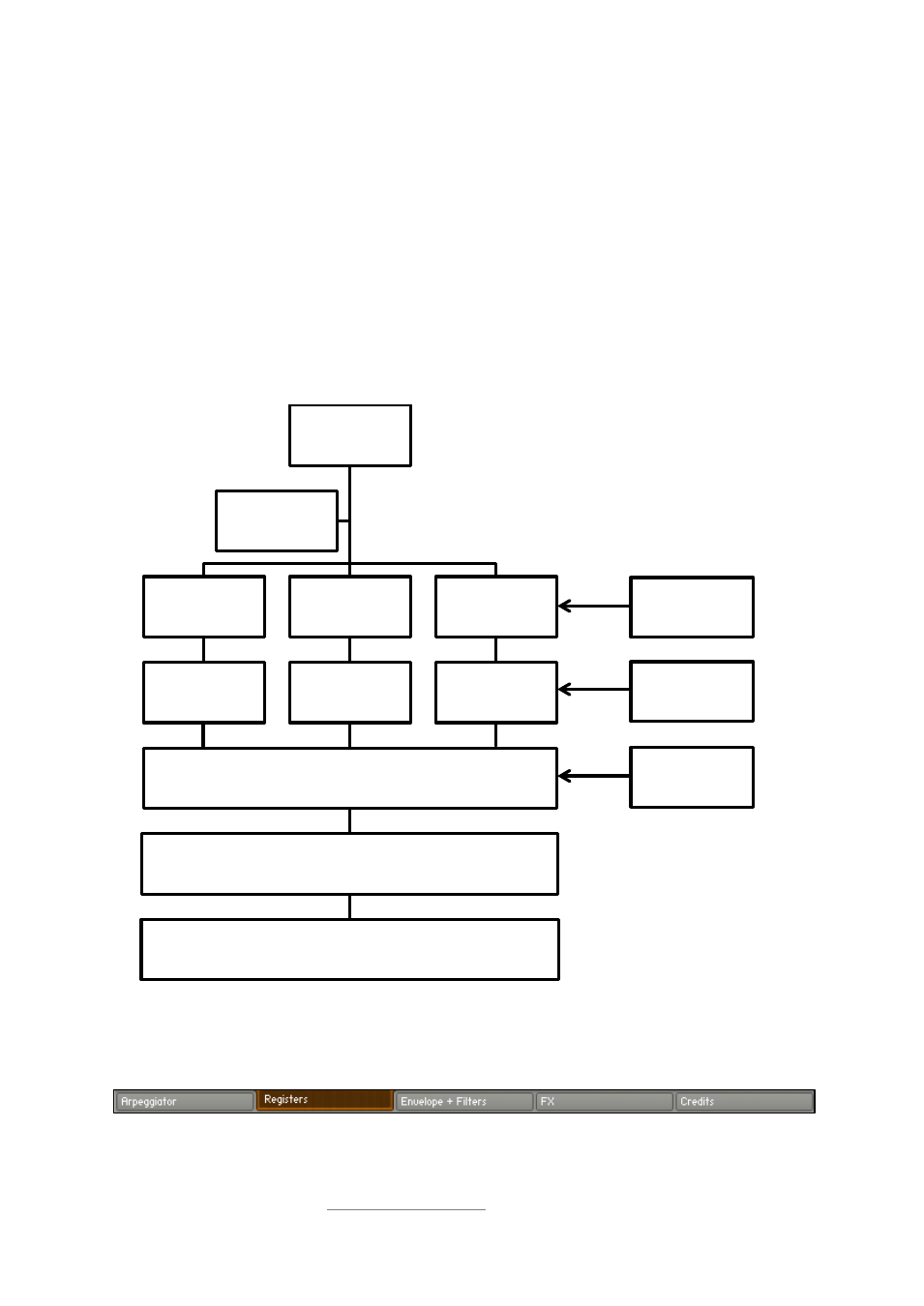
5
© Copyright Precisionsound 2
Signal flow
Once loaded in Kontakt, Tranzitone responds to notes played on your MIDI keyboard, either directly
or via a built-in arpeggiator. The signal from each section flows through an amplifier module,
containing a volume envelope specific to the section.
The combined signal from all sections then flows through two filters and several global effects that
you can enable or disable.
A global LFO (low frequency oscillator) can be used to modulate the pitch of the registers, the
volume of the amplifier modules, and the characteristics of the first filter.
This signal flow is shown in the picture below.
On the Tranzitone interface, this signal flow is represented left-to-right. You can switch between the
controls available for each part of the signal flow by clicking the rectangular buttons along the base
of the interface:
MIDI notes in
Bass Manual
registers
Bass Manual
envelope
Lower Manual
registers
Lower Manual
envelope
Filters
Effects
Sound out
Upper Manual
registers
Upper Manual
envelope
Arpeggiator
LFO pitch
modulation
LFO volume
modulation
LFO filter
modulation
