Page 31, For 2 seconds to clear the max and min readings – Practical Instrument Electronics 820-ELITE User Manual
Page 33
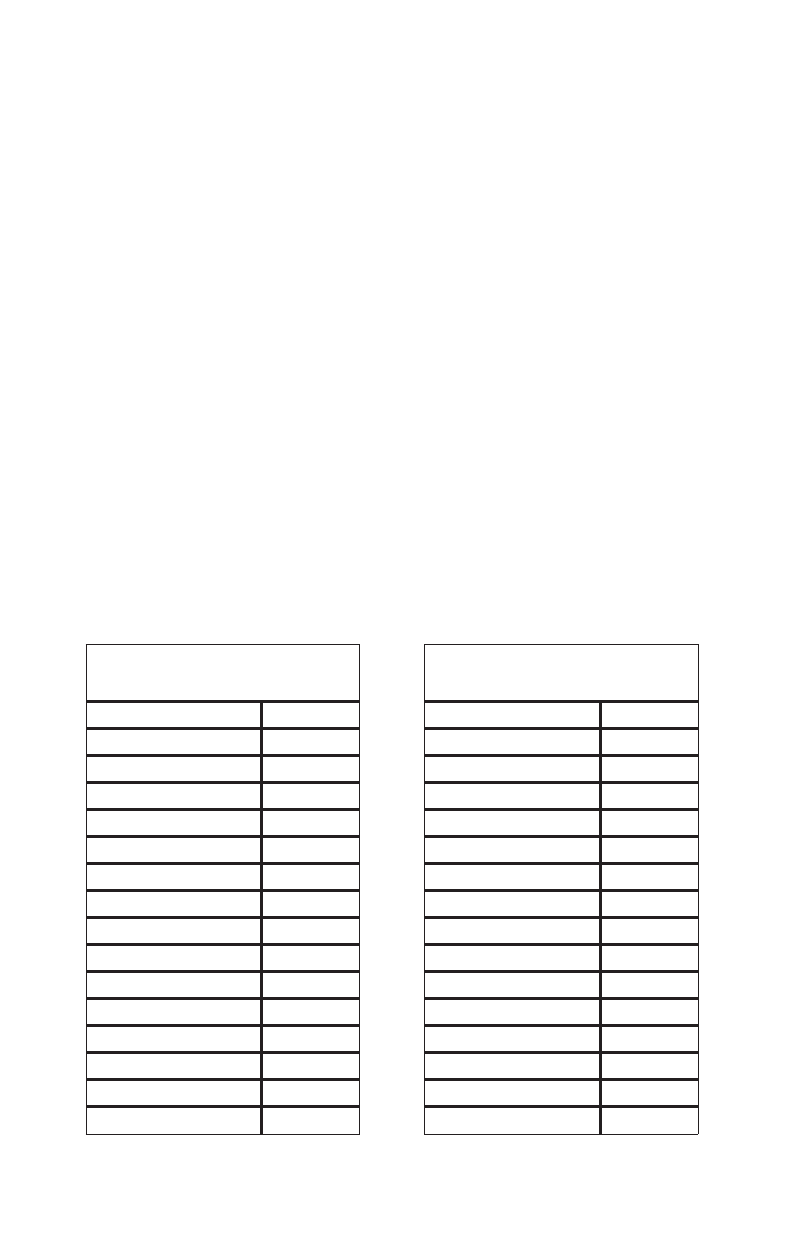
Page 31
Read Pressure
3) Connect pressure hoses, fittings & pumps (if required) to the
pressure instrument to be checked.
4) Move the switch on the Pressure Module to PSI and press the
E-Z Dial knob on the 820-ELITE.
5) Press and hold the
e
E-Z DIAL KNOB for 1 second to 'Zero'
the pressure. The word "TARE" appears on the display indicating
that all measurements are relative to the pressure measured
when the calibrator was zeroed.
Pressure readings appear on the display of the 820-ELITE and
are constantly updated.
The PIE 820-ELITE measures the pressure and constantly
updates the display with the current reading. Move the
EZ-CHECK switch
q
to MAX to see the highest reading and to
MIN to see the lowest reading. Press and hold the knob
e
for 2
seconds to clear the MAX and MIN readings.
30 psi/2 bar Gauge &
Absolute Modules
Units
Maximum
PSI
30.000
Inches H2O@4°C
830.40
Inches H2O@20°C
831.90
Inches H2O@60°F
831.22
Inches HG@0°C
61.080
bar
2.0684
mbar
2068.4
kPa
206.84
MPa
0.2068
Kgf/CM2
2.1092
cm H2O@4°C
2109.2
cm H2O@23°C
2114.4
mm H2O@4°C
21092
mm H2O@23°C
21144
mm Hg @ 0°C
1551.4
500 psi/35 bar Gauge Modules
Units
Maximum
PSI
500.00
Inches H2O@4°C
999.99*
Inches H2O@20°C
999.99*
Inches H2O@60°F
999.99*
Inches HG@0°C
1018.0
bar
34.474
mbar
34474
kPa
3447.4
MPa
3.4474
Kgf/CM2
35.153
cm H2O@4°C
35153
cm H2O@23°C
35240
mm H2O@4°C
99999*
mm H2O@23°C
99999*
mm Hg @ 0°C
25857
*
Indicates OVER RANGE above this value
