Installation, Navigating, Basic mode – PLX Devices Kiwi MPG User Manual
Page 3: 3 basic mode, 1 installation, 2 navigating
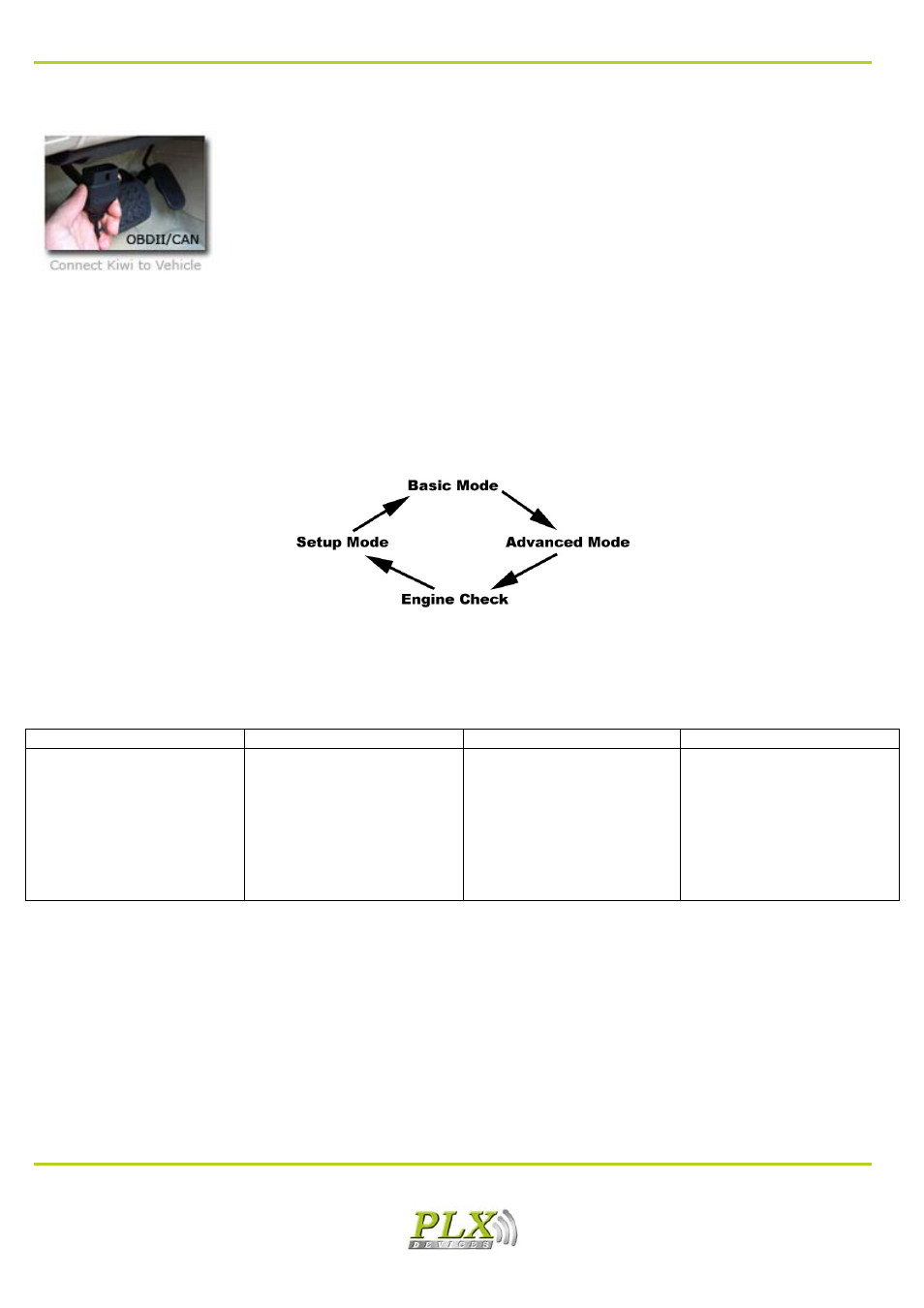
www.plxkiwi.com
(408)745-7591
3
2.1 Installation
START YOUR ENGINE BEFORE CONNECTING FOR THE FIRST TIME. Locate the OBDII
connector and simply plug Kiwi MPG in. This connector is often located on the driver’s side near or
under the steering column. Flip the power switch to the “up” position to turn the unit on.
2.2 Navigating
Navigating the Kiwi MPG is performed by pressing the ‘Mode’ and the ‘Set’ button.
The Mode Button:
(Press and hold for 3 Seconds)
By pressing and releasing quickly the mode button toggles you through the following features,
depending on what mode you’re in:
(Press and Release)
Basic Mode
Advanced Mode
Engine Check Mode
Setup Mode
Instantaneous MPG
Trip MPG
Trip Dollars
Fuel Used
Fuel Remaining
Distance Traveled
Distance To Empty
RPM
Vehicle Speed
Throttle Position
Coolant Temp
Read Code
Reset Code
Set Dollars/Gallon
Set MPG Cal
Set Tank Size
Set Units
Setup Fuel Type
The Set Button:
Press and hold the set button for 3 seconds to reset your trip computer. The Kiwi MPG has two
independent trip computers, the Basic Mode and the Advanced Mode. They can each be reset
independently. The set button is also used, in the setup mode to make changes to your settings.
3 Basic Mode
*When performing a reset in this mode, only Trip MPG and Trip Dollars are reset to zero. Advanced
mode values are unaffected.
