Digital gauges (numeric), Plot gauges, Four parameter gauges – PLX Devices DM-200 OBDII User Manual
Page 15: 2 digital gauges (numeric), 3 plot gauges, 4 four parameter gauges
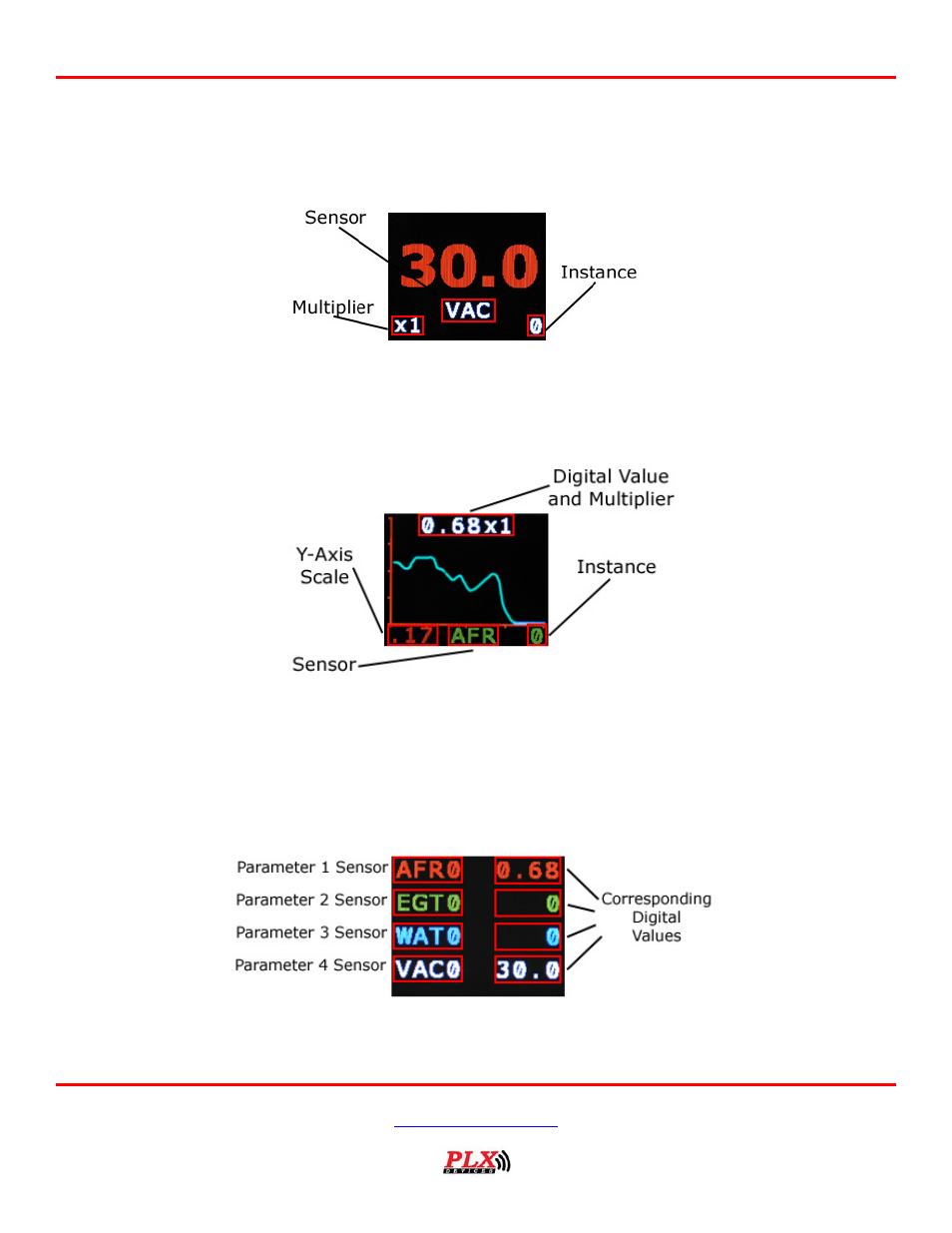
Users Guide: iMFD User Guide
Version 1.0 Jan 1, 2008
www.plxdevices.com
(408)745-7591
15
Analog gauges represent sensor data the same way a typical needle gauges does. By pressing “LEFT-
RIGHT” toggles between parameter 1,2,3 and 4 (respectively). Pressing the “DOWN” button toggles to
digital gauges.
4.2 Digital Gauges (Numeric)
Digital gauges represent sensor data in large numeric form. This is ideal in race applications where
visibility is crucial. By pressing “LEFT-RIGHT” toggles between parameter 1,2,3 and 4 (respectively).
Pressing the “DOWN” button toggles to plot gauges. Pressing “UP” toggles to analog gauges.
4.3 Plot Gauges
Plot gauges represent sensor data in a real-time graphical form. This is ideal in applications where you
want to view the trend of a particular sensor with respect to time. By pressing “LEFT-RIGHT” toggles
between parameter 1,2,3 and 4 (respectively). Pressing the “DOWN” button toggles to 4 parameter
gauges. Pressing “UP” toggles to digital gauges.
4.4 Four Parameter Gauges
4 parameter gauges represent sensor data by showing all 4 parameters simultaneously on the same
screen. This is ideal in applications where you want to view multiple sensors or compare sensor readings
