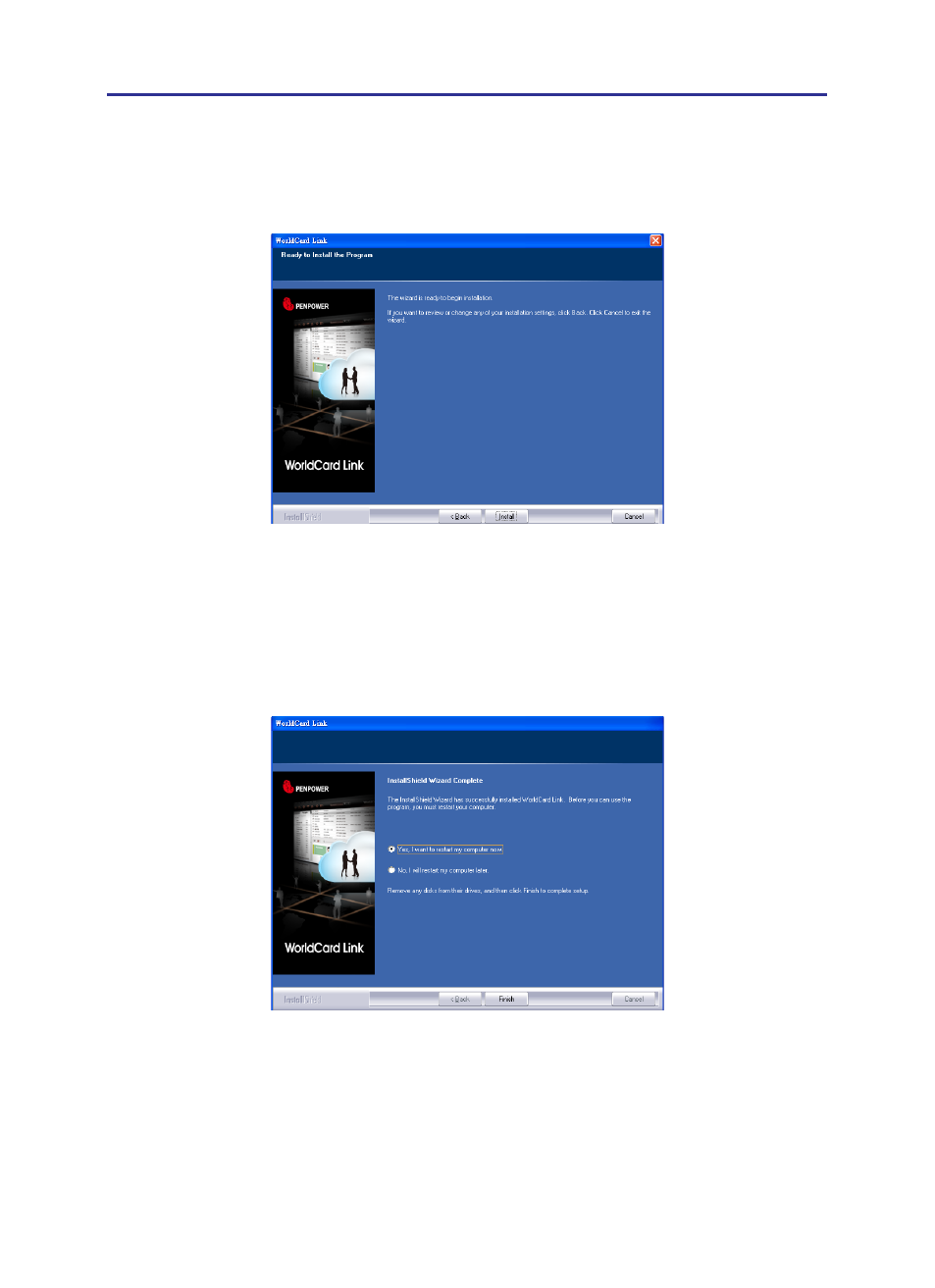
2-2
2-3
Chapter 2 Getting Started
6. Click [Install] to begin the installation. If you want to change the path, please click
[Back] to return to the previous step.
7. Click Finish to complete installation. If you do not want to restart now, click [No, I
will restart my computer later.]