2 field display, 2 field display -10 – Penpower WorldCard Link pro (iOS/Win) User Manual
Page 26
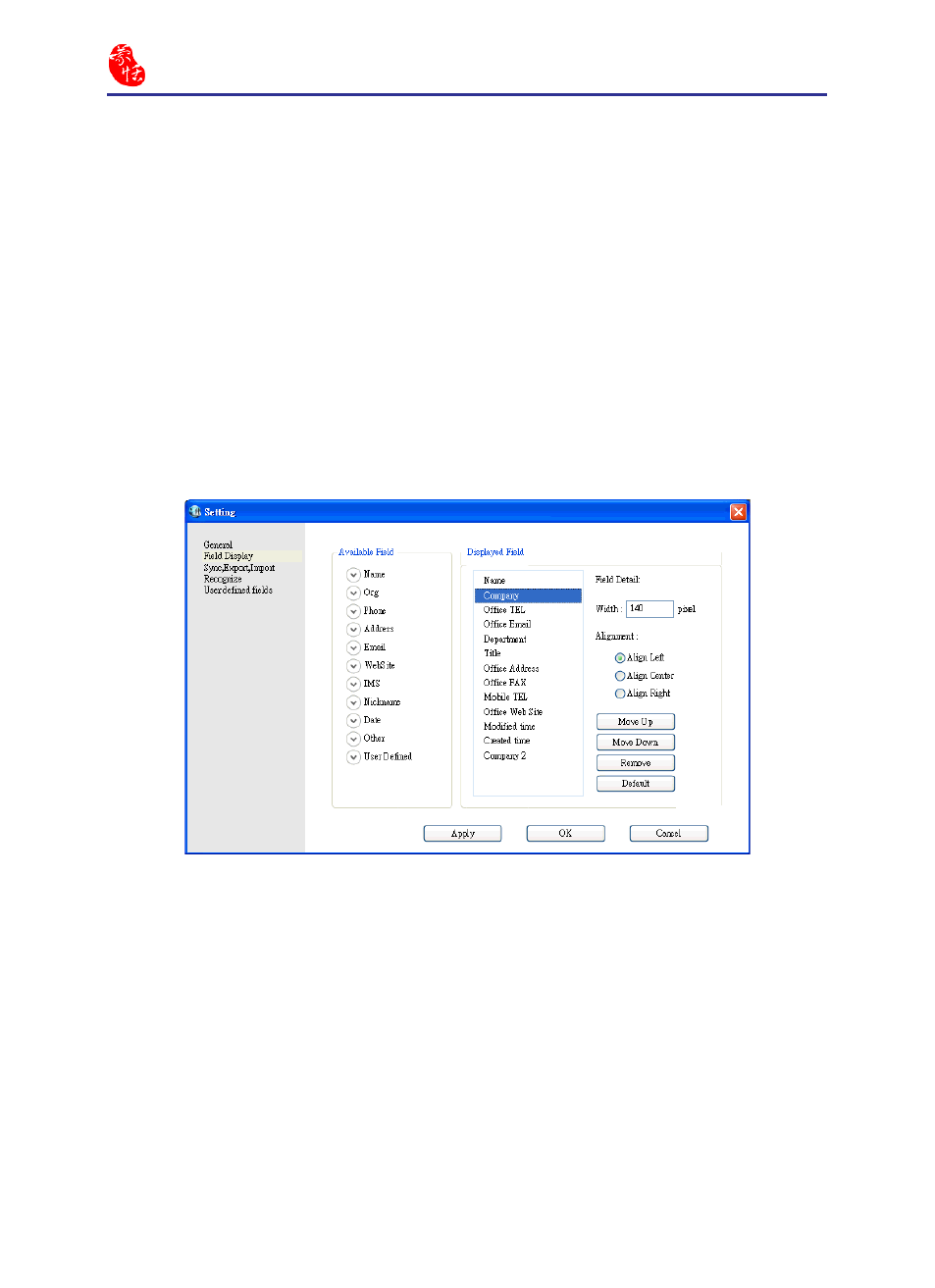
4-10
WorldCard Link
4-11
4.5.2 Field Display
To set the Field Display options of the List Mode, open the Setting dialog box as de-
scribed in the preceding section of this chapter.
Select any available field from the Available Field menu on the left side of the dialog
box to add it to the Displayed Field list. The selected field will be added to the applicable
WorldCard Link screens.
To remove a field, click the desired field in the Displayed Field list. Then click Re-
move to delete the field from your WorldCard screen views. You may also set field op-
tions from the available options on the right side of the Field Display window. Once you
have completed your changes, click Apply to apply any changes.
