4 export, 1 export to microsoft outlook, 4 export -7 – Penpower WorldCard Link pro (iOS/Win) User Manual
Page 23: 1 export to microsoft outlook -7
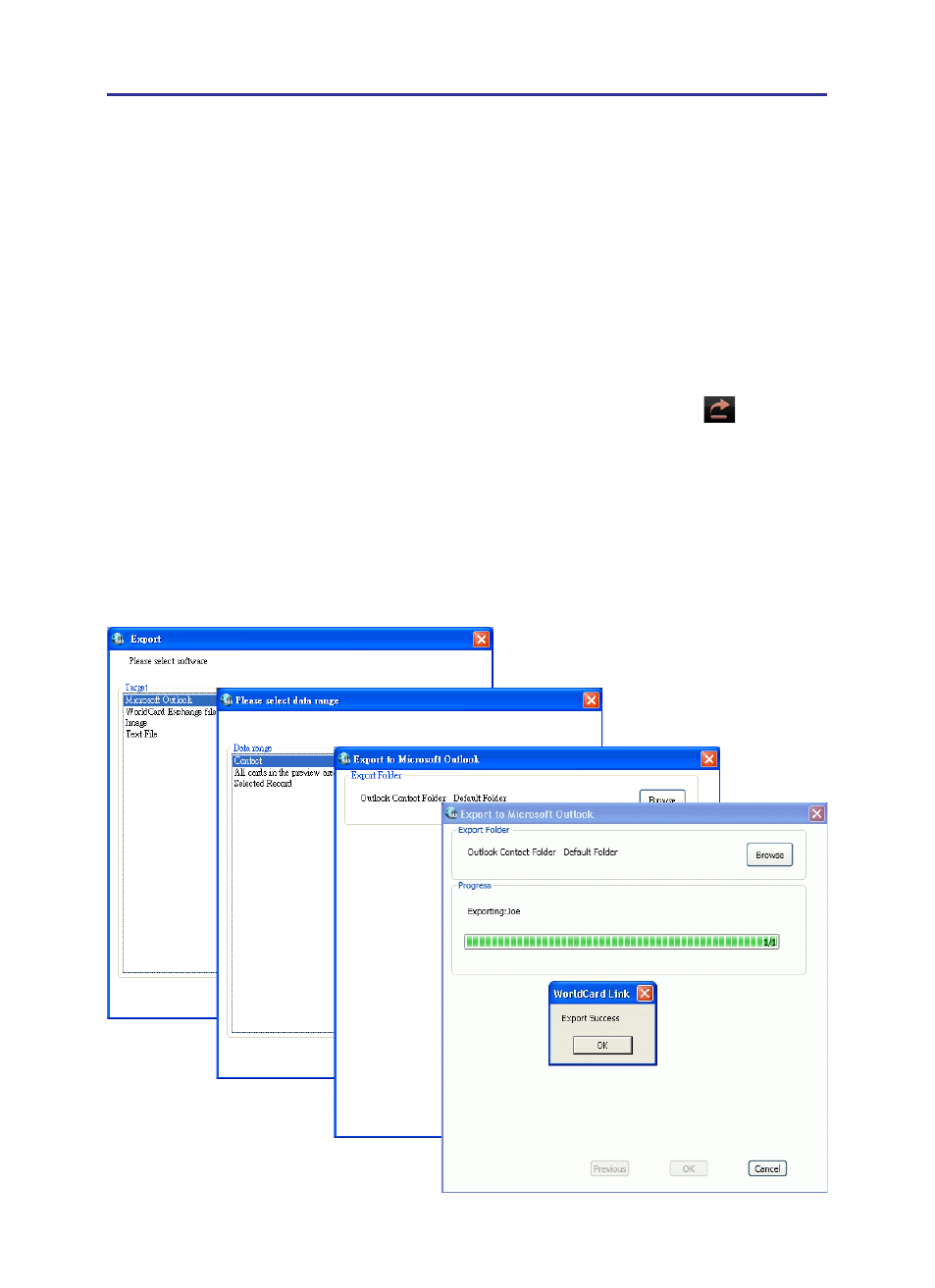
4-6
4-7
Chapter 4 Manage Contacts
4.4 Export
You can export contacts from WorldCard Link to Microsoft Outlook, or export con-
tacts as .wcxf files and share them with WorldCard series products. Moreover, you can
select to only export image or text files.
4.4.1 Export to Microsoft Outlook
In addition to synchronizing WorldCard Link with Microsoft Outlook, you can ex-
port contacts in WorldCard Link to Microsoft Outlook to manage.
1. Please go to [File/ Export] to select [Microsoft Outlook] or click on
button and
select [Microsoft Outlook]. Then, Click [Next].
2. Follow the instructions given in the Export Wizard dialog box to select the export do-
main. Then click Next.
3. Click [Browse] to select a folder to export contacts to. Click [OK] to export contacts.
4. After exporting is completed, click [OK] to close the Export Wizard dialog box.
