2 import from worldcard exchange file (.wcxf), 2 import from worldcard exchange file (.wcxf) -5 – Penpower WorldCard Link pro (iOS/Win) User Manual
Page 21
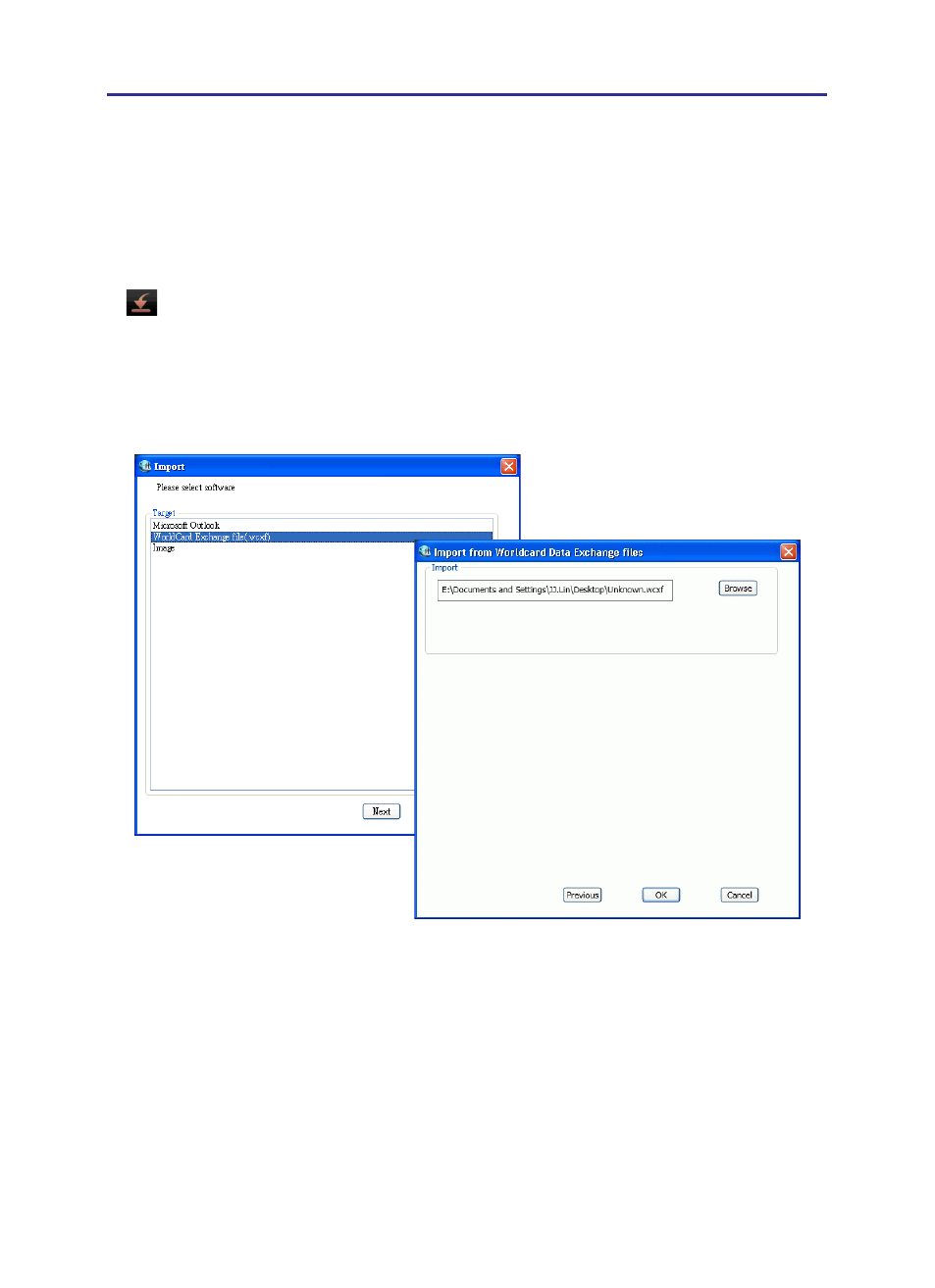
4-4
4-5
Chapter 4 Manage Contacts
4.3.2 Import from WorldCard Exchange file (.wcxf)
WorldCard Link allows you to import contacts in .wcxf files from another World-
Card series product, such as WorldCard Link iPhone App or WorldCard Mobile. World-
Card will import the .wcxf file, which is compatible with all WorldCard Series products.
1. Please go to [File/ Import] to select [WorldCard Exchange file(.wcxf)] or click on
button and select [WorldCard Exchange file(.wcxf)]. Then, Click [Next].
2. Click Browse to select a .wcxf file in your computer and click [OK] to import data.
4. Please click [OK] when the import is completed.
